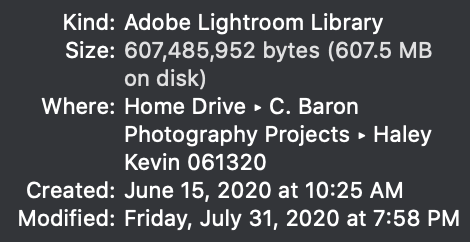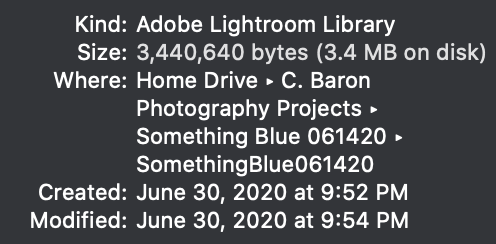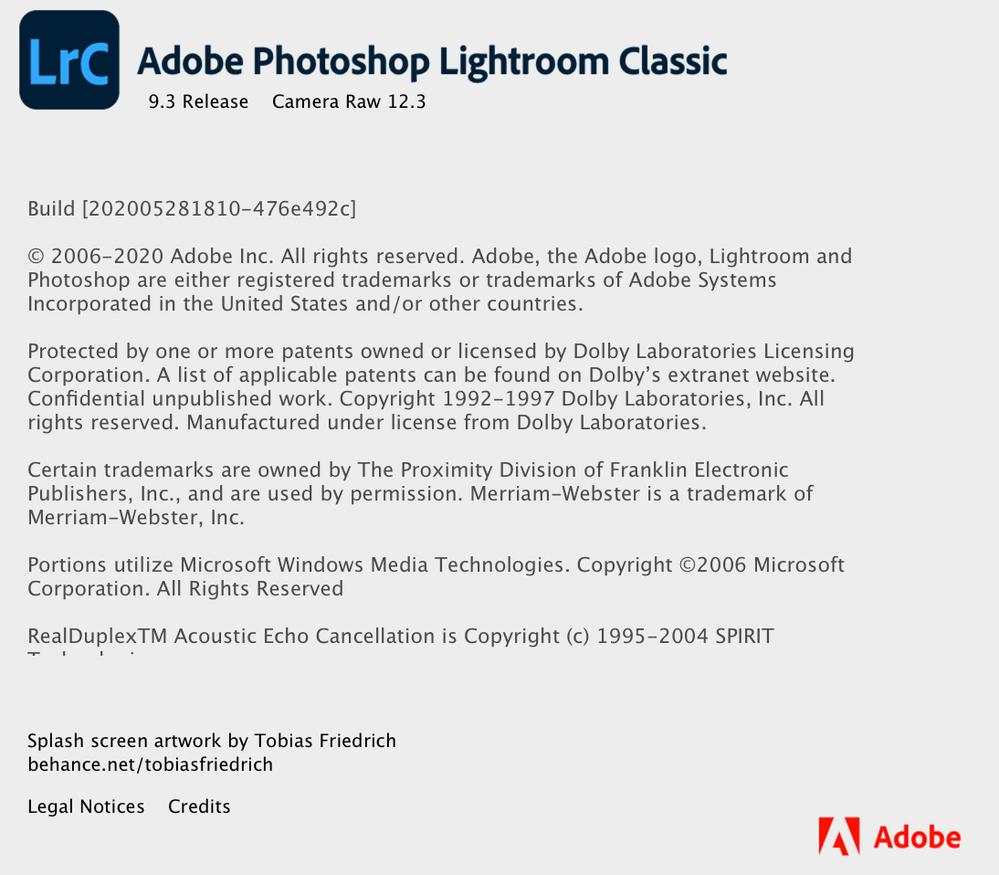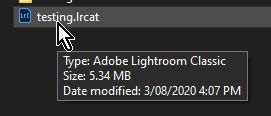Adobe Community
Adobe Community
- Home
- Lightroom Classic
- Discussions
- Re: Adobe Lightroom Catalog file size went from 15...
- Re: Adobe Lightroom Catalog file size went from 15...
Adobe Lightroom Catalog file size went from 15mb to 500mb
Copy link to clipboard
Copied
My Lightroom catalogs used to be 15mb and just recently they are all 500mb. This us a problem when I have hundreds of catalogs! Has anyone else experienced this huge increase? Even with catalogs with only 100 photos in it? What can I do??
Copy link to clipboard
Copied
Please post the exact name of the Adobe program you use so a Moderator may move this message to that forum
Copy link to clipboard
Copied
I edited my post to include Adobe Lightroom - thank you!
Copy link to clipboard
Copied
Is that-
Lightroom-Classic
Lightroom-Desktop
Lightroom-Mobile
Lightroom-Web
Lightroom for iOS/Android
They are all Adobe programs! A Version Number helps.
And what do you mean by "hundreds of catalogs!"?
15mb Is miniscule! (smaller that one image file) Do you mean Gb?
And where are you seeing the 'size'?
Copy link to clipboard
Copied
Lightroom 6 Classic on Desktop (the latest version)
Yes the file size used to be that small and now it's much much larger! I create a new lightroom catalog for each
client and keep them as backup - if each one is going to exponentially grow I am worried.
Copy link to clipboard
Copied
AFAIK, this is because of the new profiles. They make Lightroom store color lookup tables inside the catalog. Not much you can do about it, I'm afraid (except not using a new catalog for each client because there is no need to do that).
Copy link to clipboard
Copied
Lightroom 6 is not Classic. What is the exact version number you are using? And having "hundreds" of catalogs is really not a very efficient method of using Lightroom. Personally, I would recommend using keywords and simplifying your catalog system.
Copy link to clipboard
Copied
Copy link to clipboard
Copied
Thanks for replies. Yes you are at Classic v9.3 the 'latest'.
Your screen-clips showing the 3.4MB catalog indicates to me that it is entirely empty. (Created 9.52 Modified 9.54) So it might be expected to be small.
I created a Catalog with two photos- it is 5.34 MB
Your other catalog (Created June15, Modified July31) is bound to be this large as you have possibly imported photos, developed those photos, added metadata, etc. All your work is recorded in the Catalog file- a database file. You cannot add data to a database without it getting larger.
My current Catalog (~70,000 photos) is 1.6GB.
Copy link to clipboard
Copied
Thank you so much for your reply however, that's why I chose those catalogs they both have the same amount of photos - I edit weddings all the time and it's only until last month did I notice that the size has gone up. All my weddings PRE July are all about 16mb and all over 2 thousand images in them all edited etc.