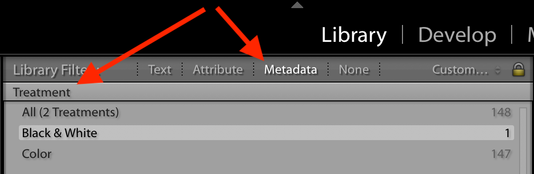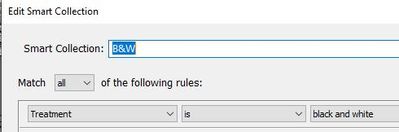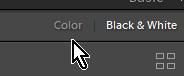Adobe Community
Adobe Community
- Home
- Lightroom Classic
- Discussions
- Adobe Lightroom Classic sorting files
- Adobe Lightroom Classic sorting files
Adobe Lightroom Classic sorting files
Copy link to clipboard
Copied
Hi everybody,
I have about a couple of thousand files that been edited on Lightroom.
Some of them I made as black & white and sepia.
My client wants all black and whites and sepias also in color.
Is there any filter to show all black and whites in the library that I can turn them back to color in one or two clicks?
Thanks in advance.
Copy link to clipboard
Copied
[This post contains embedded images that don't appear in email. View the post in your Web browser to see the images.]
1. If the Library Filter bar isn't showing, do the menu command View > Show Filter Bar. (See the menu item for the keyboard shortcut.)
2. Click Metadata and change the first column of the metadata browser to be Treatment:
You can also create a smart collection using the Treatment criterion.
[Use the reply button under the first post to ensure replies sort properly.]
Copy link to clipboard
Copied
Thank you very much!
That what I was looking for!
Copy link to clipboard
Copied
Some suggestions-
Finding the B&W images may need some manual selecting, but a Smart Collection might make it easier. (But I am not really good defining SCs!)
Edit: I like John's Metadata Filter better! It will work as the Folder level.
But when you do find the B&W, sepia, files- do not turn them back to color, instead-
1) Select all the B&Ws,
2) create Virtual Copies [Ctrl+'], (the VCs are now selected!),
3) in Develop- turn on [AutoSync]
4) click on [Color].
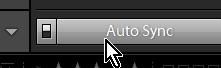
Now you have both versions to export. The master previews as B&W, the VCs as Color.
Copy link to clipboard
Copied
Thanks a lot.
It's very cool.
Saved my time.