 Adobe Community
Adobe Community
- Home
- Lightroom Classic
- Discussions
- After each PC restart Adobe CC Desktop app keeps d...
- After each PC restart Adobe CC Desktop app keeps d...
After each PC restart Adobe CC Desktop app keeps downloading old Lightroom add-on not used any more.
Copy link to clipboard
Copied
Hello All
After recent Adobe CC Desktop update every time I restart my PC some old add-on (Web Gallerey called JuiceBox Lite) is downloaded together with Windows Notifivation Center message
Creative Cloud
Add-on Juicebox for Lightroom was updated. (I am attaching screenshot)
In reality nothing is updated, I do not have Lite version of this add-on for many years, I use latest Pro version only.
Any idea what can be the issue and how to disable unnecesary download every time I start PC?
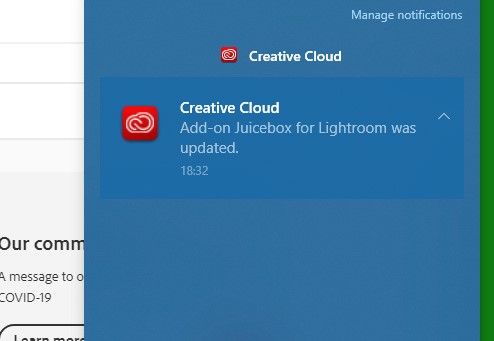
Copy link to clipboard
Copied
Hello,
I am on a Mac, OS Mojave, 10.14.6, and am having the exact same issue. Daily, I get notice of upgrade of Juicebox Lite, with a fresh copy of the plugin waiting in a zip file in my download folder.
I have communicated with Juicebox, and they have no idea why this happening, as there is no code embedded on their part that either checks for or automatically updates its products. So, I'm guessing it's something being done by Creative Cloud.
Also, I too no longer even use or have installed Juicebox Lite -- since for years I've used only Juicebox Pro, and don't even have the Lite Plugin installed anymore. So, a bit of a mystery.
I have quit and restarted Creative Cloud, and will see if that helps as of tomorrow. Then, if same, I'll try uninstalling Creative Cloud and install a fresh copy. Will see if any of that helps.
Copy link to clipboard
Copied
Update: I've swept my hard drive of all Juicebox components, and re-installed a freshly downloaded copy of the Juicebox PRO add-on for Lightroom. I've "Repaired" the install of Creative Cloud (this was essentially the only option, when I went to Uninstall Creative Cloud -- intending to install a fresh copy of Creative Cloud -- but that requires first Uninstalling all my CC apps first. And I wasn't ready for that yet).
No change. With each restart, I still get the Notification that CC has updated Juicebox Lite Add-on for Lightroom. And there is a fresh copy of the zipped Juicebox-Lite plug-in in my Downloads folder.
Copy link to clipboard
Copied
UPDATE -- Solution / Solved:
For anyone else that may have had this issue with Juicebox-Lite Plug-in trying to upadate daily, I worked with Stephen Speirs at the Juicebox Support Team -- he has been VERY helpful, and here's what needs to happen -- copied from his instructions:
(1) Sign in to both Creative Cloud (via the Creative Cloud Desktop App) and also the Adobe Exchange portal (via the web): https://exchange.adobe.com/
(2) Check your 'My Exchange' web page to see if the Juicebox-Lite plugin is listed (and if it is marked as currently being installed or not): https://exchange.adobe.com/my-exchange.html?cloud=cc
(3.1) If the plugin is listed as currently being installed, then click the 'Uninstall' button to uninstall the plugin.
(3.2) If the plugin is listed as currently being uninstalled, then click the 'Install' button to reinstall the plugin and then, once the plugin has been installed, click the 'Uninstall' button to uninstall the plugin.
(3.3) If the plugin is not listed at all, then visit the plugin's Adobe Exchange page (https://exchange.adobe.com/creativecloud.details.1558.juicebox-for-lightroom.html) and install the plugin from there and afterwards, uninstall the plugin from your 'My Exchange' web page (Step #3.1 above).
For me, personally, I did not know about "Adobe Exchange" and how it worked with Creative Cloud -- I was stuck trying to do everything through the Creative Cloud app or directly in Lightroom. But, indeed, the old / original Juicebox Lite plug-in was there on Exchange, and I was able to "Uninstall" there. And that cured the issue. The newer (for me) Juiecbox Pro plug-in is not installed through Adobe Exchange, but in a more direct fashion on your computer, so it does not show up on Adobe Exhange.
This may also help those having similar querks with other Plug-ins at some point. Definetly something thos check.
Hope this helps.