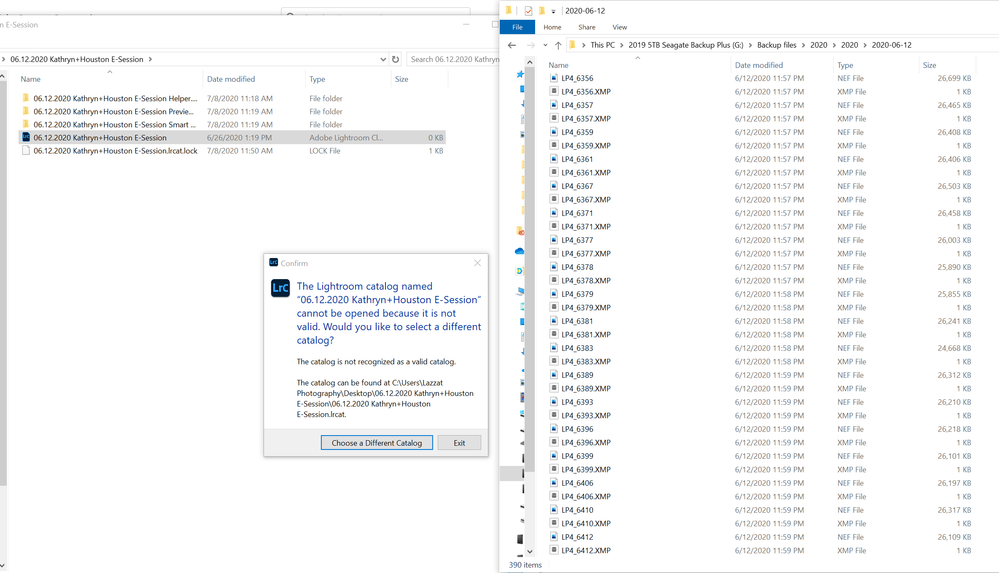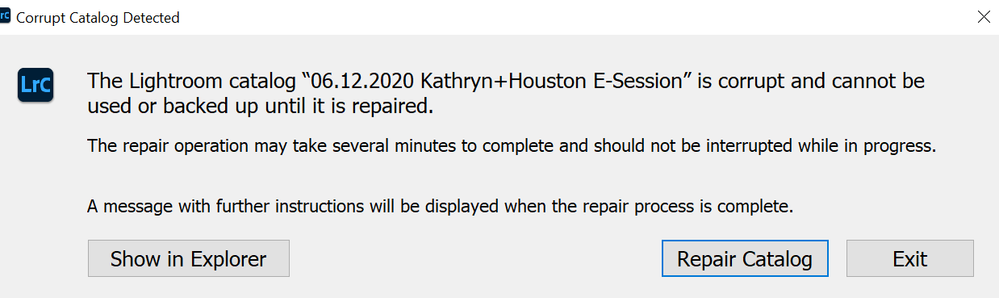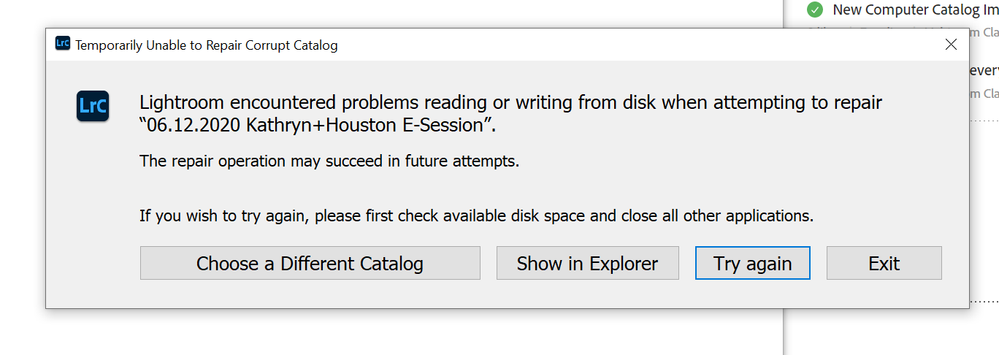Adobe Community
Adobe Community
- Home
- Lightroom Classic
- Discussions
- Your screen capture show a Catalog 0 (zero) kb and...
- Your screen capture show a Catalog 0 (zero) kb and...
After update - Lr. Classic Catalog is not recognized as a valid catalog
Copy link to clipboard
Copied
I updated Lr yesterday and now can't open the catalog. Please help!
The files in the backup are still there as you see it in the left column; other catalogs open except this one.
Windows OS, using Lr. Classic CC. How do I open the catalog?
Copy link to clipboard
Copied
Updated to what? Please tell us the version number. And what was the version number previously?
Wild guess ... what happens if you rename the catalog using your operating system to remove the periods in the date and remove the plus sign in the catalog name?
Do you have a recent backup of this catalog file?
Copy link to clipboard
Copied
So, it's updated to this one:
Lightroom Classic version: 9.3 [ 202005281810-476e492c ]
The current Lr icon has letter C in it, previously it didn't. I don't know what was the previous version of Lr, but I usually keep it pretty updated.
As for the periods and + sign in the name, that's how I normally name all my catalogs and I didn't have this problem before.
When I tried opening it again, this happened:
And, when I click REPAIR CATALOG, this opens: and I have LR and PS are closed
Copy link to clipboard
Copied
You need to use a recent backup of this catalog file.
Copy link to clipboard
Copied
How do I do that? In the backup I only have NEF and xmp files saved in a folder with the date 2020-06-12. I don't have another/backedup lrcat file to start the catalog.
Copy link to clipboard
Copied
Those are backups of the photos.
You need to find a backup of this particular catalog file. If you don't have a recent backup of this particular catalog file, then I think you are out of luck.
You could import the photos into a brand new catalog, and depending on what you saved in XMP, you might get a lot of your work back, but not everything gets written to XMP, and maybe you didn't have Lightroom Classic write anything to XMP.
Copy link to clipboard
Copied
Your screen capture show a Catalog 0 (zero) kb and. a .lock file with 1 kb. The other files contain no data. It just looks like a Catalog was started and named with absolutely zero files imported. Where are your previous catalog files? Search your hdd for a Catalog file use *.lrcat (LRCAT) that the designated Lightroom Catalog.