 Adobe Community
Adobe Community
- Home
- Lightroom Classic
- Discussions
- Re: all menus / palettes are disappeared
- Re: all menus / palettes are disappeared
all menus / palettes are disappeared
Copy link to clipboard
Copied
Hi Guys
I am using LR 8.3.1 on Mac OS 10.14.5 and as you can see on my screen capture, I have to restart LR to get back all the menus + windows
thanks for your help in advance,
Thierry RD
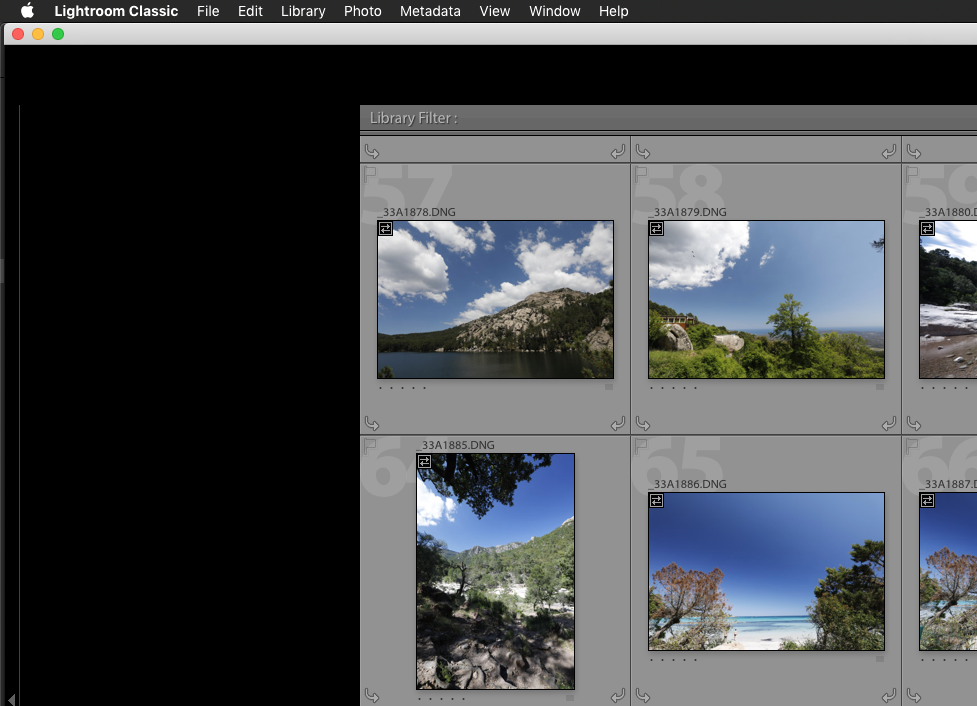
Copy link to clipboard
Copied
Are you not in "Lights Out" mode , Grid view?
Cant quite see your Library Filter mode from the screenshot you have posted either . . .
Shift-Tab perhaps . . . ?
Copy link to clipboard
Copied
I was not
Copy link to clipboard
Copied
Have you hit the Tab key to turn on/off the side panels? It's a feature that's used when you need more real estate while reviewing in Grid mode in the Library or other modules.
If using the tab key doesn't return your side panels - try restarting your computer and reopening Lightroom.
Copy link to clipboard
Copied
Yes I tried
Copy link to clipboard
Copied
I believe this is a known bug (and I thought it was fixed). It‘s not ‘Lights Out’ mode and it’s not that the panels have simply moved away with the Tab key. Both look quite different.
Copy link to clipboard
Copied
I Had this bug before the previous releases, annoying it’s back
Copy link to clipboard
Copied
Maybe it wasn’t fixed after all.
Copy link to clipboard
Copied
Is your OS in dark mode?

