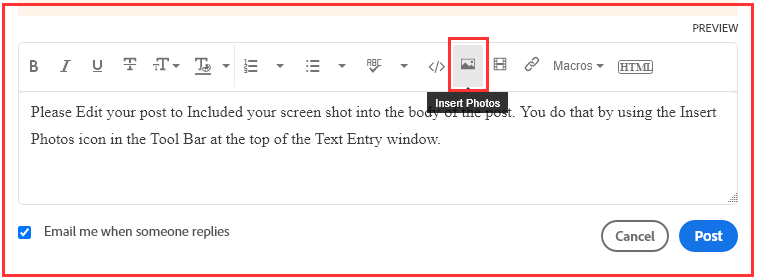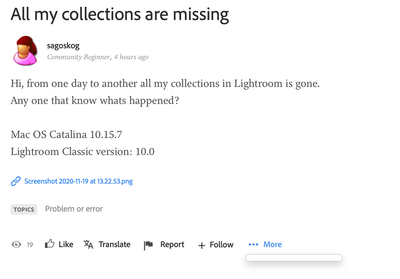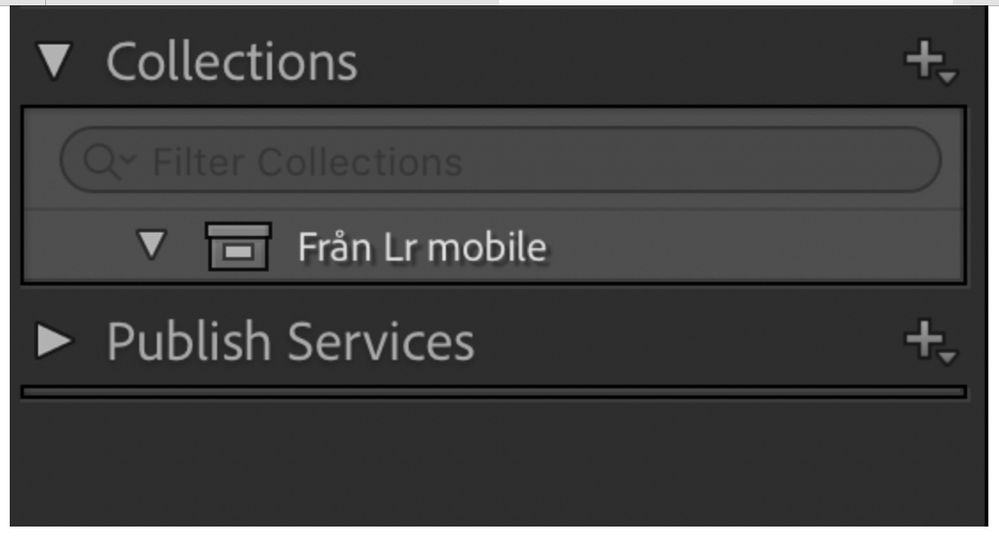Adobe Community
Adobe Community
- Home
- Lightroom Classic
- Discussions
- Betreff: All my collections are missing
- Betreff: All my collections are missing
Copy link to clipboard
Copied
 1 Correct answer
1 Correct answer
Your screenshot indicates you've tripped over this bug, which Adobe has acknowledged:
Please add your constructive opinion to the bug report, and be sure to click Like and Follow at the bottom of the first post. That will make it a little more likely that Adobe will prioritize a fix, and you'll be notified whe
...Copy link to clipboard
Copied
Do you have checked that you opened the right catalog?
BTW:
So people don't have to download the image you have attached to your post please Edit your post to remove the attached screen shot and include it in the body of the text of your post.
You do that by Clicking the "More..." link at the bottom of your post, Selecting "Edit Message" and then use the "Insert Photos" icon in the tool bar at the top of the Post/Reply/Edit dialog box like this.
Copy link to clipboard
Copied
Yes ofcourse, what a strange thing to ask.
but mabye good for newbies. Im not 😉
They just dissapeared. I've done no updates or anything.
Copy link to clipboard
Copied
I guess I clock on "...More" to edit my post. But this button isnt work unfortunately, just look like this: Blue with a empty bubble underneeth.
Copy link to clipboard
Copied
Your screen capture.
Copy link to clipboard
Copied
Create a new collection, close then reopen LrC.
Some have noted that fixes the issue.
Copy link to clipboard
Copied
Your screenshot indicates you've tripped over this bug, which Adobe has acknowledged:
Please add your constructive opinion to the bug report, and be sure to click Like and Follow at the bottom of the first post. That will make it a little more likely that Adobe will prioritize a fix, and you'll be notified when the bug's status changes.
The bug report has two easy workarounds.
[Use the blue reply button under the first post to ensure replies sort properly.]
Copy link to clipboard
Copied
Thanks! It solved the problem!