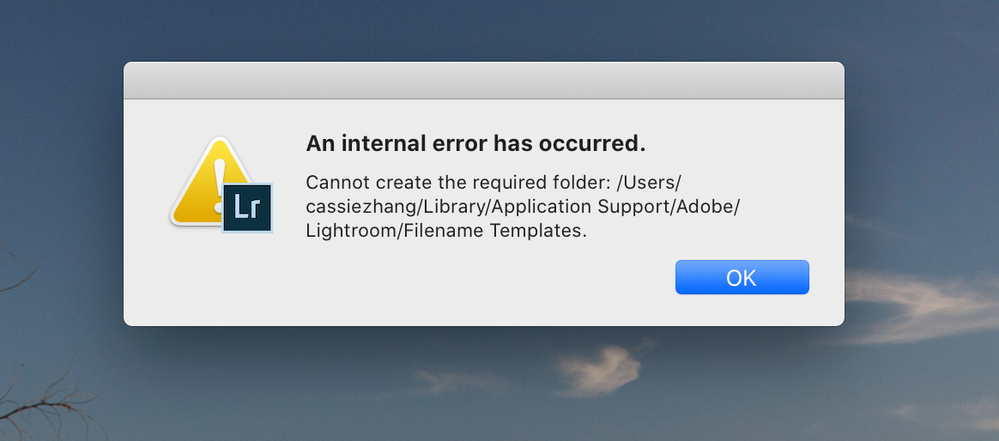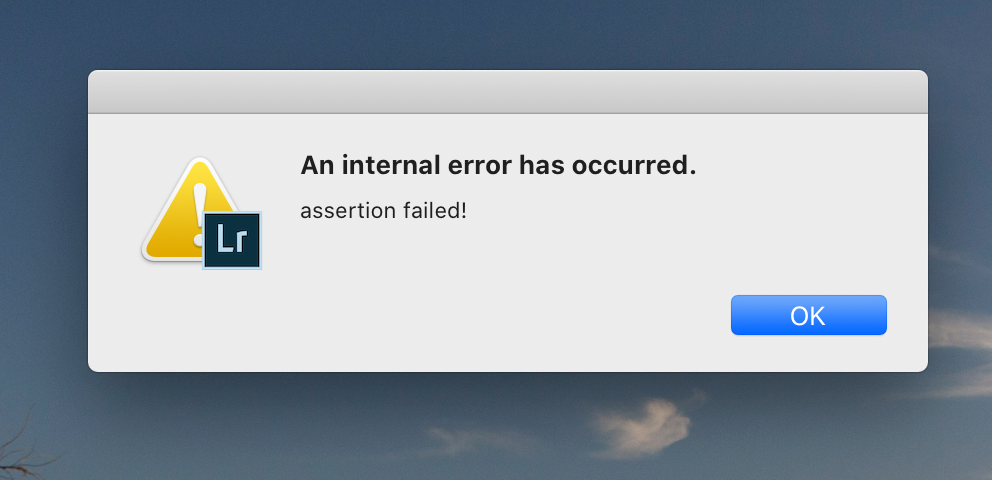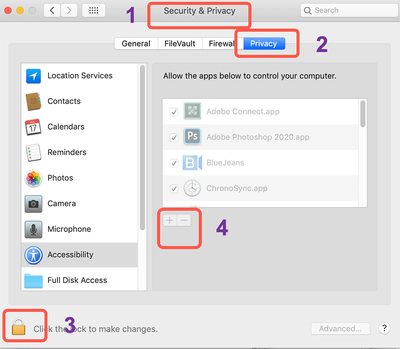Adobe Community
Adobe Community
An internal error has occurred
Copy link to clipboard
Copied
I was trying to export my photos but this message keeps pop up preventing me from doing so.
I tried to reinstall lightroom but it didn't work.
Does anyone know how to fix it?
Copy link to clipboard
Copied
Hi Cassie
Two questions: are you on Catalina and are the photos on an external drive?
Thanks!
Copy link to clipboard
Copied
Yes, I am on Catalina, and I store all my photos on a SSD drive, as well as the lightroom catalog file.
Copy link to clipboard
Copied
Have you given "Permission" for LR to access that drive?
If not, here's how to do that:
Go to your System Preferences and select Security and Privacy (found in the top section). Now click on the Privacy setting (#2 below). Now click on the lock on the bottom left (#3) and provide your administrator code. Then click on the "+" symbol at #4. This will bring up the standard Mac Open window. Look for Bridge, select it, it will now appear in that window and make sure it's checked. Close everything down and see if that makes it all work.
Please let us know if this works for you.
Copy link to clipboard
Copied
I tried it but it didn't fix the problem.
I didn't have this problem before and I have been using my drive fine. It only occurred starting from yesterday.