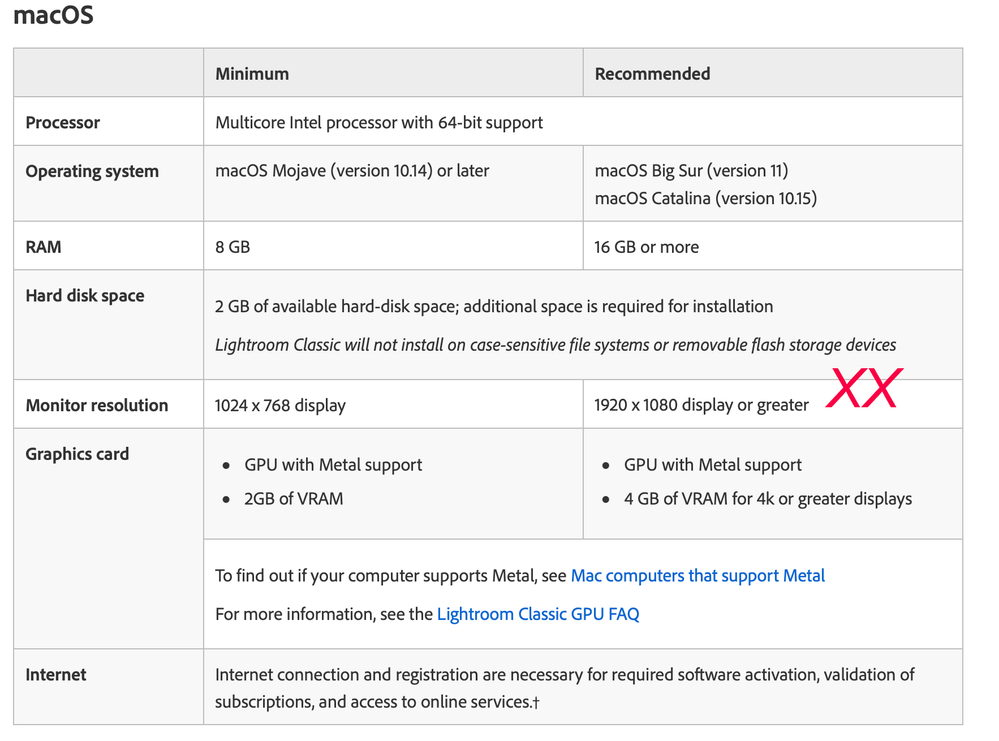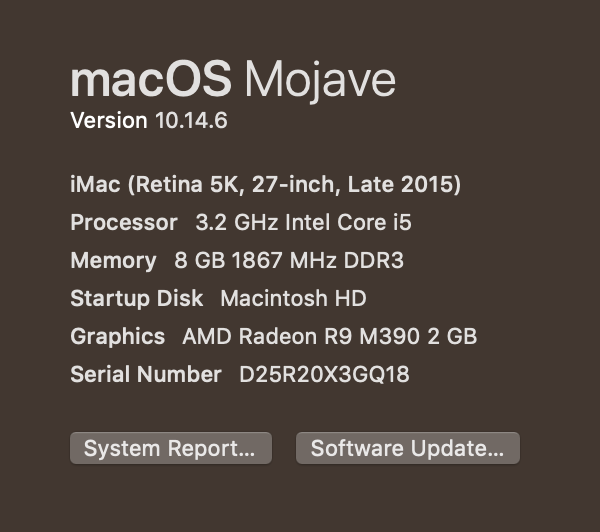Adobe Community
Adobe Community
Copy link to clipboard
Copied
Imac 2015
24 GB RAM
Big Sur 11.1
LC 10.1
Have tried reloading OS and Lightroom several times
System crashes whenever I try to Edit
Any ideas appreciated. Thanks
 1 Correct answer
1 Correct answer
At Jay Kenneth, the system requirement is 16GB Ram or more and your system has 8GB, in addition, your GPU is not supported for LrC 10 and 27" 5k monitor make sure that it is turned off in Lightroom Classic preferences, performance tab.
To wit having it turned on is unlikely to provide any performance enhancement and is more likely to cause problems.
See the screen capture you do not reach the recommended for 4K but are at 5K, your GPU is 2GB the Recommended is 4GB.
Copy link to clipboard
Copied
Roll back to v10.0, if that fails, then 9.4
Copy link to clipboard
Copied
How do you "roll back"?
Copy link to clipboard
Copied
I am having the same issue.
Copy link to clipboard
Copied
I read in another thread about turning graphics acceleration off from auto in preferences.I tried it and it worked for me.
Copy link to clipboard
Copied
At Jay Kenneth, the system requirement is 16GB Ram or more and your system has 8GB, in addition, your GPU is not supported for LrC 10 and 27" 5k monitor make sure that it is turned off in Lightroom Classic preferences, performance tab.
To wit having it turned on is unlikely to provide any performance enhancement and is more likely to cause problems.
See the screen capture you do not reach the recommended for 4K but are at 5K, your GPU is 2GB the Recommended is 4GB.
Copy link to clipboard
Copied