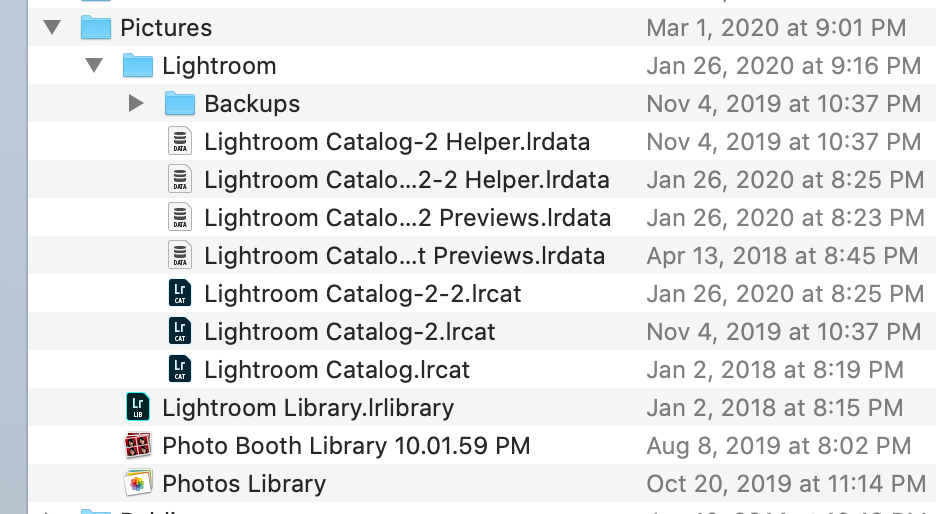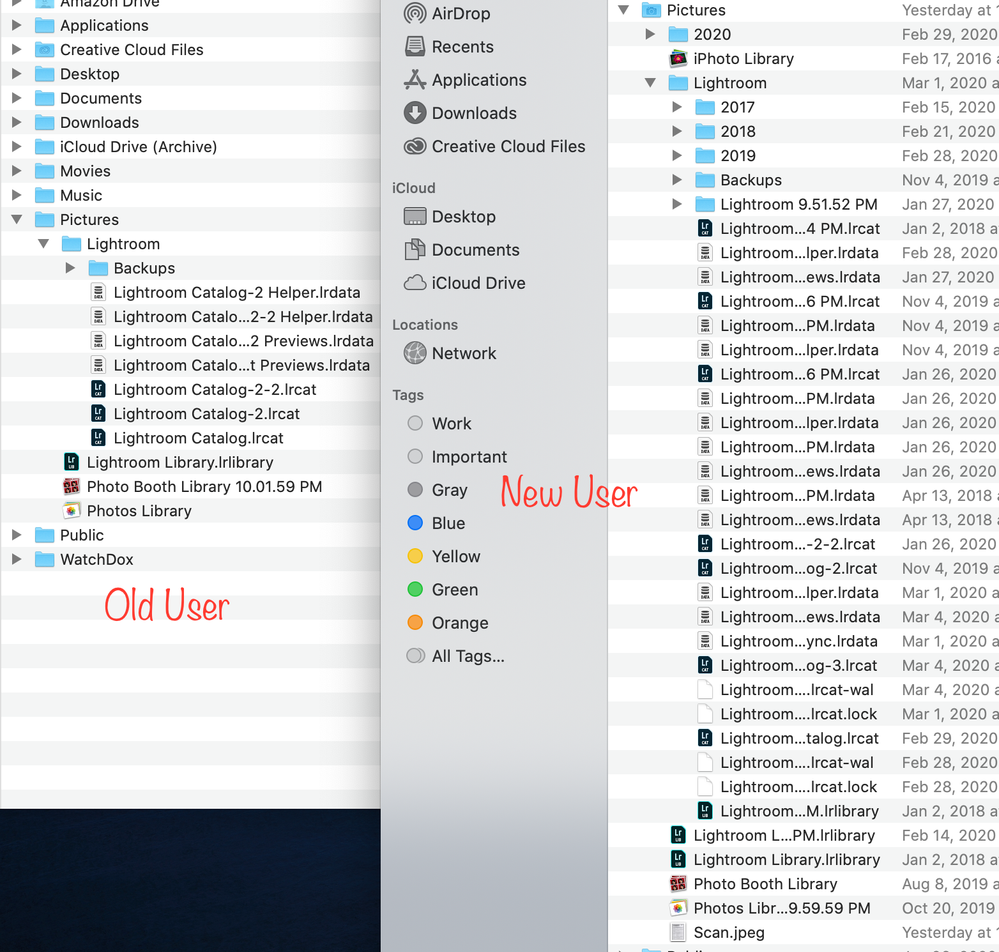Adobe Community
Adobe Community
- Home
- Lightroom Classic
- Discussions
- Apple customer service screwed me, can't find me p...
- Apple customer service screwed me, can't find me p...
Apple customer service screwed me, can't find me photos
Copy link to clipboard
Copied
I have a Mac Book Pro, and all of a sudden could not sign in to iCLoud. A long customer service call to Apple later, and the rep had me create a new user and remove my old user. He did however have me copy and paste the entire Lightroom file, but I am not sure where the actual pictures are. Light room did migrater over, but my pictures have not. It seems that the files are there, but the pictures themselves can not bee seen. What do I need to do? How does Light Room find it's files? Where are my photos?
Copy link to clipboard
Copied
If you were using Lightroom on your MacBook, not Lightroom Classic, your photos are in the Lightroom cloud. This has nothing to do with iCloud or your Apple account. You need to sign into your Adobe Creative Cloud account to find your Lightroom photos. You should use the Creative Cloud desktop app to sign into your account. Do you have a creative cloud account? Do you know how to sign into it?
Copy link to clipboard
Copied
Theresa,
Thank you for the assistance. I waited online for about two hours to chat with someone, but that went nowhere since they never answered.
I was using Lightroom Classic. I checked my cloud, and have used zero% of my storage. I had files from 2017, 2018, and 2019. Now the only folder that shows up is 2017 but it is filled with over 1,000 photos which would comprise all three of those years. Still not sure where thay are.
Copy link to clipboard
Copied
If you were using Lightroom Classic, then your photos are still on the hard drive where they were before. What are you looking at when you see only the 2017 folder, Lightroom Classic or the hard drive?
What entire Lightroom file did they have you copy, from where to where? It's hard to follow what you are describing because Lightroom Classic doesn't have anything to do with icloud. Maybe you can post a screen shot of what you see and explain what you expect to see that isn't there.
Copy link to clipboard
Copied
Here you go Theresa, I hope this helps. The first screen shot is of my orginal files. It had three folder of 2017, 2018, and 2019. No the new folder is only 2017. The secodn screen shot is both side by side. The third is what I get on LR Classic. when I open it.
Copy link to clipboard
Copied
Just tried to import from those folders and no photos could be found, however the photos are there.
Copy link to clipboard
Copied
The old user Picture folder does not show the year folders with the photos, only the catalog. How did 2017, 2018 & 2019 folders end up in the new user? Did you create those folders?
It's likely that the catalog you are currently using is not the same catalog you used before. If your original catalog had folders for 2018 & 2019 those should still show in the catalog where you currently see only 2017. Folders will not get removed from a catalog unless you pysically delete them. It's much more likely that you created a new catalog and reimported photos. The most current catalog in the old user folder is dated Jan. 26 2020. This is likely your correct catalog. I can't read the entire catalog names in the new user folder, so it's hard to tell what you have opened, or created.
Finally, the import screen you share that shows no photos found may be misleading you. Have you actually looked in those folders on your hard drive? It's very possible that inside of each of those year folders are dated folders with photos. If you click the Include Subfolders option, Lightroom will see those sub folders with the photos.
Copy link to clipboard
Copied
The Apple rep had me cut and paste them form my old folder to my new folder. That is why I don't undersatnd why LR is putting three folders, 2017, 2018 and 2019 in to one folder 2017.
I have looked in those folders many times, and yes the photos are there. However they are the original unedited photos.
Copy link to clipboard
Copied
Edits are stored in the catalog, not with the photos. The solution to your problem is to find the original catalog, the one you were using before you started having problems. All of your edits will be there along with the folders. Copy the catalog along with the previews and all files with the same name, into your current user Lightroom folder. You might want to collect all the catalog files that are currently in that folder into a separate folder so you don't get confused about which catalog is the good one. You have too many catalogs in there now and that may be what got you messed up to begin with.
When you open the good catalog it might tell you it needs to be upgraded. Let it run the upgrade. This will create a newer catalog with all the information from the original catalog. When it opens you might see question marks on all of the year folders. Fix the links by locating the year folders in the new user folder.
Copy link to clipboard
Copied
Theresa,
I appreciate all your help. However, after many attempts at trying to resotre my edited photos they just keep coming up blank. Even when I try to add them, they are not enabled for me to do it showing me that I have those photos, but yet I don't I even deleted LR Classic, and reinstalled it. Same problems. I even attempted to load the photos from my old profile, and there too it shows that I have the photos in LR Classic, and would only load photos that I did not originally load. At least I still have my potos. It's just all the hard work in editing that I have lost.
Copy link to clipboard
Copied
You aren't understanding what the catalog is. All of your work is in the catalog file, not the application. The Lightroom application and the catalog are not the same thing. Every file on your computer with the extension .lrcat is a different catalog file. When you find the correct catalog file, you will find everything you think you lost.
Copy link to clipboard
Copied
I'm also moving this thread to the Lightroom Classic forum where it belongs.
Copy link to clipboard
Copied
If I open Lightroom the photos will load, but Lightroom Classic still is not able to find them.
My other question is that the photos do not have any of my edits that I had done. Why is that?