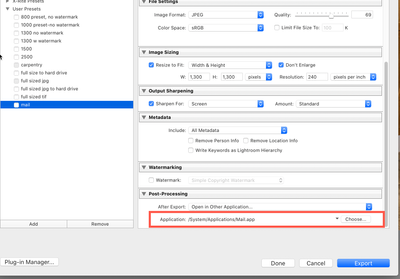Adobe Community
Adobe Community
Apple Mail & LrC
Copy link to clipboard
Copied
I want to set up my new iMac to email photos from LrC through Apple Mail. Is this possible? Working with macOS Catalina 10.15.5 & LrC 9.3. Thanks!
Copy link to clipboard
Copied
Sure, this is easy but it does requrie you to set it up to to that. However, once you've set it up, that's it until you want to change things.
In Library mode go to File (menu) -> Export. Go down to the bottom where it says "User Presets." Then set your preferred settings across the list but on the very bottom where it say "Post Processing" you'll see After Export, select Open in other Application. Then below that on the right you see "Choose." This will open the Apple Find window and you can select Mail. Now, click the "Add button below the Preset window and give this a name, save it, and you are good to go. When you select this preset, it will place the image(s) into an email and all you have to do is to put the address, Suject, and any words about how wonderful your image is!