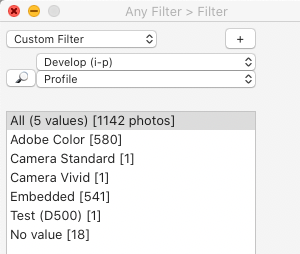Adobe Community
Adobe Community
- Home
- Lightroom Classic
- Discussions
- Applying Camera Profile while importing raw files
- Applying Camera Profile while importing raw files
Applying Camera Profile while importing raw files
Copy link to clipboard
Copied
How can you diffrentiate between a raw file un-touched from camera and raw file that had the camera profile applied on import?
Does applying camera profile change the file's metadata?
Copy link to clipboard
Copied
[This post contains embedded images that don't appear in email. View the post in your Web browser to see the images.]
In general, LR doesn't allow you to search the profiles assigned to photos. But if you haven't made any edits to the photos after they've been imported, you could use the smart-collection criterion Has Adjustments Is True to find photos that have had a preset assigned to them by the raw defaults set in Preferences > Presets.
But if you've made edits to the photos, you'll need to use one of the plugins Any Filter, Data Explorer, or Search Replace Transfer to search the assigned profiles, e.g.
[Use the blue reply button under the first post to ensure replies sort properly.]