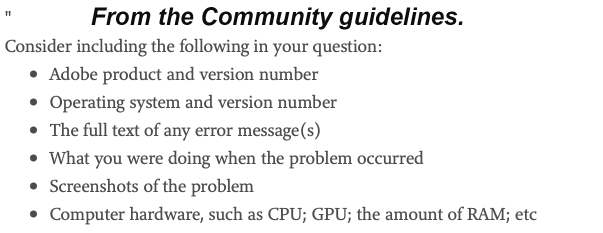Adobe Community
Adobe Community
- Home
- Lightroom Classic
- Discussions
- Re: Applying Metadata title to selected Images (st...
- Re: Applying Metadata title to selected Images (st...
Copy link to clipboard
Copied
Hi,
In the past, it was fairly easy to give selected pictures the same metadata title (only the title no other metadata). The title of the most selected picture could be given to the others. It seems, that it doesn't work anymore this way.
How can I do it?
Robert, Vienna
 1 Correct answer
1 Correct answer
Make sure Metadata->Show Metadata for Target Photo Only is UNchecked.
Copy link to clipboard
Copied
Is this a Lightroom Classic question?
Works for me in Lightroom Classic. How are you doing this? (please describe in detail, step-by-step, leaving nothing out) What happens?
Please provide the following basic information:
Copy link to clipboard
Copied
LR Classic 10.1
Camera RAW v. 13.1
Windows 10.01904.2 Business ed 64,
NVIDIA GTX1050
AMD Ryzen 5 2600 Six-Core
Hi,
there is no error message
If I try to apply a former used title or a new to a new set of pictures, all selected, it only works with the most selcted picture. It's the same with adding/removing keywords.
I am working with older pictures, which originally have been worked with LR v.3
I was told not change the old pictures to LR v 10, because this could do more damage than good.
The problem with titles/keywords is the same with pictures in LR10.1, v5
Metadata.sync is "off".
Thanks for your advice
Robert
Copy link to clipboard
Copied
You did not explain the steps you follow to add titles.
"I was told not change the old pictures to LR v 10, because this could do more damage than good."
Nonsense. Utter baloney.
Copy link to clipboard
Copied
Library Module: Key word tags - add/remove Keywords (new ones or used keywords)
Metadata : Title - I wrote the new "title" or used a stored title.
No elaborate workflow (with windows key)
I could easily change a section of a longer title and replace it. But this works for the most selected picture, only.
I lost considerable time because I did not realize immediately, that it did not work
Copy link to clipboard
Copied
Make sure Metadata->Show Metadata for Target Photo Only is UNchecked.
Copy link to clipboard
Copied
THANKS!!!!! Thats the solution of my problem!!!
BTW: Do you suggest applying LR process v.5 to all older images?
Happy New Year - without corona problems
Robert, Vienna
Copy link to clipboard
Copied
Good morning,
unfortunately I was overenthusiastic: copying metadata (title, key words) to other selected images still does not work. No difference if "Metadata>Show Metadata for Target Photo Only" is checked or unchecked.... Sry for the inconvenience...
Robert
Copy link to clipboard
Copied
I cannot duplicate this problem, except when that option is checked.
Copy link to clipboard
Copied
I forgot to click on the last of the selected images as well ...... Just stupid....