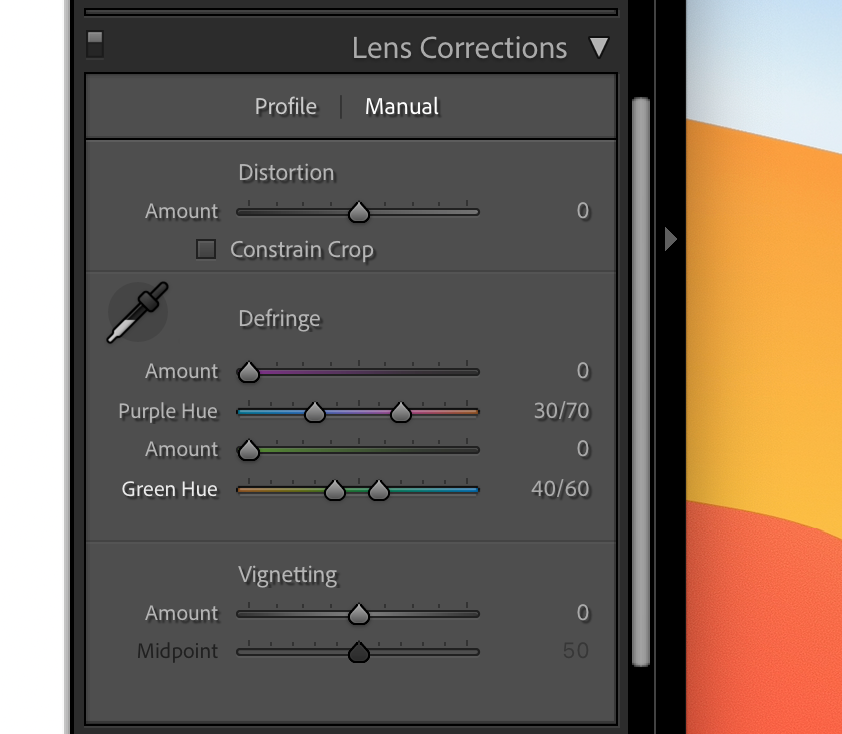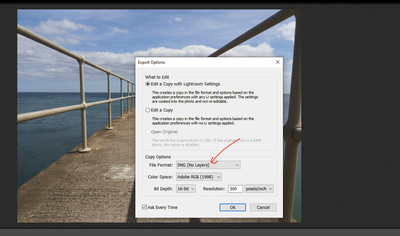Adobe Community
Adobe Community
- Home
- Lightroom Classic
- Discussions
- Re: Auto Lens Profiles for Olympus, but Missing in...
- Re: Auto Lens Profiles for Olympus, but Missing in...
Copy link to clipboard
Copied
Hi,
Shooting with various Olympus Zuiko lenses, it's good to see that the Built-in Lens Profiles automatically applied.
However, If I want to apply a manual profile, Olympus is still missing from the drop-down menu. This is necessary as some denoising plugins remove the lens profile from the raw or DNG file, and likewise it is missing from .tif files that have been edited in Photoshop.
There are loads of lens profiles available for smaller brands. It's shoddy that Adobe penalises its Olympus owning customers in this way. Is it going to get fixed in the near future?
Thanks
 1 Correct answer
1 Correct answer
You posted "It's shoddy that Adobe penalizes its Olympus owning customers in this way. Is it going to get fixed in the near future?"
I believe that Adobe considered the built-in lens profile to be adequate for the mini 4/3 Olympus cameras and lenses, that is probably the reason that they have not created any additional lens profiles of their own.
I am satisfied with the profiles for my E-M1 and my lenses.
You can make manual adjustments if you wish.
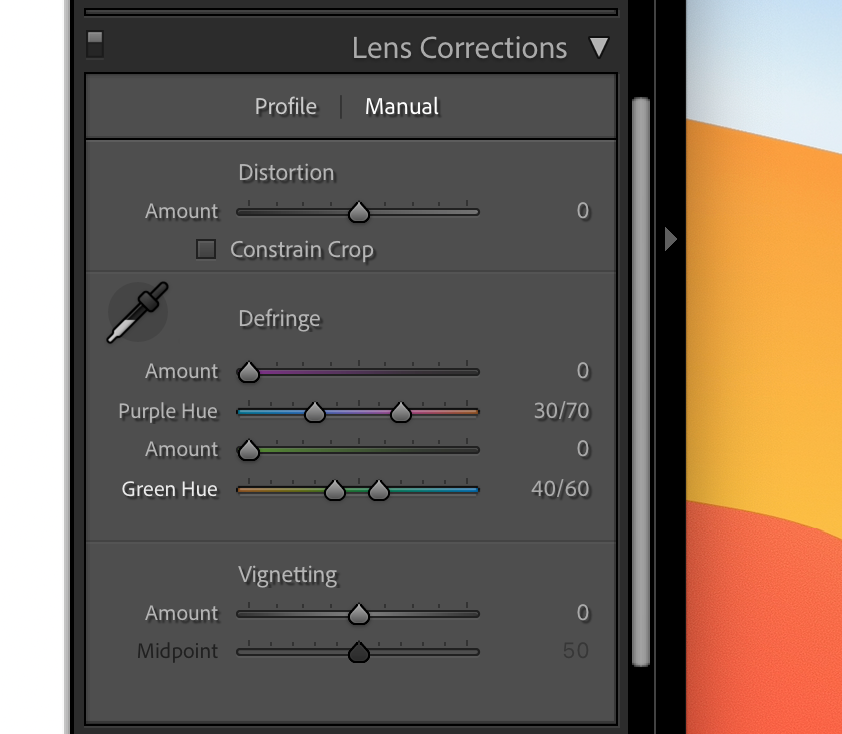
Copy link to clipboard
Copied
No, that is not what is happening. Plugins do not remove the lens corrections. Plugins are sent a TIFF or PSD file, with the corrections 'baked into the pixels'. That is why you do not see any notification about lens corrections when the result comes back into Lightroom, but the corrections are applied and do not need to be applied again.
Copy link to clipboard
Copied
Hi Johan,
With On1 NoNoise AI, the file is exported as a DNG, not a TIFF or a PSD although those options are there. It is then returned to LR as a DNG file. This screenshot is from File> Plugin Extras > On1 NoNoise AI 2021 Standalone
Thanks,
Ivor
Copy link to clipboard
Copied
PS
Here's a screenshot of the DNG files imported back into Lightroom.
Cheers,
Ivor
Copy link to clipboard
Copied
The file may be returned as DNG, but that doesn't mean it's still a raw file. DNG can also contain RGB data and that is what is happening here. As you can see in your first screenshot, the file is sent to the plugin as a copy "with Lightroom settings". That means with the lens profile applied, so I stand with my initial comment.
Copy link to clipboard
Copied
P.S. I do notice the distortion in the returned image, so maybe this is a bug. Report it at https://feedback.photoshop.com. Search for this problem first. If it is already reported by someone else, then don't create a new thread but add your vote to the existing one.
Copy link to clipboard
Copied
I usually select the edit as a copy, and not the one with the adjustments made as Both On1 and Topaz recommend working on raw files that have no adjustments applied to them. The noise reduction is the first step in the workflow. (Quite the opposite of where it was 20 years ago!)
According to On1's development team, the algorithms work best when working directly on a raw file and not a png, jpeg etc. I can indeed drag and drop an Olympus ORF (or any other raw files) directly into the program as a standalone, and the program shows that I am working on a raw file. It then exports it as a DNG; I guess it would not be licensed to create a .orf file, or NEF, any other camera specific raw file. However, that also loses the lens profile, so I still think it is a pity that Adobe does not allow Olympus lens profiles to be applied manually.
Thanks for your help.
Copy link to clipboard
Copied
The first application that renders (cooks) the raw data produces a new rendered file. LrC cannot use the new file utilizing it's raw processing power. You need to decide who the “Chef” is, LrC or ON 1 or other application.
Copy link to clipboard
Copied
Yeah, I do get that, Dennis. I have raised this with On1
Copy link to clipboard
Copied
@ivortog wrote:
I usually select the edit as a copy, and not the one with the adjustments made as Both On1 and Topaz recommend working on raw files that have no adjustments applied to them. The noise reduction is the first step in the workflow. (Quite the opposite of where it was 20 years ago!)
According to On1's development team, the algorithms work best when working directly on a raw file and not a png, jpeg etc. I can indeed drag and drop an Olympus ORF (or any other raw files) directly into the program as a standalone, and the program shows that I am working on a raw file. It then exports it as a DNG; I guess it would not be licensed to create a .orf file, or NEF, any other camera specific raw file. However, that also loses the lens profile, so I still think it is a pity that Adobe does not allow Olympus lens profiles to be applied manually.
Thanks for your help.
Like I said before, the plugin creates an RGB DNG, not a raw DNG. That is regardless of the input format. Adobe lens profiles are normally for raw only, so perhaps you should complain with the plugin manufacturer for not applying the embedded profile.
Copy link to clipboard
Copied
You posted "It's shoddy that Adobe penalizes its Olympus owning customers in this way. Is it going to get fixed in the near future?"
I believe that Adobe considered the built-in lens profile to be adequate for the mini 4/3 Olympus cameras and lenses, that is probably the reason that they have not created any additional lens profiles of their own.
I am satisfied with the profiles for my E-M1 and my lenses.
You can make manual adjustments if you wish.