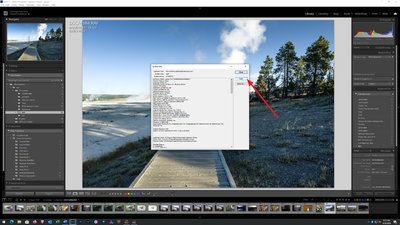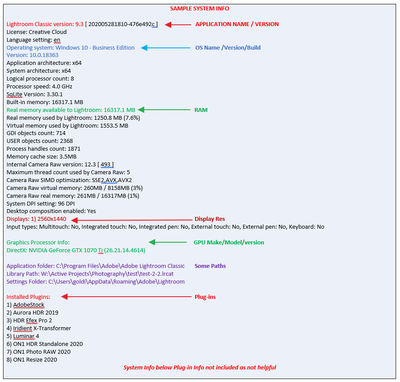Adobe Community
Adobe Community
- Home
- Lightroom Classic
- Discussions
- Auto white balance blurs some images In Classic 10
- Auto white balance blurs some images In Classic 10
Auto white balance blurs some images In Classic 10
Copy link to clipboard
Copied
I uploaded some photos into Lightroom Classic 10. One of the operations I performed was to select Auto White Balance. For two of the DNG files, Classic defocussed the photos. See attached screenshots.
Or is is possible that re=creating the preview was just taking longer than in previous versions and I hadn't waited long enough?
Copy link to clipboard
Copied
This isn't a preview issue. Please include the screen captures in your message by clicking on the Insert Photos icon. Many of us will not download attachments.
Copy link to clipboard
Copied
If you zoom in to 100% and then zoom out, does the image get sharper?
[Use the blue reply button under the first post to ensure replies sort properly.]
Copy link to clipboard
Copied
Please post your System Information as Lightroom Classic (LrC) reports it. In LrC click on Help, then System Info, then Copy. Paste that information into a reply. Please present all information from first line down to and including Plug-in Info. Info after Plug-in info can be cut as that is just so much dead space to us non-Techs.