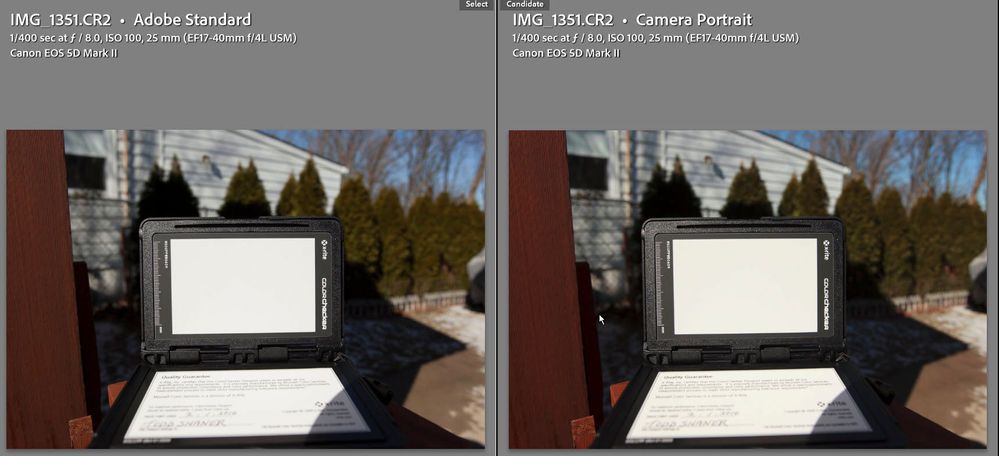Adobe Community
Adobe Community
- Home
- Lightroom Classic
- Discussions
- Re: Auto White Balance With Profiles
- Re: Auto White Balance With Profiles
Auto White Balance With Profiles
Copy link to clipboard
Copied
Bit of a dumb question but is the auto white balance calculated pre or post profile?
What I mean is, lets say that I set the White Balance to Auto and I use the Adobe Standard profile. More often than not this will result in whites that are white, greys that are grey etc.
Now lets say I change the profile to Camera Portrait but keep the White Balance to Auto. Now the whites have a red/orange hue.
If however I manually set my white balance or set it to As Shot and now switch between profiles, the hue of the whites doesn't change.
In other words it seems that Auto White Balance is calculated post profile whereas all other modes of white balance are applied pre profile.
Not exactly a problem as I default to As Shot and then tweak from there, but on some shots it can be difficult to work out the correct temperature and I sometimes then switch to Auto to see what LR thinks the temperature is before I start adjusting again.
Copy link to clipboard
Copied
Auto White balance in Lightroom is a calculation based on the image. I do believe it is post-profile. 'As Shot' is what the camera has determined (and written in EXIF), so if the camera was set to Auto White balance, then 'as shot' is an auto white balance based on the scene. 'As Shot' and all other settings are fixed settings, so they are independent of the profile, not post or pre.
Copy link to clipboard
Copied
I just tested this using a Canon 5D MKII CR2 file with Adobe Standard and Camera Portrait profiles and the applied Auto WB settings are identical. This would indicate the Auto WB is calculated before the camera profile is applied. However, I can also see a color shift as mentioned by Peakoverload.
In the below screenshot the Auto WB setting was slightly off as measured using a white balance card. This caused it to appear slightly yellow in the Camera Portrait Auto WB image due to higher saturation inherent in the profile.
Copy link to clipboard
Copied
White Balance is totally agnostic in terms of DCP profiles by design. And, if you think about it, you really would not want a DCP profile to alter the white balance of an image as that would seriously limit the usefulness of that profile. DCP profiles are designed to adjust the color and tone rendering of a given camera's spectral response. However, white balance is a shot by shot situation. DCP profiles specifically do not take white balance into consideration. If they did, you could only use that profile for single white balance capture.
Copy link to clipboard
Copied
I guess my query is more about Auto White Balance because you can make it create some really wacky results. Try this, take two photos, set one to Camera Standard Profile and Auto WB, edit the exposure etc until you are happy with it and then copy the settings. Now go to your second photo and set it's profile to Adobe Standard and adjust the WB until you are happy with the temperature. Now paste the settings over it. This will obviously change the profile and reset the WB back to Auto. The difference in WB though is huge. Now switch the WB to As Shot and then turn it back to Auto. It will reset itself so that it now matches that of Image 1.
In other words if you copy Auto WB settings under one profile and paste onto another photo which is currently set to a different profile, the Auto WB calculation is utterly wrong but if you turn Auto WB on/off it resets itself correctly.
Maybe I'm being dumb, sure as hell wouldn't be the first time, but shouldn't AWB look at the WB of the RAW data ignoring any profiles and then apply the profile to it otherwise you have no basis to work from and, as can be demonstrated, you get very unpredicatable results.
Copy link to clipboard
Copied
I believe that if you copy/paste the auto wb settings, you paste the actual settings of the first image, not the auto wb function. That is why you need to toggle it to get auto wb settings based on the second image.
Copy link to clipboard
Copied
Ahh okay, yeah that would actually make more sense thinking about it.