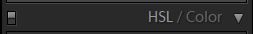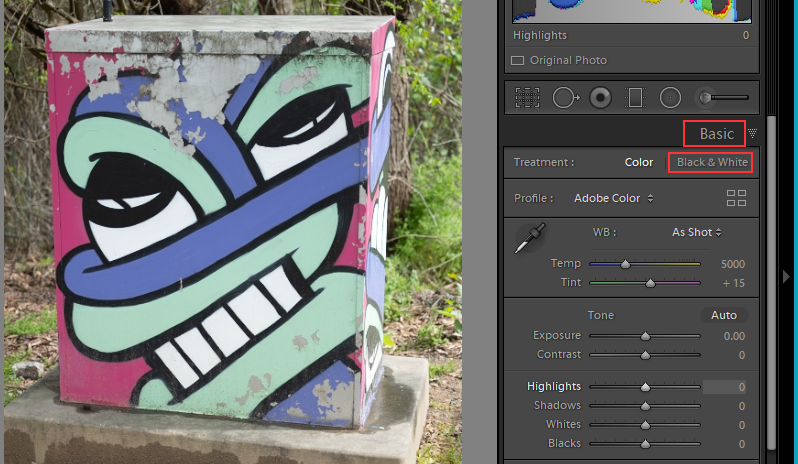Adobe Community
Adobe Community
- Home
- Lightroom Classic
- Discussions
- B&W conversion with Lightroom Classic CC
- B&W conversion with Lightroom Classic CC
Copy link to clipboard
Copied
Hi,
Could someone let me know why I don't have B&W showing beside colour (see picture above) in my Lightroom Classic CC that is up to date? I don't seem to see where I can add it!
Thanks for your help!
Paul
 1 Correct answer
1 Correct answer
What do you have in the Basic section? Surely there is B&W.
If you Toggle that you don't see HSL/Color and you do see B&W in that section you posted a screen shot of.
Copy link to clipboard
Copied
What do you have in the Basic section? Surely there is B&W.
If you Toggle that you don't see HSL/Color and you do see B&W in that section you posted a screen shot of.
Copy link to clipboard
Copied
Yes I do have the B&W there as your image, but shouldn't it be beside HSL/Colour/BW?
Copy link to clipboard
Copied
No not at all. Adobe changed that several versions ago. The B&W option only shows up IF you First Toggle B&W in the basic panel. Otrherwise it is a Color image. Sure you can desaturate a color image to get a B&W effect through the HSL/Color panel.
Copy link to clipboard
Copied
Thanks for your help, really appreciate the quickness of the reply ;)!