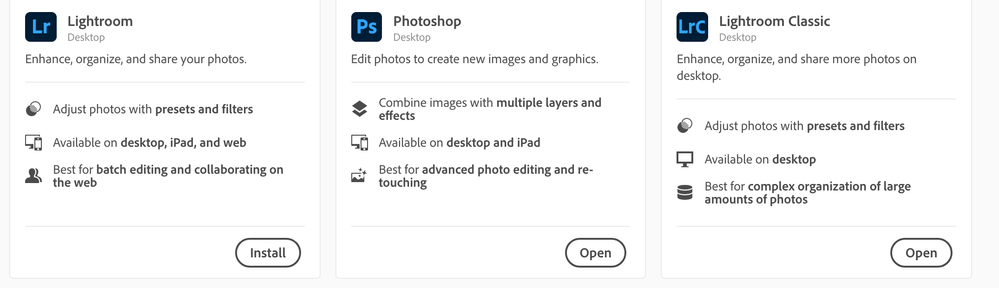Adobe Community
Adobe Community
- Home
- Lightroom Classic
- Discussions
- Re: Backing up Lightroom Classic NEF and catalog t...
- Re: Backing up Lightroom Classic NEF and catalog t...
Backing up Lightroom Classic NEF and catalog to Adobe Cloud
Copy link to clipboard
Copied
Hi,
I just got a new Mac and signed up to the Photigraphy package that comes with 1TB cloud storage. I'm at a bit of a loss as to how to make my files sync as backup to Adobe's cloud storage though.
My current setup is:
- Catalog stored on my Mac SSD
- .NEF originals (RAW files) on a 1TB external flash drive
- Manual backup of both to an external 1TB HDD
I'd like an automatic backup of my Catalog and original files to Adobe cloud so I have an off-site backup. Please could you give me some advice on how to get this set up?
Thanks
Chris
Copy link to clipboard
Copied
Need a bit of clarification. If you have the plan that includes 1 TB of storage then that would imply that you are using Lightroom, the version which is currently at version 4.1. Please verify that that is the case. If that is true then your original downloaded images are stored in the cloud. You cannot use the Adobe cloud as your backup. If I am not understanding what you are using then please clarify.
Copy link to clipboard
Copied
Quote "I just got a new Mac and signed up to the Photography package that comes with 1TB cloud storage."
Please confirm if you have the Photography package that includes the applications shown in the screen capture.
The Lightroom app will upload your original image files to the Adobe Cloud Storage and it will store the info that is normally stored in the Lightroom Classic Catalog file in the Adobe Cloud Storage.
The Lightroom Classic app will keep your original image files on storage in the disks on your computer system. The Catalog file has to be physically connected to your computer. You cannot store your original image files and Catalog file from Lightroom Classin in Adobe Cloud Storage.