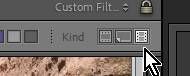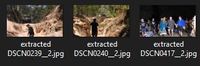Adobe Community
Adobe Community
Batch Export Video Frames
Copy link to clipboard
Copied
Hi there,
I have a folder of images and video files. I would like to be able to export all of the video files as still images. (just the first frame). I have found the "Capture Frame" function once you open the video, but I have several hundred of these, so I'm looking for a way to automate the process. Does anyone know how to do this in Lightroom Classic?
Thanks.
Eric
Copy link to clipboard
Copied
Unfortunately, there isn't any easy way to automate this. Adobe didn't make this functionality available to plugins either. I think the best you could do is use a keyboard macro utility (e.g. Autohotkey on Windows), which will necessarily be fussy and take a bit to make work.
[Use the blue reply button under the first post to ensure replies sort properly.]
Copy link to clipboard
Copied
If I remember correctly, in the past, I used the Plugin from Jeffrey Friedl-
http://regex.info/blog/lightroom-goodies/preview-extraction
Just testing now with this method-
1) Selected a folder and filtered for videos
2) [Ctrl+A] to select all videos
3) Ran the Plugin from MENU: Liibrary> Plugin Extras> Extract Preview Images
4) Result is a folder of JPGs that I can now import to the Catalog (& Rename, keyword, etc)-
Copy link to clipboard
Copied
Thanks so much! I'll give this a try.
Copy link to clipboard
Copied
"http://regex.info/blog/lightroom-goodies/preview-extraction"
Good solution!
[Use the blue reply button under the first post to ensure replies sort properly.]
Copy link to clipboard
Copied
More thoughts-
@johnrellis You might know-Would I be right in sugggesting to make 1:1 previews before extracting?
Copy link to clipboard
Copied
"Would I be right in sugggesting to make 1:1 previews before extracting?"
I don't think so. I just did a quick test on freshly imported 3840 x 2160 videos, and doing Library > Previews > Build 1:1 Previews produced the message "No 1:1 previews were built".
[Use the blue reply button under the first post to ensure replies sort properly.]