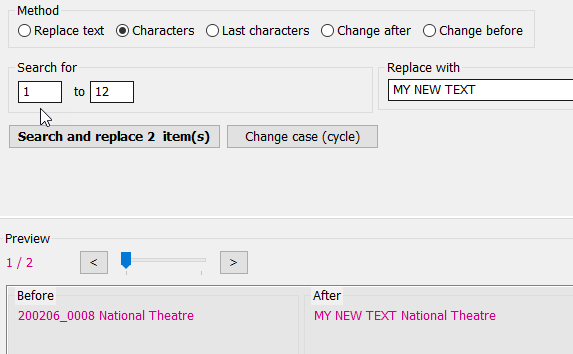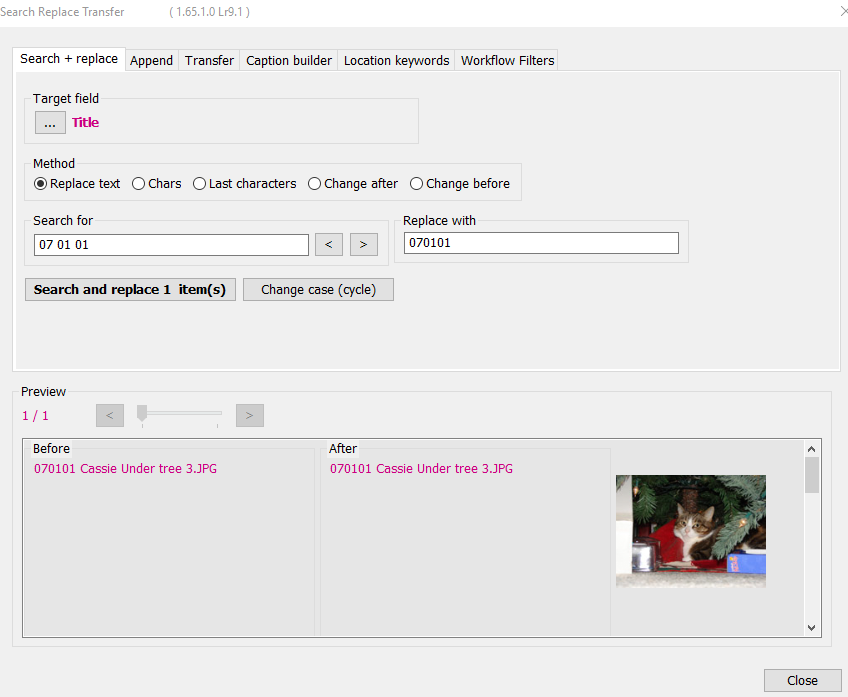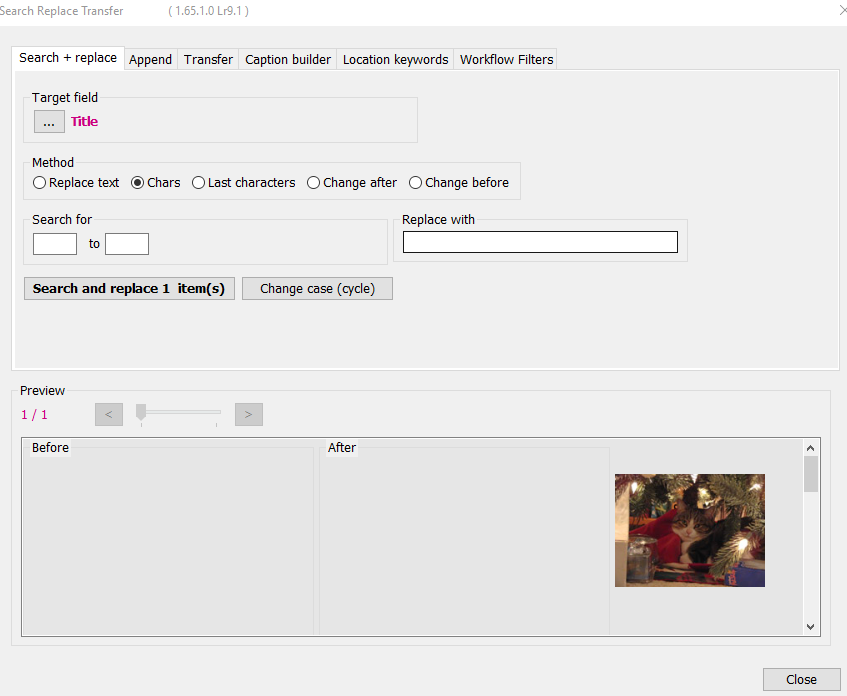Adobe Community
Adobe Community
- Home
- Lightroom Classic
- Discussions
- Re: Batch Rename with a Twist - Impossible task?
- Re: Batch Rename with a Twist - Impossible task?
Copy link to clipboard
Copied
Hello,
My naming convention for importing files consists of the short date, custom text, sequence #.
Example 020207 - State Fair - 1
Apparently in 2011 amd prior, I was using 02 02 07 - State Fair - 1. So, if I am working on a project and export I don't have chronological order of the export. Plus it drives my OCD nuts! I use keywords liberally, so finding the pics I am looking for is easy, but I still want to standardize my catalog naming convention. I cannot figure out a way in Batch Rename to change the date format while preserving the custom text and sequence number. I could just append the new date at the front by using the "YYMMDD - Filename" but this is kinda hokie. I also cannot use Original Filename, because many of them were imported with custom text other than what they have currently.
Looking forward to your thoughts.
Thanks,
Rich
 1 Correct answer
1 Correct answer
When you switch to Chars (which I'm renaming!), you see two boxes appear in Search For. From Character and To Character.
Copy link to clipboard
Copied
Are you saying that the spaces in the naming convention template (as written above) are breaking your ability to chronologically Export?
I don't get the link you make between the Import naming template you are using and your loss of Export control chronologically as you say . . .
I don't believe LR Classic (if that's what you are using) has a Batch rename ability of the degree you are seeking.
But I get the wish to have that as useful.
Copy link to clipboard
Copied
Yes, it impacts how the pics are sorted in 3rd party programs I use to build slideshows. For instance 020202 is a higher number than 03 02 02, because it just counts the second number as 3 for sorting purposes, where the other is counted as 20,202.
Copy link to clipboard
Copied
so is your workflow; Bridge 1st then Lightroom or just Lightroom?
Copy link to clipboard
Copied
Direct to Lightroom, but when I was young and not quite as bright sometimes I would forget to change the import name. Plus prior to Lightroom I used Photoshop Elements. That is why the original filename does not help me.
Rich
Copy link to clipboard
Copied
To test my understanding, you want to rename a large number of files from your old format "02 02 07 - State Fair - 1" to your new format "020207 - State Fair - 1"? If that's correct, then I think you'll have to use a plugin:
1. Use the LR/Transporter plugin to export a CSV file with two columns, the full path of the old-format files and the filename of those files.
2. Use a text editor with pattern-matching find-replace or with keystroke macros to change the filename column in the CSV file to the new format.
3. Use the LR/Transporter plugin to import the edited CSV file, loading the filename column into an unused metadata field, e.g. Headline.;
4. Do Library > Rename Photos with a renaming template that renames the photos using the contents of the metadata field Headline.
[Use the reply button under the first post to ensure replies sort properly.]
Copy link to clipboard
Copied
John,
This looks like the ticket! I need to research a little on pattern matching text editors, unless you have a suggestion. But your solution seems to be completely feasible. Some work involved but MUCH less than the alternative. I will try it out on a test folder once I have found a text editor. Thanks for your thoughtful response.
Rich
Copy link to clipboard
Copied
Copy link to clipboard
Copied
John, This is an interesting approach. It is more manual that what John Rellis proposed, but this could work. Using this method, I could take all pictures taken on the same date and remove the date text. Then i could rename them using the headline and the date from the exif data. I will try this and see if this will work for me.
Thanks,
Rich
Copy link to clipboard
Copied
John,
Sorry for the double replies. I see on your page there is a "slice" option. Could this be used to slice off the first x number of characters at the front that represent that date?
Is there a way to trial the plugin?
Thanks,
Rich
Copy link to clipboard
Copied
Rich
Yes, "slice" does what you think, and one can use other methods such as removing any text before a character, a space, for example.
When you install the plugin, it works fully. It's just limited to processing 10 photos at a time while in trial mode.
I'd question that it's a more manual method, and the beauty is that you remain entirely within Lightroom with tools intended to make search and replace operations easy and transparent.
John
Copy link to clipboard
Copied
Hi John,
When I first read your post I thought I would have to replace each date set one at a time. If I took one pic a day I would have to search and replace 365 dates. But I see with Slice I could remove the first 8 characters from all files. So I think the workflow is:
Transfer filename to Headline (without extension) > Slice first 7 from Headline > Rename in LR using metadata capture date + Headline. This will work I am sure.
But - I cannot see the "slice" option in the plug in. See attachment.
Thanks for your help.
Rich
Copy link to clipboard
Copied
It's "chars"
Copy link to clipboard
Copied
Hi John,
I must be dense today. I do not see the slice option that shows on the screenshot on your site. I was looking for a tutorial on how to use "char" to slice, but cannot find one. What I see is below.
Copy link to clipboard
Copied
When you switch to Chars (which I'm renaming!), you see two boxes appear in Search For. From Character and To Character.