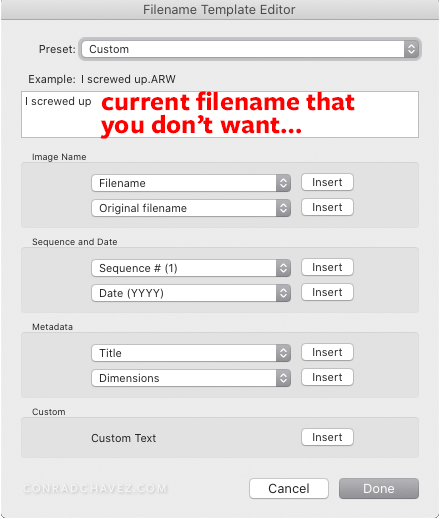Adobe Community
Adobe Community
- Home
- Lightroom Classic
- Discussions
- Batch renaming by mistake should be reversible - w...
- Batch renaming by mistake should be reversible - w...
Batch renaming by mistake should be reversible - why isn't it?
Copy link to clipboard
Copied
Ok - I know it's my error. I assume I have one file selected, but I have the entire folder of images selected. Yes, I know that I could see that in the filmstrip. But when I click on an image I assume that the other images will be unselected. Well, sometimes, yes, but sometimes no.
So I have a folder with 30-60 real estate images - all of them individually named to identify the rooms. When I click to rename one, but end up renaming all, I am stuck. Command-Z won't undo it. The history panel won't undo it. I have to go back and manually name the files all over again.
Much as I love Adobe products I curse Adobe's name every time I have to do this.
So there are two problems to fix by Adobe: 1. When a group of files is selected, and one clicks just one of them, it should automatically de-select the rest - always. and 2. There needs to be an undo mechanism for an accidental batch rename. Oh, and no waffling about how much data would need to be stored. Adobe Lightroom and Photoshop can handle huge files and lots of them with no problem.
Anybody have any suggestions? Anybody have any influence with Adobe?
Copy link to clipboard
Copied
If you need to get the files back to the filenames written by the camera, Lightroom Classic already keeps that around as the Preserved Filename (can be seen for renamed files in the Metadata Panel, depending on which fields are visible). You can use the Preserved Filename rename token to revert multiple selected files back to that camera filename. That isn’t a straight undo, but it’s a big help if you need those camera filenames.
I have been careful to say “camera filenames” and not “original filenames,” because there is an Original Filename token but it doesn’t really mean the original camera filenames. It means the current filename, which in your case is the wrong one.
If you have a formal feature request that can be publicly tracked/voted on, with possible comment from actual Adobe product managers, those happen at the official Lightroom Feedback site.
Copy link to clipboard
Copied
On the topics-
"When a group of files is selected, and one clicks just one of them, it should automatically de-select the rest"
It is important to note the exact location of the cursor where you 'click'!
If you click on the IMAGE area of a photo, then this photo becomes the 'Most Selected / Active photo' of all the selected photos. (it has the brightest border.)
If you click on the grey BORDER of one photo, then this photo becomes the only one photo selected. All others are de-selected.
Helpful to remember is the shortcut [Ctrl+D] to De-select all images, before clicking anywhere on one photo to select it only.
individually named to identify the rooms.
My suggestion would be to- NOT rename the original files!
Instead give each photo a 'Title' or a 'Caption' in the metadata that is descriptive of the "rooms". Because in the Export dialog you can create exported files with names that include Original filename, Titles, Captions, Sequence, etc, etc, or any defined rename template you desire. (eg. Title_Original Filename)