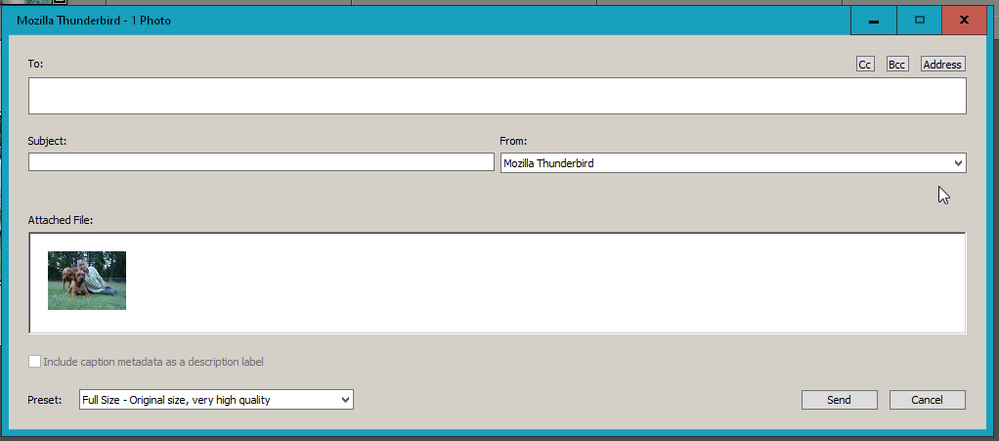Adobe Community
Adobe Community
- Home
- Lightroom Classic
- Discussions
- Why are you using an outdated version of Lightroom...
- Why are you using an outdated version of Lightroom...
Bi bugs everywhere
Copy link to clipboard
Copied
Hi,
Since a few days, I've encountered some big issues that sometimes ended up with a complete crash :
- the Ctrl+M on developing mode pop up a window to send pics by mail instead of loading merging utility
- I'm unable to change size settings on the resize option in the export menu (computer make a sound as if I wasn't authorised to do that)
- the default suppression tool make incomprehensible things with gigantic trails over the whole image
- ... And much more
Can you give me any suggestions please ?
Thanks and enjoy the incoming new year
Copy link to clipboard
Copied
Ctrl-M merges photos (Panorama) in the Library Module. It doesn't do that in the Develop Module.
I'm unable to change size settings on the resize option in the export menu (computer make a sound as if I wasn't authorised to do that)
What specific setting are you changing? What are you trying to change the settings to?
Copy link to clipboard
Copied
Ctrl + m works in both Develop and Library modules with more than one image selected. With only 1 image selected it does nothing. There is NO keyboard shortcut for Email Photo in either the Develop or Library modules.
So I have no idea how that Ctrl + m is giving you the LR Classic Email Photo dialog which looks like this.
So I have no idea what you are seeing with that keybaord shortcut. Post a screen shot of what comes up.
In the Export dialog window what option is selected in the "File Settings" section? If DNG or Original then the "Image Size" section is not avalable. With all other options, JPG, PSD, TIF and PNG that section (Image Size) is available and the "Resize to Fit:" check box CAN be checked.
The noise could be your OS Sound Settings giving a warning that that option can't be activated, not really sure.
What is the Default Suppression Tool? I have no idea what you are writing about. There is no Default Suppression tool. Suppress What.
I'm of the opinion that your problems mainly come from you not understanding how LR Calssic works and how to properly work with LR Classic.
I suggest you view some of the very good online tutorials for LR Classic (formerly call just Lightroom and Lightroom CC).
Copy link to clipboard
Copied
Please from within Lightroom, click on Help, then System Information. What is the exact Application name? What is the exact version?
Copy link to clipboard
Copied
Hi,
Thanks for your replies.
So I'm using Lightroom Classic CC 8.4.1 on Windows 10.
When I pressed the Ctrl+M shortcut, I get the window you've post before.
The"default suppression tool" I talked about is the tool to fill spaces with content from other part of the picture.
WhatI couldn't change in the export menu was, for example, the Megapixel amount.
The issues become even bigger : I launch LR to get the information you asked but then my keyboard wasn't responding at all, and furthermore, every application crashed as quick as I opened them... (So I'm on my phone now)
So I dunno if it comes from LR or my computer but all of those issues come after I launch LR and disappear after a reboot (until I open LR again....).
Thanks again !
Copy link to clipboard
Copied
You have Computer Hardware problems. Something in your computer is failing.
More than likely the hard drive but it could also be a heat problem caused by dust or failed cooling fan or fans.
Copy link to clipboard
Copied
Why are you using an outdated version of Lightroom Classic? The current version is 9.1.
Copy link to clipboard
Copied
I didn't update since last month, so I don't have any greater version than
this one. I'll check for update but I didn't get notified of them.
Thanks
Copy link to clipboard
Copied
The OP may be using an older OS that can't use the newest version of some Adobe software.
Copy link to clipboard
Copied
Windows 10? Maybe so if they haven't installed updates. But I rather doubt it.