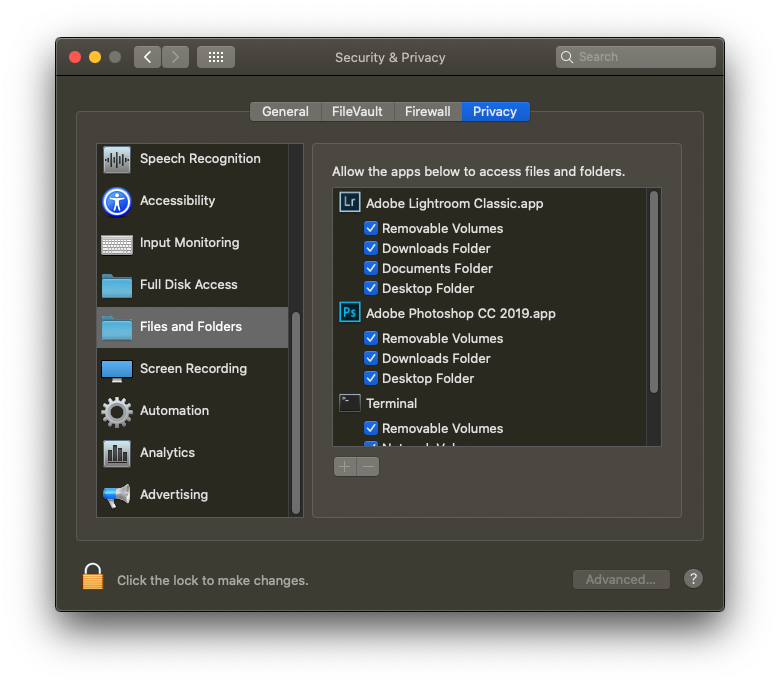Adobe Community
Adobe Community
- Home
- Lightroom Classic
- Discussions
- Black Screen in Develop Module LR 6.14
- Black Screen in Develop Module LR 6.14
Black Screen in Develop Module LR 6.14
Copy link to clipboard
Copied
I have LR 6.14 installed on my iMac.
Software vers is Catalina 10.15.4
No issues but today for first time, screen wont display pictures in Develop module.
After following suggestion of turning off GPU to test (and then restart) problem was not solved.
GPU is NVIDIA GeForce GT 750M 1 gb.
As mentioned, I ticked the box to use GPU, and it worked well until today.
I understand that Apple updates drivers as part of its system updates.
Any recommendations on procedures to fix ?
Thanks.
RESOLUTION: thank you all for your ideas and inputs. Here is the actual resolution to the problem. Hope it may help someone else. What created the problem was actually the metadata. I looked at the Metadata tab in library, and realized that the folder of photos I was looking at read the following in the Metatdat Status: Metadata conflict. When you click on the small box to the right of it, it will bring up a command box where you can click on 'import settings from disk'. Once you do that (and you can select a group of photos to do it), the Metadata Status will read Up to Date and the photos will display in Develop Module.
Copy link to clipboard
Copied
As you are running Catalina, double check Security and Privact, no idea why you would not get an error message if the following was the issue, but easy to just make sure.
Outside of Lightroom , in your MACOS, on your MAC, bring up System Preferences, select Security and Privacy, select the Privact tab, scroll down to Files and Folders, for Lightroom, and while you are at it Photoshop (if you have it) make sure all boxes are checked.
Of course yours will be calleed Lightroom
see: https://nektony.com/duplicate-finder-free/folders-permission
Also, if you store the catalog or the photos in the MACOS folder PHOTOS, scroll up to PHOTOS, and make sure Lightroom is listed.
Copy link to clipboard
Copied
P.S. under no circumstances should you think or be told to uninstall v6. You will not be able to reinstall it should you do that. The v6 installer is 32bit, CATALINA will absolutely refuse to run the installer, no exceptions.
Copy link to clipboard
Copied
As a next step in data gathering, what happens if you turn off the GPU optimization?