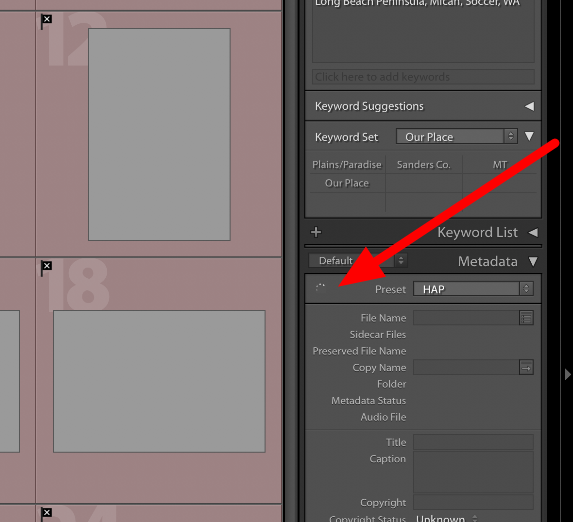Adobe Community
Adobe Community
- Home
- Lightroom Classic
- Discussions
- Re: Blank/Gray Thumbnails in LR Classic (iMac runn...
- Re: Blank/Gray Thumbnails in LR Classic (iMac runn...
Blank/Gray Thumbnails in LR Classic (iMac running Catalina)
Copy link to clipboard
Copied
I've used LR Classic for several years and am fairly confident in my ability to work in it. However, yesterday, when I opened my catalog, I found the first 36 images to be gray: no image of any kind, LR will not return a drop-down menu when I R-CLick on them, nor will it allow me to "delete" or "remove" them; additionally there are no icons to indicate whether they have keywords, etc. Also, even with one of them selected, the Metadata panel is blank. By default, I have LR place a color label on every newly-imported image, and all of the images in question are labeled ~ but that is the only metadata-type info I see. With no information of any kind, I have no idea what images these are.
I have removed the (catalogname) Previews.lrdata file and relaunched LR as suggested in another thread, but the problem remains even after the Previews were rebuilt.
I have also rebooted my iMac several times, but that didn't make a difference.
It should be noted that the other 7,000+ photos in my catalog are fine and that this is a problem I've never before encountered.
Thanks in advance for any help or suggestions.
Copy link to clipboard
Copied
First thing that stands out when looking at your attached screenshot is you have flagged the images as rejected.
Just something to notice at this point, I do not know if that is a clue.
Second thing to request is a new screenshot, this one including your Folders panel, is anything showing up in a folder calling for attention.
Oh, and when posting, in this community site, a nice icon up above, third from right, looks like a nandscape photo, much better to use that to include screenshot in posting than to send it along as an attachment. More obvious to many members.
Copy link to clipboard
Copied
Another little thing noticed in the screnshot, in the Metadaata Panel, the little grar icon that appears to be going round and round, indicationg reading, reading, reading.. Does it ever stop, and do you then get any errr message, or a change in thumbnail status?
Copy link to clipboard
Copied
Thanks, davidg36166309.
To answer your questions: there is nothing alarming in the Folders panel ~ it looks quite "normal" to me.
I don't see the icon you mentioned using instead of a screenshot; all I see are bell for notifications, an envelope for messages, and a ying yang that drops down to info on my own account ~ I'll be happy to use your icon if you can help me find it!
Two things that I failed to include are that 1) I did manage to mark them as Rejected ~ but LR wouldn't give me the option of Deleting or Removing them even then; R-Clicking doesn't give me a menu, and Command-Delete didn't work either. I have subsequently removed the Rejected flag;
20 That the "reading … reading" goes on as long as I have any or all of those 36 thumbnails selected, but no error message, etc. It stops spinning as soon as I select another image. I had noticed that but forgot to add it to my initial request for help.
Does this additional information give you any new thoughts?
Thanks.
Copy link to clipboard
Copied
You may have encountered the "Ghost Images" problem, and (sadly) I do not have an answer.
Read the forum thread here to compare your problem:
It seems that a fix might only be possible by an Adobe technician (or a Lr update?).
Copy link to clipboard
Copied
Thanks, WobertC ~ I followed your link, and it seems to describe my issue exactly. I will contact an Adobe tech to see whether one of them can help. BTW, I just updated LR, unless they've issued a new one in the last few days, but I'll double-check my version before I do anything else.
Thanks again,
Cheri