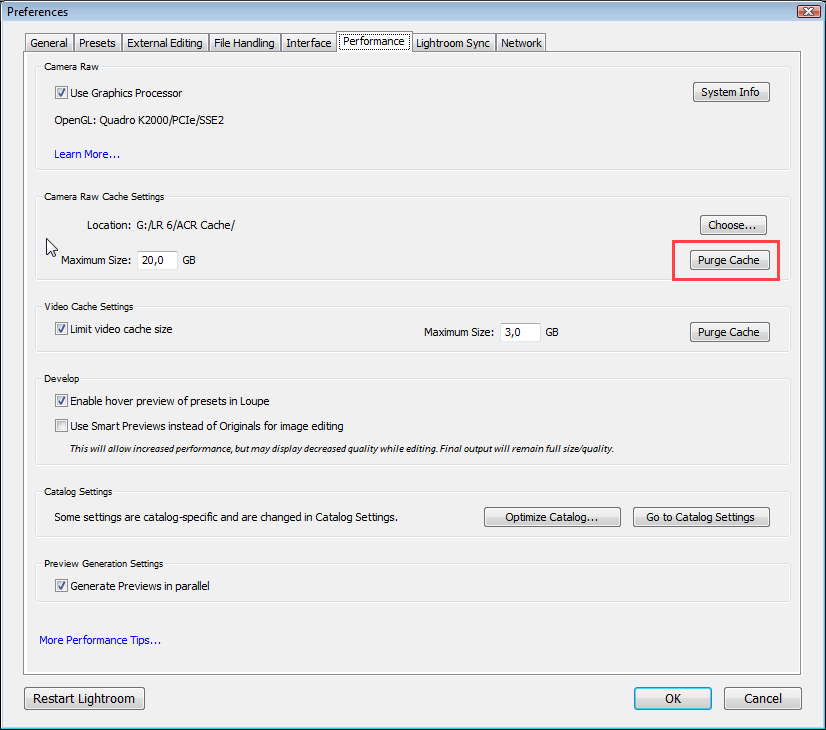Adobe Community
Adobe Community
- Home
- Lightroom Classic
- Discussions
- Blurry / less detailed photos in Develop Mode vs e...
- Blurry / less detailed photos in Develop Mode vs e...
Copy link to clipboard
Copied
Hi there,
working with Lightroom Classic I'm fairly confused about the fact that images in the Develop Mode are fairly blurry (not speaking about unedited Raw files, but photos the are ready for export). Details seem to be lacking, except if I zoom into the image. I attached an example of a photo in the Develop Mode that I exported and put it right next to it (left export, right in Develop Mode). Is there anything I can do about this?
Thanks,
Sam
 1 Correct answer
1 Correct answer
To judge the sharpness of an image (and when applying sharpening), you have to view it at 1:1 (100%).
In this view, one image pixel is represented by one screen pixel, and this is the only view that shows you a true representation of the image. Any other view will be inaccurate and misleading, because the image has been scaled.
When applications scale images, some sharpening and/or smoothing is applied, and different applications use different algorithms for this. So viewing an image at for inst
...Copy link to clipboard
Copied
To judge the sharpness of an image (and when applying sharpening), you have to view it at 1:1 (100%).
In this view, one image pixel is represented by one screen pixel, and this is the only view that shows you a true representation of the image. Any other view will be inaccurate and misleading, because the image has been scaled.
When applications scale images, some sharpening and/or smoothing is applied, and different applications use different algorithms for this. So viewing an image at for instance 40% magnification in two different applications can produce quite different results. But they will always display identically at 100%.
However, your screenshot from Develop looks unusually unsharp, so I suggest that you try to purge the Camera Raw cache.
This will delete all the Develop previews, and they will be recreated when you open images in Develop.
Go to Preferences > Performance to do this.
You can also try to change the width of the side panels in Develop slightly, which will force the image to rescale, and maybe display sharper in Fit view.
Copy link to clipboard
Copied
Thanks!
I was just looking for that.
Cheers
AMORE fotocinema