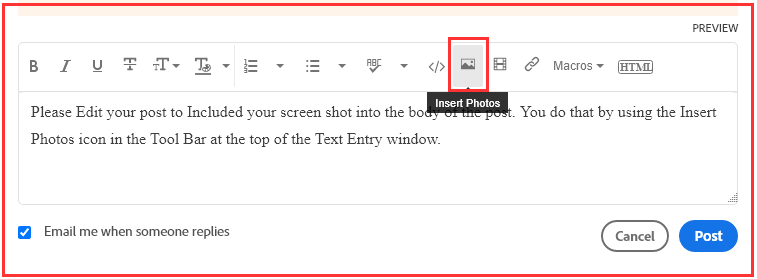Adobe Community
Adobe Community
Blurry Photo (Develop Mode)
Copy link to clipboard
Copied
Copy link to clipboard
Copied
Maybe I'm not understanding your question. The large picture in the detail section is being displayed that 3:1. In other words, it's greatly magnified, and I wouldn't expect it to be as clear and grain free as what you are seeing in the little preview. That is a pretty aggressive magnification to be looking at, in my opinion.
By the way, when posting images in the forum, use the website and include the image in your message using the tools that are provided.
Copy link to clipboard
Copied
Thank you, I wasn't aware of the process for posting images.
Copy link to clipboard
Copied
Not a problem. Seems that many users make the same mistake since the switch to this forum format.
Copy link to clipboard
Copied
This is the first time I've posted in this forum. To make sure I understand your comment and the other one, this is what I've taken away: The middle image needs to be 1:1 and that's what shows me the true clarity of the original image that I shot with my camera. The detail image on the right is the original photo too, but zoomed in more to show for editing purposes?
Copy link to clipboard
Copied
Now that you are aware of how to post an image could you PLEASE EDIT your original post and include the image in the body of the text.
Thanks.
Copy link to clipboard
Copied
Perhaps overly pedantic and rephrasing Jim's answer but you should zoom to 1:1 and not to 3:1 if you want to gauge sharpness. The two images have exactly the same amount of detail you're just zoomed in in the main image so much that nine pixels on the main display (3^2) correspond to 1 pixel in the original file. No wonder it is blurry.
Copy link to clipboard
Copied
It's easier to edit on larger image than the small square that is in the detail option that's why I wasn't sure.
Copy link to clipboard
Copied
So people don't have to download the image you have attached to your post please Edit your post to remove the Attached screen shot and Include it in the body of the text of your post.
You do that by Clicking the "More..." link at the bottom of your post, Selecting "Edit Message" and then use the "Insert Photos" icon in the tool bar at the top of the Post/Reply/Edit dialog box like this.
Thank you.
Copy link to clipboard
Copied
In the editing window, you are zoomed in at 300% (3:1). That is 3x normal size. There is no hope of a clear picture at that point. Clarity stops at 1:1 (100%).
In the navigation preview, the white rectangle shows the amount of the image being displayed.
Most of my editing is done at "fit to screen" or 50% zoom (1:2).