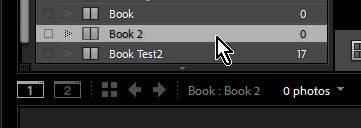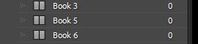Adobe Community
Adobe Community
- Home
- Lightroom Classic
- Discussions
- Re: Book module has extra photos...?
- Re: Book module has extra photos...?
Book module has extra photos...?
Copy link to clipboard
Copied
I'm making a Blurb book with a collection of photos I made. When I go from the grid view, to the Book view (even though I only have the collection of images selected), the Book view opens with all the images I used in my last book included in the collection...! And I can't seem to be able to delete them...if I just go back to the collection to "delete" them...they're not in the collection.
Any ideas what is causing this to happen?
(Using LR Classic 10.1 on a Mac)
Thanks,
Alan.
{Moved from Lightroom Cloud to Lightroom Classic Forum by Moderator}
Copy link to clipboard
Copied
The problem has been encountered by many, but no clear answers yet-
eg. Book module brings in photos from previous book? | Lightroom Queen Forums
My suggestion of the method I like to use to overcome the problem is-
Open the Book Module by clicking on the top [Book] menu (this is when you may see unwanted photos!)
Now-
1) Click on the [Clear Book] tab
2) Click on the [Create Saved Book] tab
3) Check the option to [Include only used photos]
4) Type a name for the 'Book' and [Create]
Now you have an EMPTY 'Saved Book Collection' to work with, and to which you can drag any photos you want in this Book-
Exit back to Grid View [G] and select photos from 'All Photographs', a folder, or a Standard Collection and add them (drag) to this 'Saved Book Collection'.
Now you have ONLY the photos you want in the Saved Book Collection.
Now the 'Golden Rule'- ALWAYS REOPEN THIS BOOK FROM THIS NEW 'SAVED BOOK COLLECTION' ! by a [Double-Click] or [Click on the small white arrow] at the end of the name. (Do not use the Top Menu again- unless starting a totally new book).
Now you can edit the Saved book by using 'AutoFill', or design each page manually as you want.
Copy link to clipboard
Copied
Great work around WobertC!!
Copy link to clipboard
Copied
Hmm...sorry but this absolutely does NOT work.
It's so frustrating that Adobe can't fix this...
Using the workaround aboove didn't do anything other than change my original collection of 80 images to a collection of 500 or so because saving the book, even thought it had NO photos in it (all balank pages), and I checked the box "Include only used photos"....... it saved all the images anyway with the book.
Seems to be an existing problem for several months now.
Also tried another suggestion involving auto filling the book, and then clearing the book...bu that didn't work for me either.
FYI using Mac LR 10.1.
Alan.
Copy link to clipboard
Copied
Hi Alan, Just opened you reply!
I have just tried my suggested method three times and three times it was possible to create an 'empty' book collection without any photos.
Can you list the exact steps you take in detail, so I might see a difference?