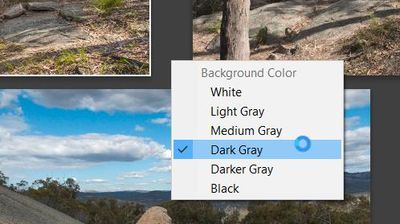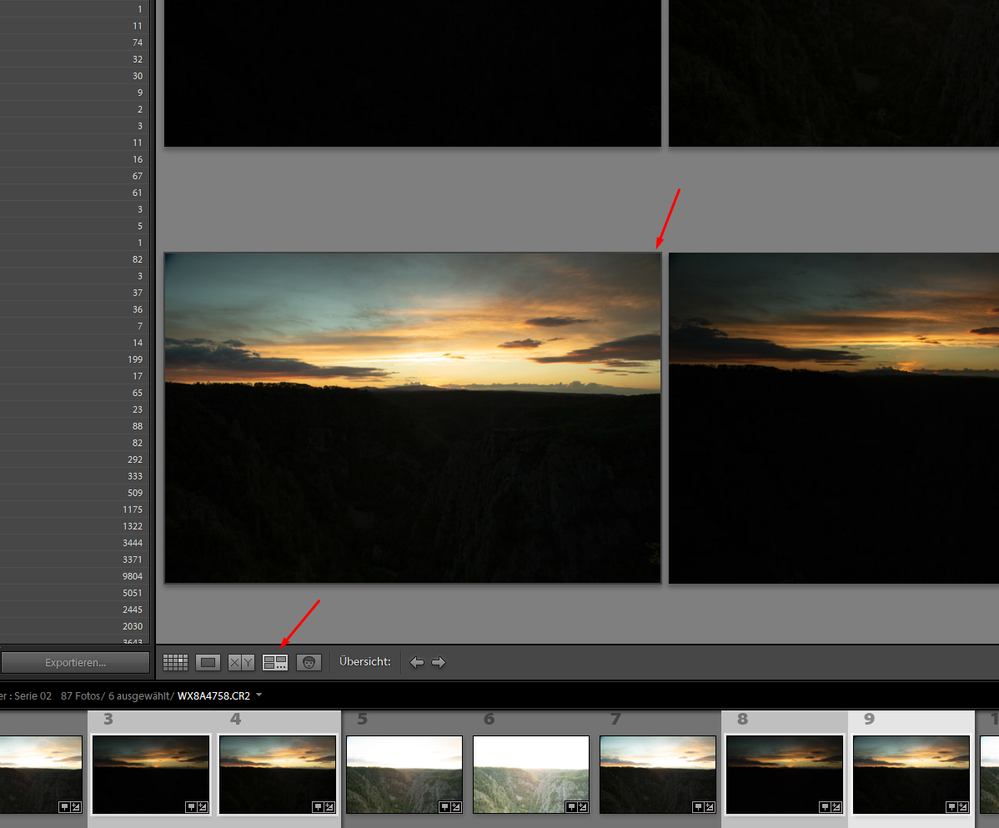Adobe Community
Adobe Community
- Home
- Lightroom Classic
- Discussions
- Border color (selected image / grid)
- Border color (selected image / grid)
Copy link to clipboard
Copied
Hi, since some versions, the color of the border of the selected image in the grid view is medium gray - and thus hardly recognizable.
Can I change the color?
 1 Correct answer
1 Correct answer
The white border (for the 'most selected' photo) will only appear when the screen background color is-
Dark Grey, Darker Grey, or Black:
Copy link to clipboard
Copied
Can you post a screen capture of exactly where in Grid you are asking about the change of color?
Copy link to clipboard
Copied
Thanks for your reply. Here comes the screeshot:
Copy link to clipboard
Copied
In that view, no, I don't believe it can be changed. IF you click on the button you outline, so you see one image then yes, the bkgnd can be changed.
Copy link to clipboard
Copied
Is there a reason why the line color was changed from white to medium grey? Up to now the selected image was easy to recognize, but now it is hardly recognizable.
Copy link to clipboard
Copied
The white border (for the 'most selected' photo) will only appear when the screen background color is-
Dark Grey, Darker Grey, or Black:
Copy link to clipboard
Copied
I do see a 1 pixel white border on this end (with Most Selected):
Copy link to clipboard
Copied
Thank you, thats a perfect solution for me 🙂
Copy link to clipboard
Copied
LR 9.2.1 uses a white border for the most-selected photo in Survey mode. I'm guessing this broke in LR 9.3 when Adobe fixed a bug with the rating stars not being visible in Survey mode when the option Interface > Background was set to Dark Gray:
I suggest you post a bug report in the official Adobe feedback forum, where Adobe wants all bug reports and feature suggestions:
https://www.lightroomqueen.com/send-bug-report-feature-request-adobe/
Be sure to include the first ten lines of the menu command Help > System Info. Provide all the details, rather than linking back to this thread -- experience shows that Adobe developers tend not to follow the links.
[Use the blue reply button under the first post to ensure replies sort properly.]
Copy link to clipboard
Copied
"I do see a 1 pixel white border on this end (with Most Selected):"
Gingerloop's screenshot is referring to the images shown in Survey mode. As WobertC pointed out, the most-selected border will be a high-constrast white when you set Preferences > Interface > Fill Color to Dark Gray or darker, but it will be low-contrast gray when Fill Color is set to the default Medium Gray or lighter. This changed in 9.3 or 9.4.
[Use the blue reply button under the first post to ensure replies sort properly.]
Copy link to clipboard
Copied
"Gingerloop's screenshot is referring to the images shown in Survey mode."
And on this end, it works as expected.