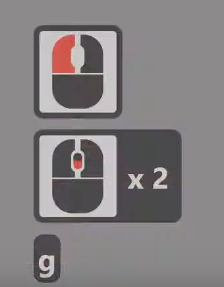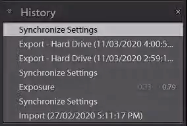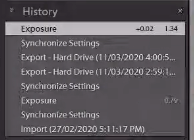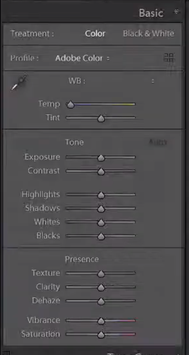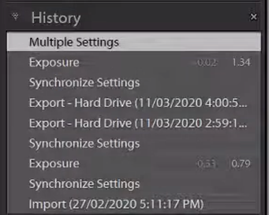Adobe Community
Adobe Community
- Home
- Lightroom Classic
- Discussions
- Re: [BUG] Photos reset to default when switching f...
- Re: [BUG] Photos reset to default when switching f...
[BUG] Photos reset to default when switching from Grid mode to crop overlay via shortcut key "R"
Copy link to clipboard
Copied
Good Afternoon Folks,
I was curious if anyone else has experienced the issue of jumping from grid mode straight into crop overlay via the "R" shortcut key and lightroom resets, or undoes, all the settings you had previous changed on the photo back to default.
I experience this at least once or twice per week while editing and this has happened across multiple catalogs and various different installs of LR.
Is this a known bug?
Thanks,
Luke
Copy link to clipboard
Copied
I can't reproduce this behavior - can you provide more details about your system, version of OS and Lr? Can you make this happen or is it random?
Copy link to clipboard
Copied
Thank you for your response. I cannot reproduce this on demand, it is random. It isn't always going into crop mode either apparently. It's hard to pin down when this happens exactly but it is still happening as of today. The most I can say is it happens when switched between grid or loupe mode into the develop module. I find it helps to restart my computer but even then it comes back eventually.
Windows 10 Version 1903
Lightroom Classic 9.2 release build 202001311240-2d026470
Thank you
Copy link to clipboard
Copied
I have managed to capture this happening via screen recorder. It is happening frequently now. It happens around the 1:05 minute mark
https://youtu.be/njRm4zR8aQ8
Copy link to clipboard
Copied
There is a keyboard shortcut for Reset: ctrl+shift+R / cmd+shift+R which is almost certainly what is happening.
This is very similar to the keyboard shortcut for resetting just the crop (ctrl+alt+R / cmd+option+R).
I can imagine those two getting accidentally switched (as a pure typo, when working in haste perhaps) but it's harder to see how "R" and "ctrl+shift+R" could get confused with each other - unless the keyboard has some intermittently sticky keys, or something sometimes resting on the corner of the keyboard there, or unless there are modifier keys getting "pressed" by other means e.g. via buttons on a graphics pad stylus, or some other controller.
Copy link to clipboard
Copied
[This post contains embedded images that don't appear in email. View the post in your Web browser to see the images.]
Are you using a mouse with a utility that lets you assign functions to buttons (e.g. a Logitech mouse)? A couple of times in the video, it shows you are double-clicking the middle button, e.g.
Are you deliberately double-clicking the middle button?
(The screen recording utility is great -- what is it?)
[Use the reply button under the first post to ensure replies sort properly.]
Copy link to clipboard
Copied
Hi John,
Thank you for your responses.
The software is a combination of Carnac osd and OBS screen recorder:
http://code52.org/carnac/
https://obsproject.com/
I believe the middle mouse button log is actually logging me scrolling down twice as opposed to hitting the middle mouse button but I noticed in the video I don't seem to be scrolling anywhere so perhaps you're right, this may be part of the problem.
I will try what you suggested. I just noticed that the logitech software did have a couple of custom keys setup for Lightroom but none which should reproduce this behaviour and I don't think I pressed the assigned keys anyhow.
I will uninstall Logitech Options (the software in question) and reset Lightroom preferences as you suggested and see if this resolves the issue.
Thank you once again for your help.
Copy link to clipboard
Copied
Hi John,
Unfortunately the issue still persists having reset LR preferences and uninstalled Logitech Options software.
I also confirmed that the middle mouse was actually scrolling though I'm not sure why it doesn't seem to reflect any onscreen action.
Thanks for your help on this matter anyway.
Best,
Luke
Copy link to clipboard
Copied
[This post contains embedded images that don't appear in email. View the post in your Web browser to see the images.]
Close examination of the video suggests a problem with Synchronize, which twice fails to copy the correct value of Exposure from one photo to the two other photos (at 0:44 and 1:13). Also, Entries in the History panel are missing or incorrect.
Here are the events that change Develop settings:
0:06 Develop invoked on photo 0989. It has Exposure = +1.32, and its History is:
0:19 Synchronize of Exposure (+1.32) from photo 0989 to photos 0978, 0984.
0:27 Exposure of 0989 changed to +1.34, and its History is now:
0:28 Exposure of 0989 changed to +1.14.
0:34 Synchronize of Exposure (+1.14) from 0989 to 0978, 0984.
0:44 Develop invoked on 0978 and Exposure = +1.34, not +1.14 -- a bug.
0:55 Develop invoked on 0978. Exposure changed from +1.34 to +1.14.
1:02 Synchronize of Exposure (+1.14) from 0978 to 0984, 0989.
1:10 Develop invoked on 0989.
1:12 0989 appears dark, with the Exposure slider at 0, rather than +1.14, with no numbers appearing to the right of the Basic sliders (a bug😞
1:13 The image gets a little lighter (though not as light as it was before), and the Temp and Tint sliders adjust to 5800 / +7. The image also gets cropped a small amount (pay attention to the bottom edge). The most recent entry in the History panel is Multiple Settings rather than Synchronize (from 1:02), and the second most recent entry is Exposure -0.02 +1.34 rather than Exposure -0.20 +1.14 (from 0:28). (A bug.)
[Use the reply button under the first post to ensure replies sort properly.]
Copy link to clipboard
Copied
I've got two recommended troubleshooting steps:
1. If you're using a mouse with a mouse utility (e.g. Logitech), try a generic mouse with no mouse utility (or at least uninstall the mouse utility). The double-click of the middle button shown in the screen recording is very suspicious.
2. Try resetting LR's preferences: https://www.lightroomqueen.com/articles-page/how-do-i-reset-lightrooms-preferences/. LR sometimes soils its preferences file, and resetting it can fix all sorts of wonky behavior.
[Use the reply button under the first post to ensure replies sort properly.]
Copy link to clipboard
Copied
I suggest you post a bug report in the official Adobe feedback forum, where Adobe wants all bug reports and feature suggestions:
https://feedback.photoshop.com/photoshop_family/categories/photoshop_family_photoshop_lightroom
Be sure to include the first ten lines of the menu command Help > System Info. Provide all the details, rather than linking back to this thread -- experience shows that Adobe developers tend not follow the links.
It's unlikely Adobe will take any direct action, since the behavior is not easily reproduced. However, having the bug report there is important in case someone else comes along with similar symptoms. When a pattern starts developing, Adobe will pay more attention.
[Use the reply button under the first post to ensure replies sort properly.]