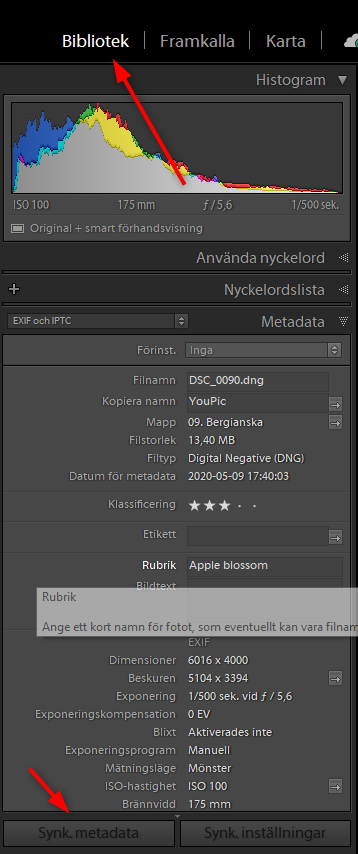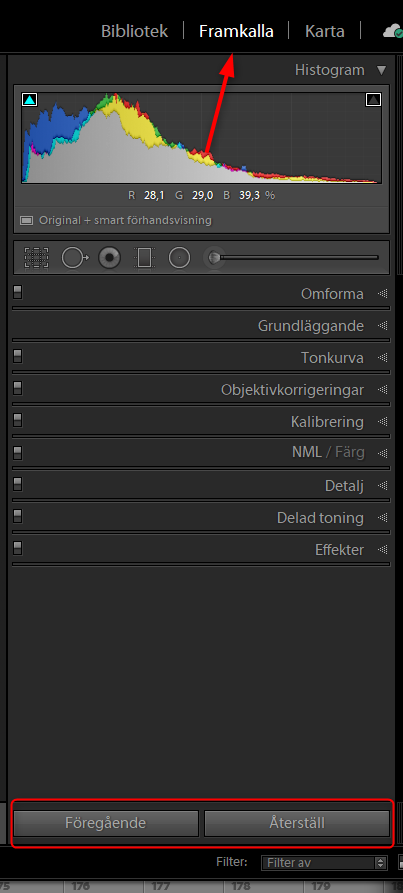Adobe Community
Adobe Community
Copy link to clipboard
Copied
I have noticed that some buttons are in wrong place in the latest LRC, under Develop module I don't have the Sync button longer it's now under Library Module, and when I choose a image I can't sync settings like I used to earlier. Why won't the sync button work? Here two screen prints: (Library to the left and Develope to th right)
Buttons above says: Previous and Reset in Develope
 1 Correct answer
1 Correct answer
You need to have more than 1 picture selected in develop to show the 'Sync' button. What you are showing is how 'Develop' looks when you have only one picture selected.
To see the 'Sync' and 'Reset' buttons, you need to have the picture that you are 'syncing' from selected, plus one or more other picture that you are 'syncing' to.
Copy link to clipboard
Copied
The sync button is still there, in the develop module. It's visible in the image that you posted. It's the little cloud to the right of "Karta" on your screen. It was noted in the notes that accompanied the 9.3 update.
Copy link to clipboard
Copied
Yes that one I know but when I edit something on my Photo and want to sync the same to another photo I can't. Karta = Map
Copy link to clipboard
Copied
You need to have more than 1 picture selected in develop to show the 'Sync' button. What you are showing is how 'Develop' looks when you have only one picture selected.
To see the 'Sync' and 'Reset' buttons, you need to have the picture that you are 'syncing' from selected, plus one or more other picture that you are 'syncing' to.
Copy link to clipboard
Copied
Sorry, apparently I'm not understanding what it is that you cannot do.