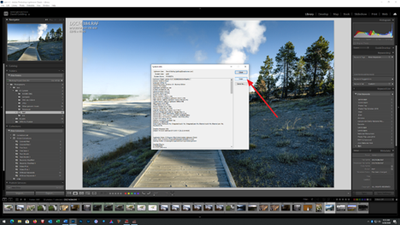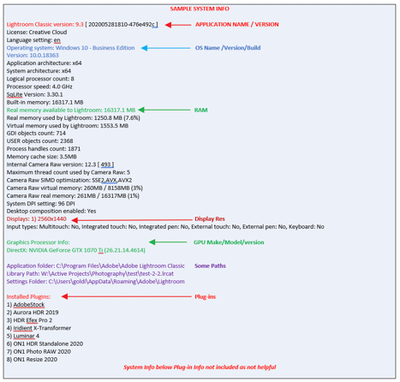Adobe Community
Adobe Community
- Home
- Lightroom Classic
- Discussions
- Re: If you cannot remember where your LrC catalog ...
- Re: If you cannot remember where your LrC catalog ...
C:\ files and folders requirement
Copy link to clipboard
Copied
This pertains to LR Classic on a PC:
I have all of my LR images and catalog folders and files on a seperate fast SSD (not on the OC drive); but I remember that at some point there were Adobe folders and files on the C:\ drive. Somewhere along the way the folder that were assocaiated with my catalogs and image folder structure and preferences have gone missing or have lost their association with my LR files and folders.
I trying to reslove these problems, I did a full uninstall including using Adobe's clean up tool. Then did a full new insatllation if the CC, LR, PS and Bridge applicaton. That did not resolve the issues.
Additionally: and this may actually be a totally seperate issue:) I'm finding that CC Desktop, LR, PS, and Bridge now require me to log in every time I start any of them. FWIW: I do not leave my PC on all of the time. I'm wondering if Adobe products log me out of all my application rather than storing my preferences and login date on my local machine.
Copy link to clipboard
Copied
First a verification of what products you have, Your use of the term CC is outdated if you have one of the subscription plans. Current products are Photoshop (PS), Lightroom (LR) and Lightroom Classic (LrC). oh and as for that product currently called Lightroom, some Adobe sites are referring to it as Lightroom Desktop (still abbreviated as LR)
Note that Lightroom Classic is the logical progression if the original Stand Alone Lightroom, In that version you run on computer and save on local hard drives. What Adobe now calls Lightroom or Lightroom Desktop, is the version you rin on computer bit save to Cloud. It is far far less capable than Lightroom Classic.
So, in your copy of Lightroom Classic , please bring up the System Info. A SOP follows
______________________
Please post your System Information as Lightroom Classic (LrC) reports it. In LrC click on Help, then System Info, then Copy. Past that information into a reply. Please present all information from first line down to and including Plug-in Info. Info after Plug-in info can be cut as that is just so much dead space to us non-Techs.
Copy link to clipboard
Copied
This is the LrC About System info:
Lightroom Classic version: 9.3 [ 202005281810-476e492c ]
License: Creative Cloud
Language setting: en
Operating system: Windows 10 - Business Edition
Version: 10.0.18363
Application architecture: x64
System architecture: x64
Logical processor count: 4
Processor speed: 3.0 GHz
SqLite Version: 3.30.1
Built-in memory: 16383.1 MB
Real memory available to Lightroom: 16383.1 MB
Real memory used by Lightroom: 320.1 MB (1.9%)
Virtual memory used by Lightroom: 5932.3 MB
GDI objects count: 762
USER objects count: 2213
Process handles count: 2339
Memory cache size: 339.7MB
Internal Camera Raw version: 12.3 [ 493 ]
Maximum thread count used by Camera Raw: 3
Camera Raw SIMD optimization: SSE2
Camera Raw virtual memory: 1779MB / 8191MB (21%)
Camera Raw real memory: 1209MB / 16383MB (7%)
System DPI setting: 96 DPI
Desktop composition enabled: Yes
Displays: 1) 1920x1080
Input types: Multitouch: No, Integrated touch: No, Integrated pen: Yes, External touch: No, External pen: Yes, Keyboard: No
Graphics Processor Info:
DirectX: NVIDIA GeForce GTX 1070 (27.21.14.5148)
Application folder: C:\Program Files\Adobe\Adobe Lightroom Classic
Library Path: J:\Lightroom\Lightroom Catalog-3.lrcat
Settings Folder: C:\Users\Howard\AppData\Roaming\Adobe\Lightroom
Installed Plugins:
1) AdobeStock
2) Facebook
3) Find Duplicates 2
4) Flickr
5) Nikon Tether Plugin
Config.lua flags: None
Adapter #1: Vendor : 10de
Device : 1b81
Subsystem : 51733842
Revision : a1
Video Memory : 8088
Adapter #2: Vendor : 1414
Device : 8c
Subsystem : 0
Revision : 0
Video Memory : 0
AudioDeviceIOBlockSize: 1024
AudioDeviceName: Speakers (2- Bose USB Audio)
AudioDeviceNumberOfChannels: 2
AudioDeviceSampleRate: 48000
Build: LR5x42
Direct2DEnabled: false
GL_ACCUM_ALPHA_BITS: 16
GL_ACCUM_BLUE_BITS: 16
GL_ACCUM_GREEN_BITS: 16
GL_ACCUM_RED_BITS: 16
GL_ALPHA_BITS: 0
GL_BLUE_BITS: 8
GL_DEPTH_BITS: 24
GL_GREEN_BITS: 8
GL_MAX_3D_TEXTURE_SIZE: 16384
GL_MAX_TEXTURE_SIZE: 32768
GL_MAX_TEXTURE_UNITS: 4
GL_MAX_VIEWPORT_DIMS: 32768,32768
GL_RED_BITS: 8
GL_RENDERER: GeForce GTX 1070/PCIe/SSE2
GL_SHADING_LANGUAGE_VERSION: 4.60 NVIDIA
GL_STENCIL_BITS: 8
GL_VENDOR: NVIDIA Corporation
GL_VERSION: 4.6.0 NVIDIA 451.48
GPUDeviceEnabled: false
OGLEnabled: true
GL_EXTENSIONS: GL_AMD_multi_draw_indirect GL_AMD_seamless_cubemap_per_texture GL_AMD_vertex_shader_viewport_index GL_AMD_vertex_shader_layer GL_ARB_arrays_of_arrays GL_ARB_base_instance GL_ARB_bindless_texture GL_ARB_blend_func_extended GL_ARB_buffer_storage GL_ARB_clear_buffer_object GL_ARB_clear_texture GL_ARB_clip_control GL_ARB_color_buffer_float GL_ARB_compatibility GL_ARB_compressed_texture_pixel_storage GL_ARB_conservative_depth GL_ARB_compute_shader GL_ARB_compute_variable_group_size GL_ARB_conditional_render_inverted GL_ARB_copy_buffer GL_ARB_copy_image GL_ARB_cull_distance GL_ARB_debug_output GL_ARB_depth_buffer_float GL_ARB_depth_clamp GL_ARB_depth_texture GL_ARB_derivative_control GL_ARB_direct_state_access GL_ARB_draw_buffers GL_ARB_draw_buffers_blend GL_ARB_draw_indirect GL_ARB_draw_elements_base_vertex GL_ARB_draw_instanced GL_ARB_enhanced_layouts GL_ARB_ES2_compatibility GL_ARB_ES3_compatibility GL_ARB_ES3_1_compatibility GL_ARB_ES3_2_compatibility GL_ARB_explicit_attrib_location GL_ARB_explicit_uniform_location GL_ARB_fragment_coord_conventions GL_ARB_fragment_layer_viewport GL_ARB_fragment_program GL_ARB_fragment_program_shadow GL_ARB_fragment_shader GL_ARB_fragment_shader_interlock GL_ARB_framebuffer_no_attachments GL_ARB_framebuffer_object GL_ARB_framebuffer_sRGB GL_ARB_geometry_shader4 GL_ARB_get_program_binary GL_ARB_get_texture_sub_image GL_ARB_gl_spirv GL_ARB_gpu_shader5 GL_ARB_gpu_shader_fp64 GL_ARB_gpu_shader_int64 GL_ARB_half_float_pixel GL_ARB_half_float_vertex GL_ARB_imaging GL_ARB_indirect_parameters GL_ARB_instanced_arrays GL_ARB_internalformat_query GL_ARB_internalformat_query2 GL_ARB_invalidate_subdata GL_ARB_map_buffer_alignment GL_ARB_map_buffer_range GL_ARB_multi_bind GL_ARB_multi_draw_indirect GL_ARB_multisample GL_ARB_multitexture GL_ARB_occlusion_query GL_ARB_occlusion_query2 GL_ARB_parallel_shader_compile GL_ARB_pipeline_statistics_query GL_ARB_pixel_buffer_object GL_ARB_point_parameters GL_ARB_point_sprite GL_ARB_polygon_offset_clamp GL_ARB_post_depth_coverage GL_ARB_program_interface_query GL_ARB_provoking_vertex GL_ARB_query_buffer_object GL_ARB_robust_buffer_access_behavior GL_ARB_robustness GL_ARB_sample_locations GL_ARB_sample_shading GL_ARB_sampler_objects GL_ARB_seamless_cube_map GL_ARB_seamless_cubemap_per_texture GL_ARB_separate_shader_objects GL_ARB_shader_atomic_counter_ops GL_ARB_shader_atomic_counters GL_ARB_shader_ballot GL_ARB_shader_bit_encoding GL_ARB_shader_clock GL_ARB_shader_draw_parameters GL_ARB_shader_group_vote GL_ARB_shader_image_load_store GL_ARB_shader_image_size GL_ARB_shader_objects GL_ARB_shader_precision GL_ARB_shader_storage_buffer_object GL_ARB_shader_subroutine GL_ARB_shader_texture_image_samples GL_ARB_shader_texture_lod GL_ARB_shading_language_100 GL_ARB_shader_viewport_layer_array GL_ARB_shading_language_420pack GL_ARB_shading_language_include GL_ARB_shading_language_packing GL_ARB_shadow GL_ARB_sparse_buffer GL_ARB_sparse_texture GL_ARB_sparse_texture2 GL_ARB_sparse_texture_clamp GL_ARB_spirv_extensions GL_ARB_stencil_texturing GL_ARB_sync GL_ARB_tessellation_shader GL_ARB_texture_barrier GL_ARB_texture_border_clamp GL_ARB_texture_buffer_object GL_ARB_texture_buffer_object_rgb32 GL_ARB_texture_buffer_range GL_ARB_texture_compression GL_ARB_texture_compression_bptc GL_ARB_texture_compression_rgtc GL_ARB_texture_cube_map GL_ARB_texture_cube_map_array GL_ARB_texture_env_add GL_ARB_texture_env_combine GL_ARB_texture_env_crossbar GL_ARB_texture_env_dot3 GL_ARB_texture_filter_anisotropic GL_ARB_texture_filter_minmax GL_ARB_texture_float GL_ARB_texture_gather GL_ARB_texture_mirror_clamp_to_edge GL_ARB_texture_mirrored_repeat GL_ARB_texture_multisample GL_ARB_texture_non_power_of_two GL_ARB_texture_query_levels GL_ARB_texture_query_lod GL_ARB_texture_rectangle GL_ARB_texture_rg GL_ARB_texture_rgb10_a2ui GL_ARB_texture_stencil8 GL_ARB_texture_storage GL_ARB_texture_storage_multisample GL_ARB_texture_swizzle GL_ARB_texture_view GL_ARB_timer_query GL_ARB_transform_feedback2 GL_ARB_transform_feedback3 GL_ARB_transform_feedback_instanced GL_ARB_transform_feedback_overflow_query GL_ARB_transpose_matrix GL_ARB_uniform_buffer_object GL_ARB_vertex_array_bgra GL_ARB_vertex_array_object GL_ARB_vertex_attrib_64bit GL_ARB_vertex_attrib_binding GL_ARB_vertex_buffer_object GL_ARB_vertex_program GL_ARB_vertex_shader GL_ARB_vertex_type_10f_11f_11f_rev GL_ARB_vertex_type_2_10_10_10_rev GL_ARB_viewport_array GL_ARB_window_pos GL_ATI_draw_buffers GL_ATI_texture_float GL_ATI_texture_mirror_once GL_S3_s3tc GL_EXT_texture_env_add GL_EXT_abgr GL_EXT_bgra GL_EXT_bindable_uniform GL_EXT_blend_color GL_EXT_blend_equation_separate GL_EXT_blend_func_separate GL_EXT_blend_minmax GL_EXT_blend_subtract GL_EXT_compiled_vertex_array GL_EXT_Cg_shader GL_EXT_depth_bounds_test GL_EXT_direct_state_access GL_EXT_draw_buffers2 GL_EXT_draw_instanced GL_EXT_draw_range_elements GL_EXT_fog_coord GL_EXT_framebuffer_blit GL_EXT_framebuffer_multisample GL_EXTX_framebuffer_mixed_formats GL_EXT_framebuffer_multisample_blit_scaled GL_EXT_framebuffer_object GL_EXT_framebuffer_sRGB GL_EXT_geometry_shader4 GL_EXT_gpu_program_parameters GL_EXT_gpu_shader4 GL_EXT_multi_draw_arrays GL_EXT_multiview_texture_multisample GL_EXT_multiview_timer_query GL_EXT_packed_depth_stencil GL_EXT_packed_float GL_EXT_packed_pixels GL_EXT_pixel_buffer_object GL_EXT_point_parameters GL_EXT_polygon_offset_clamp GL_EXT_post_depth_coverage GL_EXT_provoking_vertex GL_EXT_raster_multisample GL_EXT_rescale_normal GL_EXT_secondary_color GL_EXT_separate_shader_objects GL_EXT_separate_specular_color GL_EXT_shader_image_load_formatted GL_EXT_shader_image_load_store GL_EXT_shader_integer_mix GL_EXT_shadow_funcs GL_EXT_sparse_texture2 GL_EXT_stencil_two_side GL_EXT_stencil_wrap GL_EXT_texture3D GL_EXT_texture_array GL_EXT_texture_buffer_object GL_EXT_texture_compression_dxt1 GL_EXT_texture_compression_latc GL_EXT_texture_compression_rgtc GL_EXT_texture_compression_s3tc GL_EXT_texture_cube_map GL_EXT_texture_edge_clamp GL_EXT_texture_env_combine GL_EXT_texture_env_dot3 GL_EXT_texture_filter_anisotropic GL_EXT_texture_filter_minmax GL_EXT_texture_integer GL_EXT_texture_lod GL_EXT_texture_lod_bias GL_EXT_texture_mirror_clamp GL_EXT_texture_object GL_EXT_texture_shadow_lod GL_EXT_texture_shared_exponent GL_EXT_texture_sRGB GL_EXT_texture_sRGB_R8 GL_EXT_texture_sRGB_decode GL_EXT_texture_storage GL_EXT_texture_swizzle GL_EXT_timer_query GL_EXT_transform_feedback2 GL_EXT_vertex_array GL_EXT_vertex_array_bgra GL_EXT_vertex_attrib_64bit GL_EXT_window_rectangles GL_EXT_import_sync_object GL_IBM_rasterpos_clip GL_IBM_texture_mirrored_repeat GL_KHR_context_flush_control GL_KHR_debug GL_EXT_memory_object GL_EXT_memory_object_win32 GL_EXT_win32_keyed_mutex GL_KHR_parallel_shader_compile GL_KHR_no_error GL_KHR_robust_buffer_access_behavior GL_KHR_robustness GL_EXT_semaphore GL_EXT_semaphore_win32 GL_KHR_shader_subgroup GL_KTX_buffer_region GL_NV_alpha_to_coverage_dither_control GL_NV_bindless_multi_draw_indirect GL_NV_bindless_multi_draw_indirect_count GL_NV_bindless_texture GL_NV_blend_equation_advanced GL_NV_blend_equation_advanced_coherent GL_NVX_blend_equation_advanced_multi_draw_buffers GL_NV_blend_minmax_factor GL_NV_blend_square GL_NV_clip_space_w_scaling GL_NV_command_list GL_NV_compute_program5 GL_NV_conditional_render GL_NV_conservative_raster GL_NV_conservative_raster_dilate GL_NV_conservative_raster_pre_snap_triangles GL_NV_copy_depth_to_color GL_NV_copy_image GL_NV_depth_buffer_float GL_NV_depth_clamp GL_NV_draw_texture GL_NV_draw_vulkan_image GL_NV_ES1_1_compatibility GL_NV_ES3_1_compatibility GL_NV_explicit_multisample GL_NV_feature_query GL_NV_fence GL_NV_fill_rectangle GL_NV_float_buffer GL_NV_fog_distance GL_NV_fragment_coverage_to_color GL_NV_fragment_program GL_NV_fragment_program_option GL_NV_fragment_program2 GL_NV_fragment_shader_interlock GL_NV_framebuffer_mixed_samples GL_NV_framebuffer_multisample_coverage GL_NV_geometry_shader4 GL_NV_geometry_shader_passthrough GL_NV_gpu_program4 GL_NV_internalformat_sample_query GL_NV_gpu_program4_1 GL_NV_gpu_program5 GL_NV_gpu_program5_mem_extended GL_NV_gpu_program_fp64 GL_NV_gpu_shader5 GL_NV_half_float GL_NV_light_max_exponent GL_NV_memory_attachment GL_NV_multisample_coverage GL_NV_multisample_filter_hint GL_NV_occlusion_query GL_NV_packed_depth_stencil GL_NV_parameter_buffer_object GL_NV_parameter_buffer_object2 GL_NV_path_rendering GL_NV_path_rendering_shared_edge GL_NV_pixel_data_range GL_NV_point_sprite GL_NV_primitive_restart GL_NV_query_resource GL_NV_query_resource_tag GL_NV_register_combiners GL_NV_register_combiners2 GL_NV_sample_locations GL_NV_sample_mask_override_coverage GL_NV_shader_atomic_counters GL_NV_shader_atomic_float GL_NV_shader_atomic_float64 GL_NV_shader_atomic_fp16_vector GL_NV_shader_atomic_int64 GL_NV_shader_buffer_load GL_NV_shader_storage_buffer_object GL_NV_shader_subgroup_partitioned GL_NV_stereo_view_rendering GL_NV_texgen_reflection GL_NV_texture_barrier GL_NV_texture_compression_vtc GL_NV_texture_env_combine4 GL_NV_texture_multisample GL_NV_texture_rectangle GL_NV_texture_rectangle_compressed GL_NV_texture_shader GL_NV_texture_shader2 GL_NV_texture_shader3 GL_NV_transform_feedback GL_NV_transform_feedback2 GL_NV_uniform_buffer_unified_memory GL_NV_vertex_array_range GL_NV_vertex_array_range2 GL_NV_vertex_attrib_integer_64bit GL_NV_vertex_buffer_unified_memory GL_NV_vertex_program GL_NV_vertex_program1_1 GL_NV_vertex_program2 GL_NV_vertex_program2_option GL_NV_vertex_program3 GL_NV_viewport_array2 GL_NV_viewport_swizzle GL_NVX_conditional_render GL_NVX_linked_gpu_multicast GL_NV_gpu_multicast GL_NVX_gpu_multicast2 GL_NVX_progress_fence GL_NVX_gpu_memory_info GL_NVX_multigpu_info GL_NVX_nvenc_interop GL_NV_shader_thread_group GL_NV_shader_thread_shuffle GL_KHR_blend_equation_advanced GL_KHR_blend_equation_advanced_coherent GL_OVR_multiview GL_OVR_multiview2 GL_SGIS_generate_mipmap GL_SGIS_texture_lod GL_SGIX_depth_texture GL_SGIX_shadow GL_SUN_slice_accum GL_WIN_swap_hint WGL_EXT_swap_control
Copy link to clipboard
Copied
Second up, Adobe Creative Cloud Desktop App.
https://www.adobe.com/creativecloud/desktop-app.html
If you purchased a subscription plan, perhaps the Photography Plan. Then you are no longer running the old stand alone applications.
The old stand alone applications used an install utility.
The subscription plan applications use the Adobe Creative Cloud Desktop App to accomplish the following (at least)
- Install the applications like PS, LR, LrC, Bridge, Camera RAW (for PS), and others
- Authenticate your rights to using the applications (i.e. subscription paid for)
- Activate the applications
- Update the applications
- Uninstall the applications (one way)
- Deactivate the applications
- Verify your subscription status (about every 90 days)
Now, you should be signing in via the Adobe Creative Cloud Desktop App. Normally, you do not want to sign out. If you sign out, then the applications get deactivated on that computer (and you would need to sign back in, or login ) So, do not sign out. (one reason to sign out is a diagnostic, if you are having accreditation issues, sign out, sign in, cross fingers)
Do not sign out if you are going to be without Internet, for example going on a trip. If you are signed in, and you loose the Internet, not a problem (unlessthat is for like 90 days)
Copy link to clipboard
Copied
My subscription is the full CC and has been for quite a number of years. It currently runs until 2023.
I refer you to my second paragrah regarding having uninstalled, ran Adobe Cleaner, and re-installed from scratch.
I never sign out; but, suspect that when we shut down our system each day; Adobe must do some sort of Automatic Logout without storing the account information on our local PC. I've noticed that sometimes I have sessions shown in my account from several days ago. So, I do close those.
Copy link to clipboard
Copied
Although you can somewhat install all Adobe programs to some other drive than C the one porogram you can't install any other place is the CC Desktop App.
Also no matter where you install the other Adobe program some parts of them and other Adobe folder and files still get installed to the C drive.
If you somehow Moved those folder and file that is your problem.
I suggest you use the Cleaner tool to Remove Everything Adobe and als manually delete whatever folders and files you moved off the C drive (if you did that) then install the CC desktop app and then make the change in the CC app preferences to install the other program to whatever drive you want and then Leave Everything as it is by Default.
Copy link to clipboard
Copied
I refer you to my second paragrah regarding having uninstalled, ran Adobe Cleaner, and re-installed from scratch.
My question really revolves around what Named Folders should reside and where on the C:\ drive.
Copy link to clipboard
Copied
The installer program decides what folder names and where they are on you C drive for each Adobe program you install.
Mostly they are in your Username folder AppData and also in Program File\Common files. Also something might get placed in your Documents folder.
Copy link to clipboard
Copied
If you cannot remember where your LrC catalog was, search the hard drives for .lrcat files
Copy link to clipboard
Copied
I do know where my actual LrC catalogs and photos are located.
LcR .exe file is on the C:\Program Files\Adobe Lightroom Classic\ drive folder and I run my LcR catalog and images from that external SSD drive.
As I've said, my real issue is the I need to know what Adobe folders and files MUST be located on the C:\ Drive.
Copy link to clipboard
Copied
Quote:
I need to know what Adobe folders and files MUST be located on the C:\ Drive.
End Quote:
Why exactly do you need to know this??? For what purpose???
To my knowledge no list of which folders get created or where and what files gets placed in those folder has been compiled.
Copy link to clipboard
Copied
The program goes on the C drive. You do not need to worry exactly where each and every bit of code goes, the Adobe Creative Cloud Desktop App, that is used to install LrC, puts everything in the correct location (actually an ini file probably gets read, and followed)
Some of that can be found in the following somewhat dated link:
and
https://www.lightroomqueen.com/lightroom-classic-file-locations/
Moving on, the catalog can be placed wherever you want it, some points:
- It can be on any hard drive, internal or external
- It can benefit by being installed on to a faster hard drive
- The drive you place it on needs to have at least 20% free space, once the catalog is created, or edited.
- It should not be placed on network storage like a NAS (problematic)
The Camera RAW CACHE can be located wherever you want it, some points:
- Camera RAW CACHE can be located on any hard drive
- Do not locate ion a NAS
- It can benefit from a faster hard drive
- Normally the Camera RAW CACHE is purged at LrC closure (hmm, proof?)
- Try to avoid placing it on the same hard drive as your OS Paging file (competition for read/wrights)
Your photos can be on any hard drive. Some points:
- Your Photos can be on a NAS
- Your photos can be on a network volume
- Using a faster hard drive has no benefit
- If using Smart Previews, the photos can be off line, untill you go to 1:1, and untill you export them. But this is not the norm.
More on presets (including location):
and
https://www.phototraces.com/lightroom-tutorials/where-lightroom-presets-stored/
Copy link to clipboard
Copied
Building on David's answer, the presets and profiles and other configuration files are often located deep in the "user data" folders of your Windows profile. It is good to know where these are for the purpose of creating backups. However, trying to move them elsewhere is a bad idea. See this link for the mentions of file locations:
https://www.lightroomqueen.com/how-move-lightroom-to-new-computer/
Copy link to clipboard
Copied
P.S
About backups
Backing the catalog up at exit only backups the catalog. The catalog is a database, it does not include the photos.
You need to backup photos separately
Do not place backups on the same drive as the files being backed up. That drive dies, both your work and the backups die. Hard drives die. Backup.
Copy link to clipboard
Copied
Hey All,
I believe that I may have found the solution to both problems.
In experimenting and checking settings; I discovered that: when launching the Adobe apps from the shortcuts in the Taskbar, I was not set to "Run as Administrator". Upon changing that setting, when I now start the apps from the taskbar shortcut; each app starts without requesting that I log in again.
What I'm guessing had happened was, that when Adobe did the big major update, they set a flag somewhere in the installation module to set the user flag to not work as a not administrator (probably for security reasons). While I have no other explaination for this and do not know how or why this works this way, at this point it seems to work.
Hope you helpful community people will find that helpful in your bag of tricks.
Howard H.
Copy link to clipboard
Copied
Then you have some issue with your normal account. Should not have to run as administrator.
Copy link to clipboard
Copied
David and All,
I believe that I may have found the solution to both problems.
In experimenting and checking settings; I discovered that: when launching the Adobe apps from the shortcuts in the Taskbar, I was not set to "Run as Administrator". Upon changing that setting, when I now start the apps from the taskbar shortcut; each app starts without requesting that I log in again.
What I'm guessing had happened was, that when Adobe did the big major update, they set a flag somewhere in the installation module to set the user flag to not work as a not administrator (probably for security reasons). While I have no other explaination for this and do not know how or why this works this way, at this point it seems to work.
Hope you helpful community people will find that helpful in your bag of tricks.
Howard H.
Copy link to clipboard
Copied
"What I'm guessing had happened was, that when Adobe did the big major update, they set a flag somewhere in the installation module to set the user flag to not work as a not administrator"
No one else reports this happening. Hard to imagine that Adobe did this, but its happening to one person and not most of the others.
Copy link to clipboard
Copied
Copy link to clipboard
Copied
Looking back in the various postings in your discussion. I see and remeber that the criticle component that Adobe Creative Cloud Desktop App is.
But, one issue nit brought up.
Sometimes account issues may occur, now this is an account issue involving accreditation if the applications, and sometimes connectivity hick-ups. But this little bit should be probably tried anyhow
Bring up your copy of Adobe Creative Cloud Desktop App, I assume you are signed in. Sign out, then sign back in. Watch fir any notices appearing. This deactivates, then activates the applications. Do not do this without internet access.
https://helpx.adobe.com/lightroom-cc/kb/known-issues.html
Copy link to clipboard
Copied
Copy link to clipboard
Copied
Well it turns out that running as Admin did not resolve the issues. 😞 I've done pretty much every suggestion including the most recent one to sign out of all apps and the CC Desktop and then re-sign in. It did seem to trigger something in the Java Server that ran and showed as using my entire Internet connection bandwidth for quite some time; but, doing a restart once again; produced the same account re-login process. This is agrivating.
Howard H.
Copy link to clipboard
Copied
Time to get in touch with Adobe.
Copy link to clipboard
Copied
Thanks to all who made suggestion.
I had contacted Adobe twice on this series of issues. One made a bunch of changes while having online access to my machine. Unfortunately, that did not solve the issues.
So.....finally, I again contacted Adobe by phone as you suggested. This time it turned out that I got a real whizz of a support person.
I again gave him access to my machine. Then I sat in wonder as he did things that I didn't know you could do (and I never would) both in the innards of Window and with some Adobe tools that he downloaded onto my machine. Then he downloaded an Adobe .zip file, unzipped the folder and ran a setup.exe that was inside that folder. WaLa he was done. In addition to the tools downloads and executions; the whole support process included two reatarts of my system.
We are keeping to Case open for seven days for me to test in my everyday use. So far, this afternoon, things seem to be working the way they should and did before the big Adobe CC code rewrite was installed as an UPDATE last year.
Again, Thanks to all of you.
Cordially,
Howard H.
Copy link to clipboard
Copied
After several support chats which included the support person working on my PC, and a number of try/tests with multiple failures over about two weeks; it appears the the issue has been resloved.
The support people during all of the chat sessions were very responsive; so, I've really got no beef with their service.
I still have no real understanding what all was done behind the scene that caused the issue; but, the repeated login requirements to access the Adobe Desktop app, LrC, Br, PS, Camera Raw, and DC Acrobat seem to have been resolved the the last three days. So I've closed the issue.
We'll see how long this lasts.