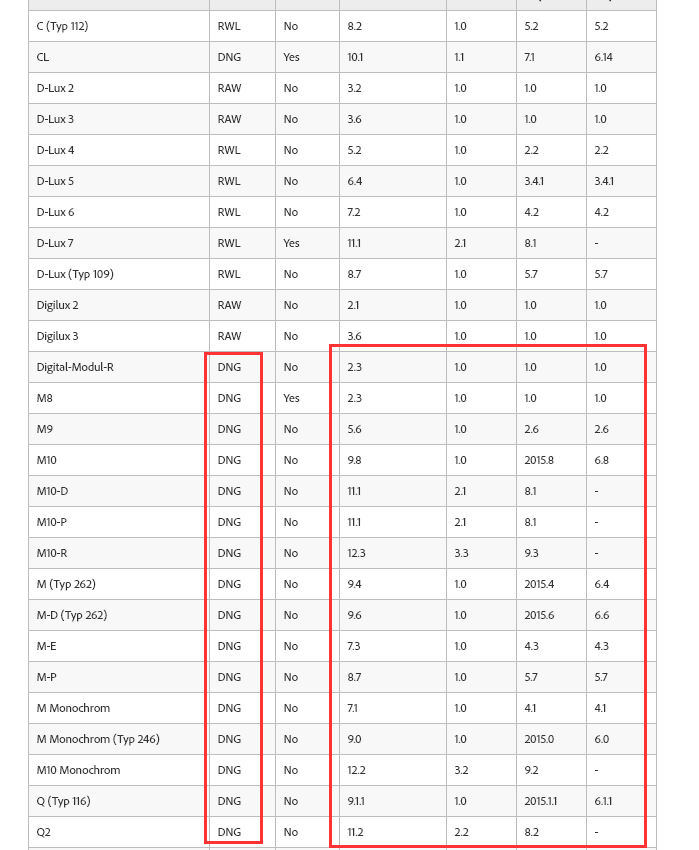Adobe Community
Adobe Community
camera compatibility
Copy link to clipboard
Copied
i hope adobe staffs will hear this, but I hope you will not limit to how many camera model like "canon" to be compatible with your adobe lightroom cc. I hope you will add Canon 200dii and others that are also performing well.
Copy link to clipboard
Copied
That camera has been added to the list of compatible models for both ACR and LrC back in 2019.
Copy link to clipboard
Copied
If you mean EOS 200 D II, then this is supported since LR 8.3
https://helpx.adobe.com/camera-raw/kb/camera-raw-plug-supported-cameras.html
Copy link to clipboard
Copied
What has prompted your comment? What version of Lightroom are you using? Lightroom must be updated periodically in order to support specific camera models, and if you are using an older version of Lightroom it's possible that the version you are using was released prior to when the camera model you are using was released.
Copy link to clipboard
Copied
Keep in mind that it is the camera makers that limit the software compatibility because the camera makers keep changing the file formats of the cameras.
Copy link to clipboard
Copied
>>> I hope you will not limit to how many camera model like "canon" to be compatible with your adobe lightroom cc.
Tell the camera makers to add DNG as a file format in the camera (in addition to RAW+JPG) and there will be no limit in any version of any software. All cameras with the DNG option will then be supported.
Copy link to clipboard
Copied
The above is not completely true. Leica has always used the DNG format and when a new model comes out it takes time for Adobe to add it to the list of supported cameras. Just look at the supported camera list.
As sensors change and camera procesors chaneg ACR/Lr has to be updated to support those newer components. If this bothers you, REALLY Bother you, then Shoot JPG.
So having the DNG format added to the list of file types the camera can save as wouldn't help.
Copy link to clipboard
Copied
>>>Leica has always used the DNG format and when a new model comes out it takes time for Adobe to add it to the list of supported cameras.
Good point, JSM. And why is that? It's always puzzled me. Why does Adobe have to constantly update Camera Raw to support current model Leicas which offer DNG in camera? Do Leica use a modified version of Adobe DNG so Adobe still have to reverse engineer it? If so, why do Leica support DNG in camera? Why not their own proprietary Raw format?
Adobe's intent in creating the DNG format was that camera makers woud adopt it and avoid proprietary RAW formats. Then we could be opening DNG files from the latest cameras - as soon as they ship - in whichever version of Photoshop or Lightroom we happen to be using.
Instead Adobe find themseleves in the exact scenario they were trying to avoid back in 2003 when they started work on the DNG format. Now they're playing constant catch up with new Raw formats (even Leica DNGs!) and being forever blamed by early buyers of new models for being too slow with updates.
Copy link to clipboard
Copied
The reason why it takes time is not related to the file format. It is due to the camera needing to be profiled by Adobe under standard conditions to create the Adobe default profiles. This is done in a variety of lighting conditions using standardized color charts. This takes time as most camera makers don't do the obvious thing and send a prerelease version to Adobe before they release their camera and get support from day one. Adobe has to go to B&H, adorama etc. to buy their own copies of new cameras and they profile that one. This means that it is rare that new cameras from major manufacturers are supported from the day of their release and people always have to wait a month or more for the next Lightroom release. For cameras that write dng files, you do get day 1 support in Lightroom but you will only be able to use the built-in profile that is embedded in the dng file. You will not get the range of profiles you normally get.
Also remember that all major camera proprietary file formats are heavily based on tif standard and it is not hard to read them at all. That is something you can figure out in a few hours. You just can't render them correctly if you didn't yet profile the camera's response.
Copy link to clipboard
Copied
>>>Jao_vdL wrote:
>>>The reason why it takes time is not related to the file format. It is due to the camera needing to be profiled by Adobe under standard conditions to create the Adobe default profiles.
Profiles aside, if a brand new Leica is purchased on the day it ships, can the DNG files it produces be imported into any version of Lightroom, or opened in any version of Camera Raw, that day, without waiting for an update?
Copy link to clipboard
Copied
No the new Leica files can't be imported.
Copy link to clipboard
Copied
So what's the point in them being in DNG format?
Copy link to clipboard
Copied
Crazy, they must have messed with the format because correctly done dng files should import just fine even if no support has been added for the camera. Previous new Leicas the dng files would come into Lightroom before support was added. Is there anywhere we can look at some dng files from these cameras?
Copy link to clipboard
Copied
"So what's the point in them being in DNG format?"
The point (some points) is an openly documented raw format, smaller storage due to better compression, the ability in LR to preform verification of the data, ability to store parametric edits in the container along with a fully rendered JPEG of the rendering.
Of course, like TIFF and other formats, the formats need to be followed per specification.
Copy link to clipboard
Copied
So just to test, I found a source for LEICA M10-R dng files here: https://www.dpreview.com/sample-galleries/1022560946/leica-m10-r-sample-gallery/2645356230 I installed Lightroom Classic 9.2.1. According to Adobe this camera was only supported in 9.3 so this should not work right. However, the dng files imported just fine and are fully editable except for lack of camera profiles. So Leica's dng files are done correctly and they import in Lightroom versions older than when the camera came out just fine. Correctly done dng files are a great way for camera makers to get Lightroom support from the get-go.
Copy link to clipboard
Copied
Correctly done DNG files are also a way for camera makers to avoid the cost of creating their own format, and avoid the cost of creating and maintaining their own software (or paying third parties to create and maintain that software).
Copy link to clipboard
Copied
>>>the dng files imported just fine and are fully editable except for lack of camera profiles. So Leica's dng files are done correctly and they import in Lightroom versions older than when the camera came out just fine.
Thanks for testing, Jao. That's what I would expect from any camera which supports DNG in camera. I did the same exercise with Lightroom Classic 9.0 and a Leica M10-R sample DNG (first supported in 9.3). The DNG file opened OK. Same result for the image you linked to in your post above.
I was always under the impression that camera support in ACR/DNG updates was only adding camera profiles for DNG cameras.
I'm curious to learn which in camera DNG files cannot be opened by earlier versions of Lightroom - and why. That's a treasure hunt for another day.
Copy link to clipboard
Copied
Then I am mistaken. Sorry for the confusion.
Copy link to clipboard
Copied
One issue to keep in mind. If a camera manufacturer puts out a brand new camera, a camera with exactly the same sensor, and same processor as a previous model, a camera that files exactly ths same RAW file on a SD card. Adobe still needs to modify the Camera RAW code to read the metadata (camera specific make/model) and apply the apporpriate bit of code.
Of course that would mostly apply to the camera specific RAW file, not a JPEG.
But why would it apply to the DNG?
Well, is the DNG absolutly to Adobe standards? Completly? Or is it a camera specific version?
Copy link to clipboard
Copied
>>>But why would it apply to the DNG?
>>>Well, is the DNG absolutly to Adobe standards? Completly? Or is it a camera specific version?
That's the root of the issue here. Do Leica DNG files comply with the Adobe standards for DNGs or are they modified in some way?
If they comply,
- Do we need a software update to open them or can they be opened in any version of Camera Raw or Lightroom?
- Is the ACR/DNG update purely for camera profiles or is it required to read the Leica DNGs?
- If an update is required to read the Leica DNGs, why do Leica bother with DNGs? Why don't they use their own proprietary Raw files like everyone else?