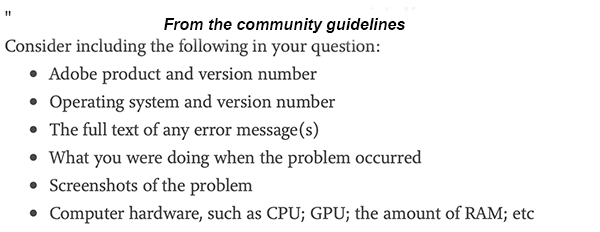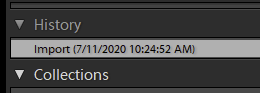Adobe Community
Adobe Community
- Home
- Lightroom Classic
- Discussions
- Re: Camera Raw Settings Automatically Pasted
- Re: Camera Raw Settings Automatically Pasted
Camera Raw Settings Automatically Pasted
Copy link to clipboard
Copied
Hey all, thanks in advance for your help.
In the Develop module, whenever I select Photo A, then select a different photo, then go back to Photo A, "Camera Raw Settings" shows up in history, I assume implying I have somehow automatically copied and pasted camera raw settings to the photo (which I have not done). It happens every single time I do this, so if I am comparing photos and go back and forth between them, "Camera Raw Settings" shows up many times as edits. Any idea what is going on here?
Copy link to clipboard
Copied
Hi!, welcome to the Lightroom Classic user to user forum, the responses you receive here will usually be from users like your self. You will need to provide adequate information to enable us to provide a clear and timely response. See the screen capture for info on what is desired when you create a new thread.
Copy link to clipboard
Copied
This can happen when you have a Camera Specific preset set up as the Default setting for that type, make and model, camera.
With older version of LrC (the Traditional Lr version) you could assign Camera Defaults and those defaults would Not Show as edits and or Adjustments, No Icon denoting the images had any adjustments made to it. With this new system since those defaults are stored as a Preset when applied you do get the adjustment icon and it shows in history.
Or you simple have the Auto Sync feature turned on.
Copy link to clipboard
Copied
"With this new system since those defaults are stored as a Preset when applied you do get the adjustment icon and it shows in history."
Are you sure about that? On my Windows 10 system with LR Classic 9.3 I have Default Develop Settings presets created for all my cameras and they are assigned in Preferences> Presets> Raw Defaults and applied automatically on import. After importing new raw image files all I see in History is a single entry named 'Import' with the date and time.
Copy link to clipboard
Copied
No I am not sure about that. I have yet to bother setting up any Default Presets.
But with one or two previous version of LR I do remember that if you assigned a Camera Specific Default settings whenever you imported images from that camera you got the icon saying the image had adjustments. In later releases Adobe changed that so User Defined camera specific Defaults didn't show the Edit icon. That way you could keep track of the images you had Edited and those you hadn't, icon on images that you actually edited and no icon on the ones you didn't. Even though there was different Default settings used for that camera from what Adobe normally applies.
Copy link to clipboard
Copied
Here's a similar post from August 2019 with the same issue, but unresolved.
Copy link to clipboard
Copied
I have crreated import presets as well. I find the same as Todd that initial settings are simply recorded as a single entry in the history when import presets are applied. LrC 9.3 on Windows 10.
Copy link to clipboard
Copied
I have not created any import or camera presets, automatic syncing, or other rules--This started essentially right after I started up Lightroom again and before I did anything in terms of editing. I have been using Lightroom 6 for several years and have relatively straightforward uses (I don't use any workflows or presets)--and this is the first time anything like this has happened.
I am using Lightroom 6 on Mac OS 10.15.5.
Copy link to clipboard
Copied
"I am using Lightroom 6 on Mac OS 10.15.5."
At this link Adobe states:
If you’re still on Lightroom 6 or earlier, you have two options: You can stay on macOS Mojave (10.14) or earlier and Lightroom will continue to work as it does at the moment. If you want to update to Catalina safely (without the worry of it not working if you need to reinstall) then it’s time to subscribe to the Photography Plan. Lightroom Classic still runs on your computer, just like Lightroom 6, but it’s just paid on subscription instead of a one-off cost. Here are the changes since Lightroom 6.
So technically if you have LR 6 installed and then upgrade to Mac OS X Catalina 10.15.x it should continue to work, but you won't be able to update or reinstall it if necessary for some reason. Just an FYI. I would suggest you try a LR Preferences file reset, which if corrupted can cause some strange issues. https://www.lightroomqueen.com/how-do-i-reset-lightrooms-preferences/
The easiest way to do this is to close LR, remove the current Prefernces, and place it on your desktop. That way you can easily restore it if on no help. If the issue remains the next suggestion would be to uninstall and then reinstall LR 6- DON'T DO THIS! As outlined above you will NOT be able to reinstall LR 6 with Mac OS X Catalina 10.15.x.