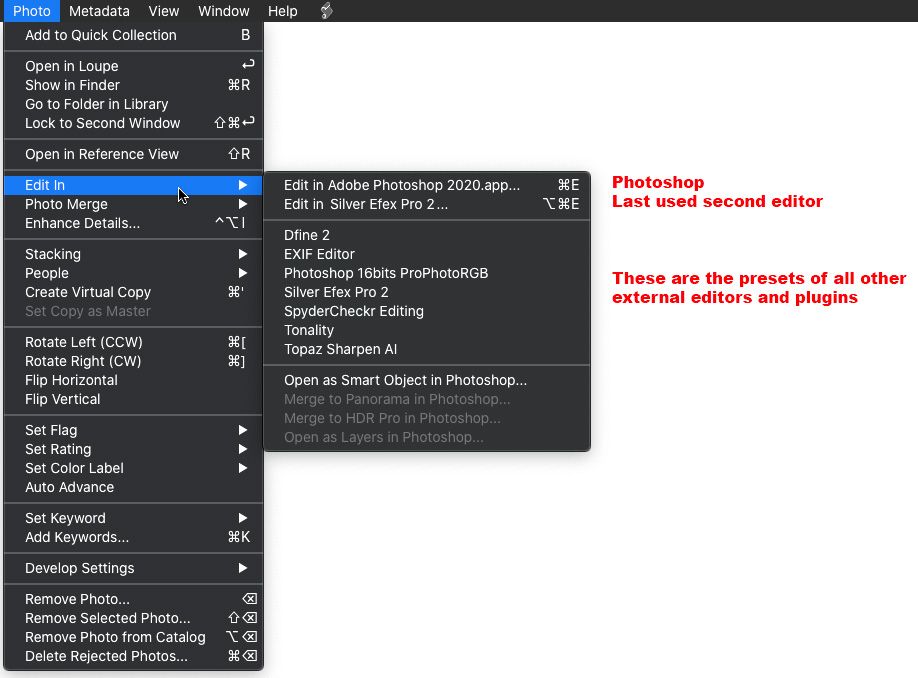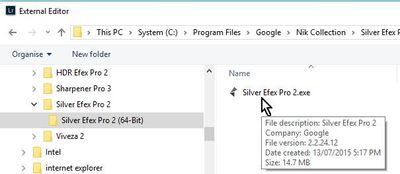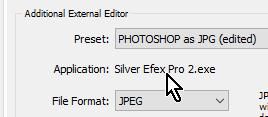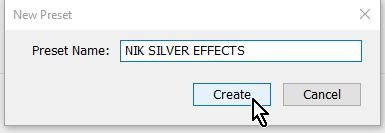Adobe Community
Adobe Community
Can’t access silver efex
Copy link to clipboard
Copied
Hi. Ever since I downloaded the plug-in True Grain, I can't access my silver FX plug-ins through Edit in on the tool bar...Hope someone can help. Thanks
Copy link to clipboard
Copied
Go to the LrC preference, External editing tab, Additional External Editor section and then click the Drop down section and see if Silver Efex Pro 2 is listed.
If not then follow the steps to add it to the External Editor list. Which can be found by doing a Google serach.
Copy link to clipboard
Copied
Jan
Copy link to clipboard
Copied
Jan
Copy link to clipboard
Copied
You need to select an external editor in the preferences, and then save its settings as a new preset. Then you can add another editor, and do the same. Now you can use the 'Edit in' menu and select the editor you want to use by selecting the preset in the second block of submenus. That is how you can have multiple external editors. Most likely you did not save Silver FX as a preset.
Copy link to clipboard
Copied
Thanks Johan
that solved the problem!!
😊😊😊
Copy link to clipboard
Copied
So apparently something fouled up a external editor preset.
see the following link to create/edit:
https://lightroomkillertips.com/configuring-additional-external-editors/
Copy link to clipboard
Copied
Alternatively, and thus from memory, you could reinstall the NIK software right over the existing and the install script will create the preset/plugins for you.
Copy link to clipboard
Copied
"So apparently something fouled up a external editor preset."
No, nothing fouled up. He almost certainly did not save Silver FX as a preset. People often make this mistake. They define an external editor but do not save it as a new preset. The result is that as soon as they install and use a new plugin, the external editor is gone from the second editor menu (becase that shows the last used secondary editor), and because there is no preset it also cannot be found in the second block of the menu.
Copy link to clipboard
Copied
Jan
Copy link to clipboard
Copied
I am not sure I understand what you are saying. If it is listed as a preset like shown in my screenshot, then all you need to do is select it in this menu. For example: if I want to edit an image in Tonality, then all I need to do is choose the Tonality submenu.
Copy link to clipboard
Copied
Jan
Copy link to clipboard
Copied
So edit that preset via the directions in the links provided so it points to the correct program.
Copy link to clipboard
Copied
Throwing in my ideas for Editor Presets- (a long post)
If you have an External Editor Preset that opens the 'wrong' editor, you can delete the Preset and re-create it correctly.
1) In the Preferences 'Additional External Editor' panel- Select the 'wrong' Preset in the Preset box
2) Click the Preset Drop-down menu again- [Delete Preset..that you selected]
I have written a guide to Installing Nik programs manually, which I hope can simplify the procedure that can also be applied to any External Editor you care to add in Lightroom-Classic.
INSTALL NIK EXTERNAL EDITORS MANUALLY
1) In Preferences Additional External Editors tab- Click on [Choose]
(*ignore anything already in the Preset box!)
2) Find the App: In the Finder/File Explorer window that opens navigate to the Nik App/exe program where it installed. Highlight the App and click [Choose] in the Finder window.
(Mac systems- "Applications" folder.)
(My clips illustrate adding Nik Silver Efex in Windows)
3) You will see the App name appear UNDER the Preset: box :
Application: {Your selected External Editor.)
4) Set the options for the type of file that the NIK editor needs. That could be a JPG 8bit, TIFF 16bit, or something else,
5) Now- the 'tricky' part! Click back on the Drop-down menu at the end of the [Preset:] box, and select {Save current settings as a new preset...} from the drop-down menu.
6) Type a NAME for the preset as you would like to see. eg. “NIK SILVER EFFECTS” then click the [Create] button
7) Done. You have it listed in External Editors.
When you right-click on ANY thumbnail in the library grid (any type of file) and select [Edit-In], choose " NIK SILVER EFFECTS " and Lightroom creates a file and opens it in Nik Silver Efex. When you "Save" the file from Nik Silver Efex it will already be cataloged in the LR library.
8) Repeat the whole process to add other Nik programs manually. Or any other External Editors.
Copy link to clipboard
Copied
Jan