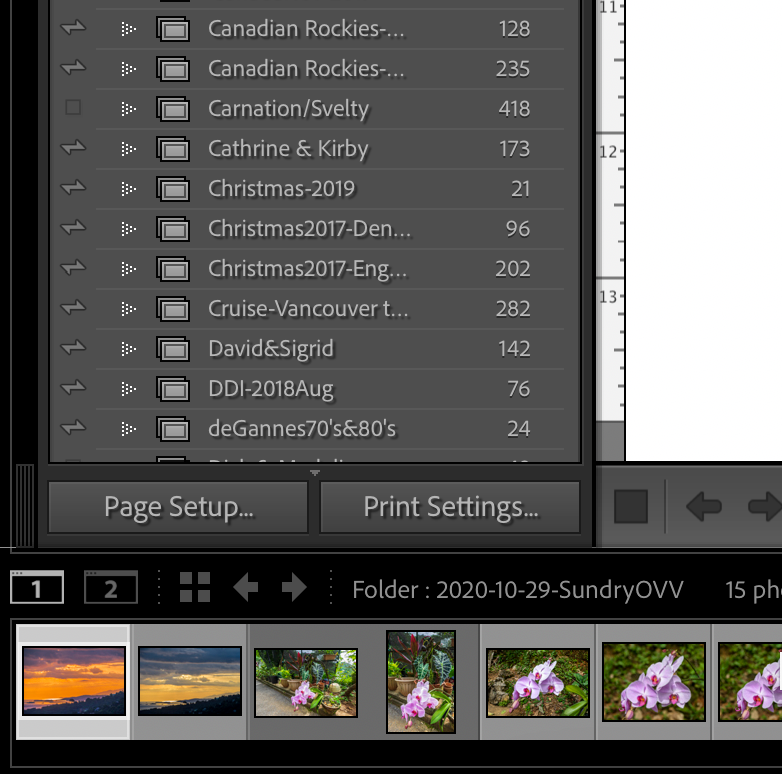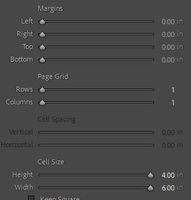Adobe Community
Adobe Community
- Home
- Lightroom Classic
- Discussions
- can't change printer setting for boarderless
- can't change printer setting for boarderless
can't change printer setting for boarderless
Copy link to clipboard
Copied
when I try to print boarderless 4x6 prints it will not allow me to set boarders to zero and print size from 3.73 and 5,68 to 4 and 6. I'm using Lightroom classic on a windows 10 machine.
Copy link to clipboard
Copied
I should add I'm using a Canon Pro 100 printer
Copy link to clipboard
Copied
I believe you have to activate in the printer settings, you do not control "borderless" from within Lightroom. My Canon Printer died on me a couple of months ago so I cannot check exactly where but it should be on the main page of the print settings. See the screen capture bottom left of the print module.
Copy link to clipboard
Copied
As suggested, 'Borderless' must be set in the Printer Page Setup first, then adjust margins and cell size in the LrC panel.
Even my 'cheapie' Canon can set 'Borderless' 🙂