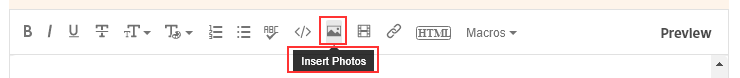Adobe Community
Adobe Community
- Home
- Lightroom Classic
- Discussions
- Re: Can't create a slide show, because drivers of ...
- Re: Can't create a slide show, because drivers of ...
Can't create a slide show, because drivers of the graphics card are outdated
Copy link to clipboard
Copied
Hello,
Lighroom CC does not recognize graphics card NVIDIA Geforce MX350 correctly, although the latest driver (457.51) is installed. Lightroom Classic also up-to-date (v10.0).
Therefore it is not possible for me to create a slide show. I got an error message that I should update the drivers of my graphics card after all.
Even deactivating the graphics acceleration does not solve the problem. Can someone please help me?
I attached system information.
Best regards
Copy link to clipboard
Copied
In the future, So people don't have to download the image or File you have attached, please take a Screen Shot of whatever you want to include in your post and use the Insert Photos icon found in the Tool Bar of the Post and Reply text entry dialog window as pictured below.
Or in the case of including actual TEXT just Copy and Paste that text into the post and or reply you are making.
Since you Can't Edit your original post to remove the Attachment Please include the screen shot or the actual text you attached to a new reply to this conversation by clicking the Blue Reply button under your original post and use the Insert Photos icon in the tool bar or copy and paste the text into your reply.
The Insert Photos icon is this one in the Tool Bar.
Thank you.
IIRC that GPU is WAY OLD. Like my GTS450.
Copy link to clipboard
Copied
I'm using an eight-year-old computer that doesn't have a graphics card, just on board graphics. I haven't been able to create a slideshow with Lightroom for quite some time. However, I can create a PDF slideshow. If you don't have Adobe Acrobat you can download Adobe Acrobat Reader to display the slideshow, and it works quite well. Not the ideal situation, I realize. But it IS a solution that is available.
Copy link to clipboard
Copied
Thanks. My Notebook is just 2 month old. Should not be a problem that it is outdated or not performant.
Copy link to clipboard
Copied
If you can, go directly to the NVidia website and search for undated drivers for that Video card.
Copy link to clipboard
Copied
What is the exact error message?
Copy link to clipboard
Copied
You may have some issues with previous GPU driver installs that left crud behind. Consider uninstalling the GPU driver, then installing a fresh new copy using NVIDIA GeForce Experience, select custom for install type as to cause a clean install.