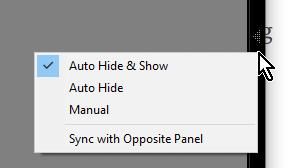Adobe Community
Adobe Community
- Home
- Lightroom Classic
- Discussions
- Can't Edit Pictures Because Right Panel Disappears
- Can't Edit Pictures Because Right Panel Disappears
Can't Edit Pictures Because Right Panel Disappears
Copy link to clipboard
Copied
Hi There!
I'm completely new to Lightroom Classic. I have exported my pictures off my camera. I'm in "Develop" mode and the picture I'm trying to edit is displayed in the middle with both the left and right panels displayed. Everytime I go to edit something in the right panel for example "exposure" all it does is the panel will go away and my picture displays by itself. I want to have the right panel displayed so I can edit my picture in real time side by side with the panel.
Copy link to clipboard
Copied
"all it does is the panel will go away"
That sounds like a reverse of the correct function.
Check these settings and reply with your results-
On the right edge, central, of the Lr screen you should see a small grey 'arrow'. [Right-click] on this icon for a menu that controls the panels-
There are also several keyboard shortcuts-
Function Keys: F5-Top F6-Bottom F7-Left F8- Right
[Tab] and [Shift+Tab]
Keyboard Shortcuts | The Lightroom Queen
Copy link to clipboard
Copied
Thank you my friend! Actually I had the "filter" on the bottom right on. I shut it off and I'm able to do what I need!