 Adobe Community
Adobe Community
- Home
- Lightroom Classic
- Discussions
- Can’t find my images after export from Lightroom C...
- Can’t find my images after export from Lightroom C...
Copy link to clipboard
Copied
I’m using an iMac and once I edited my photos I exported them to a folder on my desktop. But when I open the folder the photos are not there. If I export again it says that the photo is already there but it’s not. Where did my photos export to ?
 1 Correct answer
1 Correct answer
That's how I had it earlier... anyway I restarted my computer for the third time and now all the photos are visible where the should be! YAY !! thanks for your help everyone. hopefully this is resolved.
Copy link to clipboard
Copied
In Lightroom, right click on one of the exported images, choose show in finder
https://havecamerawilltravel.com/lightroom/find-location-hard-drive/
Copy link to clipboard
Copied
Alternately, bring up your export dialog and look at where it is exporting to (normally these dialog screens default to where they were set last)
Copy link to clipboard
Copied
Yes it’s set to export to the folder I’m looking in and can’t find them. It seems to be exporting to somewhere other that where I am telling it to.
Copy link to clipboard
Copied
What happens if you have your operating system's search feature search all hard disks this exported photo by file name? Do you find it then?
Copy link to clipboard
Copied
It doesn’t find it ... tried exporting directly to desktop and it doesn’t show up on the desktop either ...
Copy link to clipboard
Copied
I hope you are understanding how to find your exported files-
---If you do NOT have the option checked in the Export dialog when you export, then the exported files will NOT appear in the Catalog Library. The only way to 'find' them will be as suggested by dj_paige in Post#5. "operating system's search"
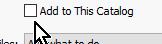
---If you DO have the option checked in the Export dialog, then the exported files WILL appear in the Catalog Library. And then you can use Lightroom methods (Right-Click to Show in.....) to find images in their folder location, as suggested by davidg36166309
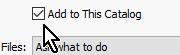
Copy link to clipboard
Copied
Mind you, if. you click on an exported image in Lightroom Classic, then in your Folders Panel, the folder it is in should highlite
Copy link to clipboard
Copied
and when you right click on the image?
Copy link to clipboard
Copied
@jzomommy,
In the export dialog there is a section called "File settings", what choice do you make for image format.
Are you using Original and the application you are trying to view the images cannot work with the image format of the original file?
Are you exporting from a raw file?
Is there a folder on your Desktop with no images when viewed.
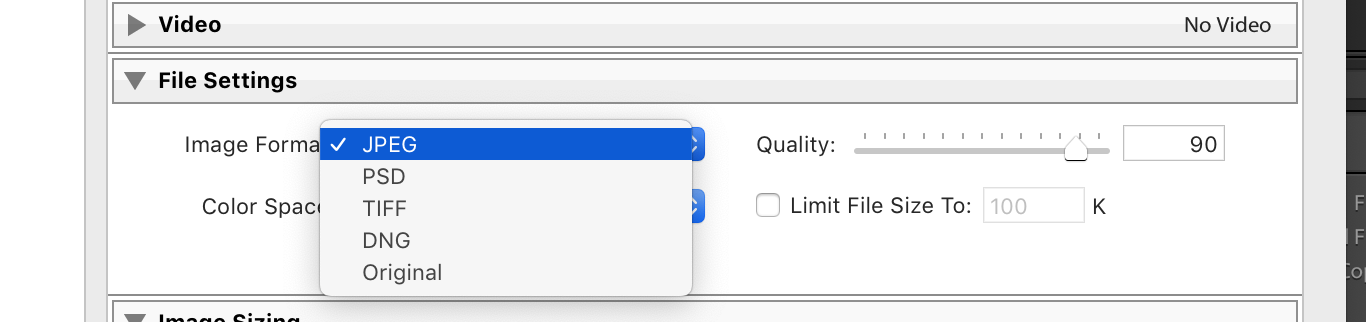
Copy link to clipboard
Copied
Could you post a screen capture of the export dialog with the selections you have made before you start the export process. See the screen capture.
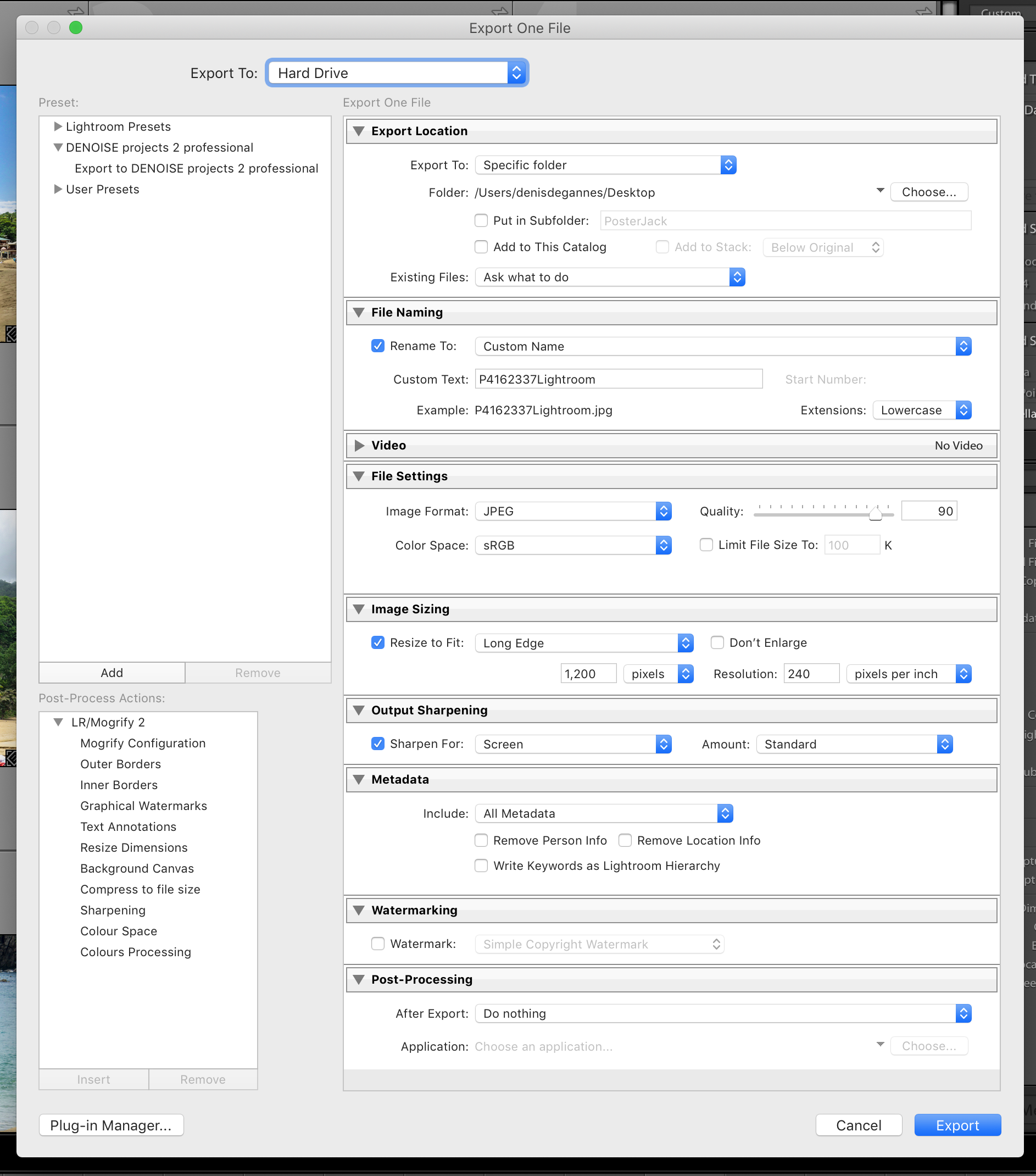
Copy link to clipboard
Copied
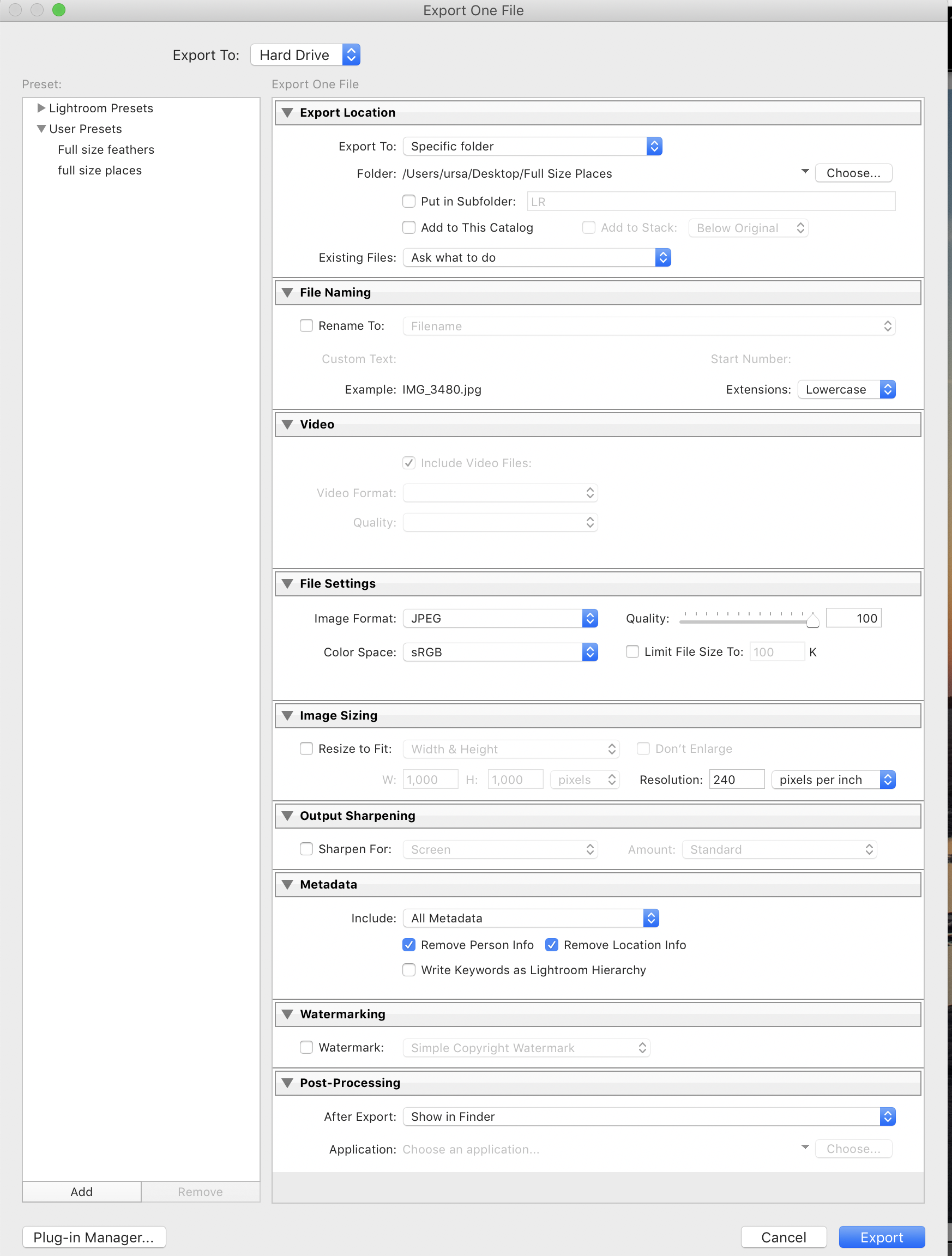
I choose a specific folder and I even checked show in finder post-processing and it opens the correct folder I've chosen but only one of a group of photos will actually be in that folder. Or maybe none of them. It thinks its there because if I choose to export the same photo again it says it already exists and then if I choose overwrite or unique names it may or may not show up then. really frustrating.
Copy link to clipboard
Copied
Could you try "do nothing" in the Post-Processing section and see what happens. Check to see if the folder is created on the Desktop after the exported process has been completed.
Before you exit Lightroom make sure the export process has completed, you can monitor this process from a popup in the top left corner of the Lightroom dialog window.
Double click on the folder to view in Finder. The export process does not complete very quickly as a save so you expect between 3 to 5 seconds for each file you have selected to export since the original file has to be rendered and apply all the edits.
Copy link to clipboard
Copied
That's how I had it earlier... anyway I restarted my computer for the third time and now all the photos are visible where the should be! YAY !! thanks for your help everyone. hopefully this is resolved.
Copy link to clipboard
Copied
Enjoy the app.
Copy link to clipboard
Copied
I nearly lost my mind over this issue. I definitely lost a lot of time. No matter where I placed the folder Lightroom exported it to my external hard drive. I the same place I attempt to sync to. I don't know - the lightroom just feels more secure in the external hard drive. Never mind where I want my files to hang out, on my desktop, until I upload them. Lightroom insists on its permanent home on my external hard drive.
Copy link to clipboard
Copied
I started to experience the same "not showing up" to where I export it after the latest update of LR Classic. I'm on Mac Pro 2019, the latest Catalina.
Though when I run the Spotlight to find the folder, it shows up in the search results, and it tells me that it is in fact on my desktop. And then if I click that folder in the Spotlight results, the folder appears on the desktop within 2 seconds. What is happening here?
Copy link to clipboard
Copied
This app needs a lot of work. When you can't export a photo after you do a lot of work on it is very frustrating. There should be a button to export to photos or do export to Lightroom or Photoshop. I lost my photo after working on it for a long time, so I won't be using this app again Until they get it worked out.

