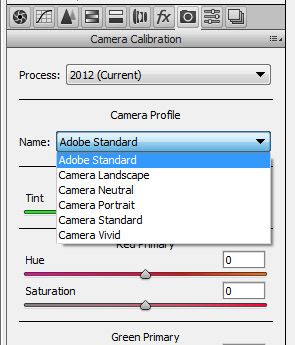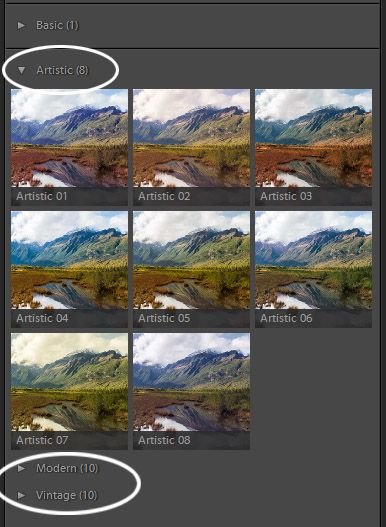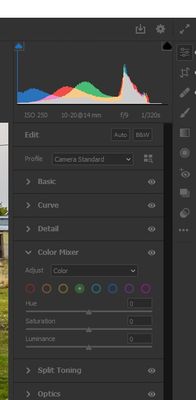Adobe Community
Adobe Community
- Home
- Lightroom Classic
- Discussions
- Re: Can't Find My Lightroom Profiles in Photoshop
- Re: Can't Find My Lightroom Profiles in Photoshop
Can't Find My Lightroom Profiles in Photoshop
Copy link to clipboard
Copied
Moving this, as the Photoshop folks were unable to assist...
Hey folks, quick Photoshop/Lightroom question. About a year ago I was playing with color profiles in Photoshop/Lightroom (the ones like Camera Vivid, Adobe Standard, etc). I know that in Lightroom, they had these, but also extended ones as well. They were in categories like "Camera Matching, Artistic, Modern, Vintage, etc" I know that Adobe Photoshop camera raw has four or five of them, but some are missing.
I swear I remember being able to apply the same "Artistic" or "Vintage" color profiles to images in Photoshop that I did in Lightroom. But now I can't seem to find them. All I can do is set things to Adobe Standard or Camera Vivid when I first open camera raw, but that's it. Am I miss remembering about all of Lightroom’s profiles/presets being available in Photoshop as well?
Note, this is not a question about things like sRGB or ProPhoto profiles. Thanks!
Copy link to clipboard
Copied
You need to be opening the actual raw file in Adobe Camera Raw plugin, within Photoshop.
Alternatively, you can use the option to "Open as a smart object in Photoshop", then select Filter > Camera Raw filter for some options. I do not usually use smart objects so I cannot provide additional details. See the screen captures.
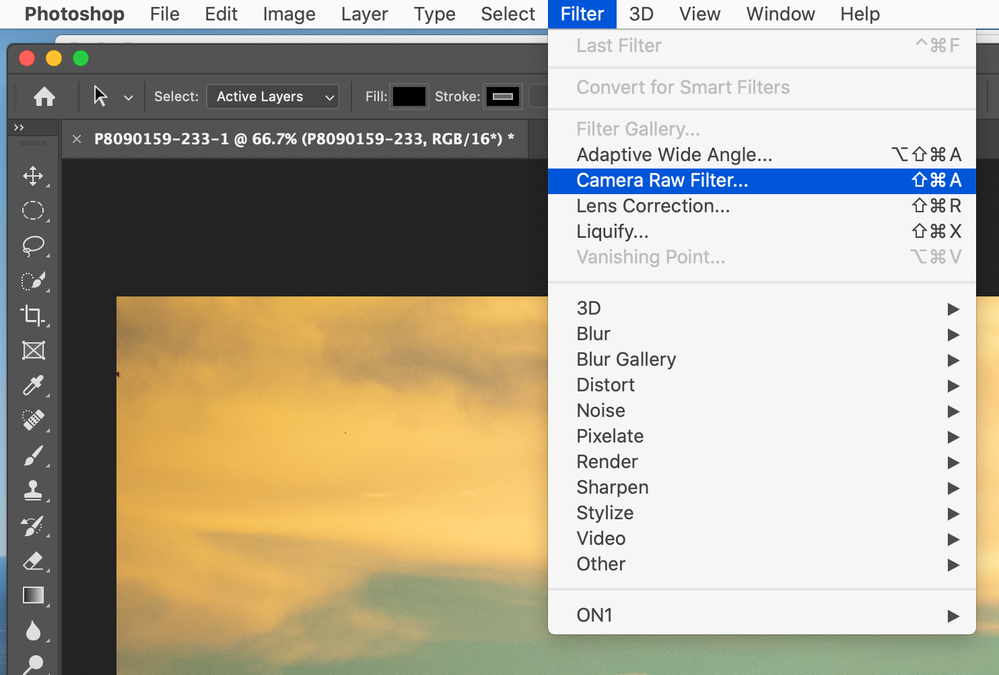
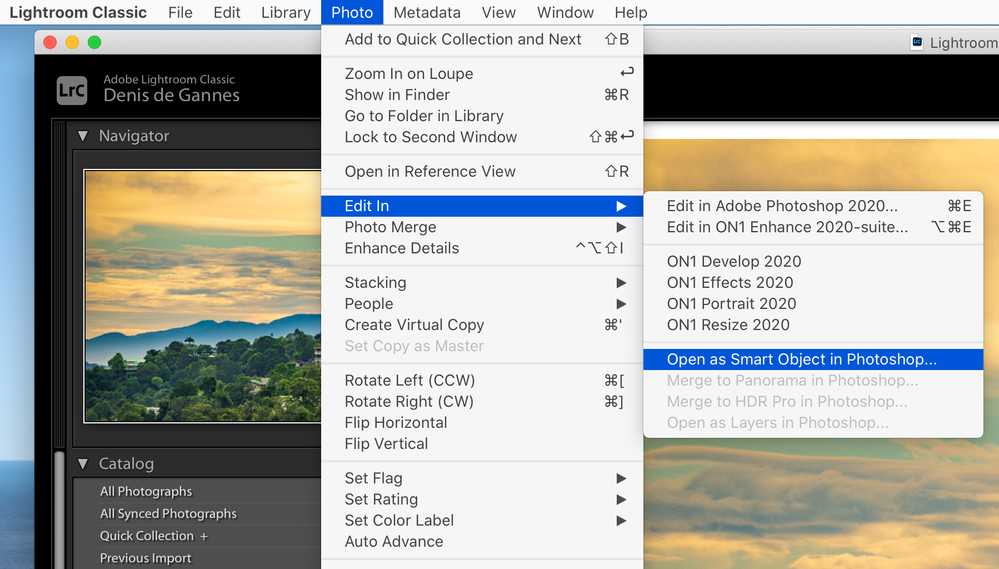
Copy link to clipboard
Copied
Hi Roto - you will find these profiles in the 4th row of Camera Raw.
Row 1 - Histogram
Row 2 - Image details : ISO - Focal Lenght etc.
Row 3 - Edit (quick) Auto/B&W
Row 4 - Profile: Color (and a pull down menu) and a view by grid icon
Open the pull down menu and explore under Browse...
Copy link to clipboard
Copied
Same camera as seen before? Because not all cameras have Camera Matching Profiles and these profiles are all based on the camera raw being used at the time. If you're using a newer camera, it's possible those profiles do not exist.
Copy link to clipboard
Copied
Thanks for the help, but no one in the Lightroom or Photoshop forums seem to quite understand what I'm saying. Could be my fault. So I have attached screenshots below. The first/left is showing what I have avaiable in the latest versin of Camera Raw/Photoshop 2019. The second/right shows what I have avabaile in Lightroom Classic. Why can't I find the same profiles in my Lightroom screenshot over in Photoshop. I'm 99% sure I was able to apply all these in Photoshop before, just can't seem to find them now. Perhaps the versions changed? I'm using a newer version of Photoshop than before. Perhaps I need to import them? Perhaps I'm looking in the wrong place? Perhaps I misremembered being able to do everything in Photoshop that I did in Lightroom?
Copy link to clipboard
Copied
Not sure what versions of Lightroom and Camera Raw you are comparing. One thing for sure is that you are not showing the current version Camera Raw. The user interface has changed significantly and instead of indicating 2012 as the current version it should indicate version 5. This, in part, is what the new Camera Raw interface looks like:
Copy link to clipboard
Copied
It does not appear that you are using the latest version of Photoshop/Camera Raw. See the info in my post for the latest version.
LrC is at version 9.4 (equivalent to ACR 12.4)
Ps is 2020- 21.2.2 Camera Raw plugin in Ps would be 12.4.
See the screen captures if LrC and Ps have the same equivalent version of Camera Raw then the profile you should see will be the same.
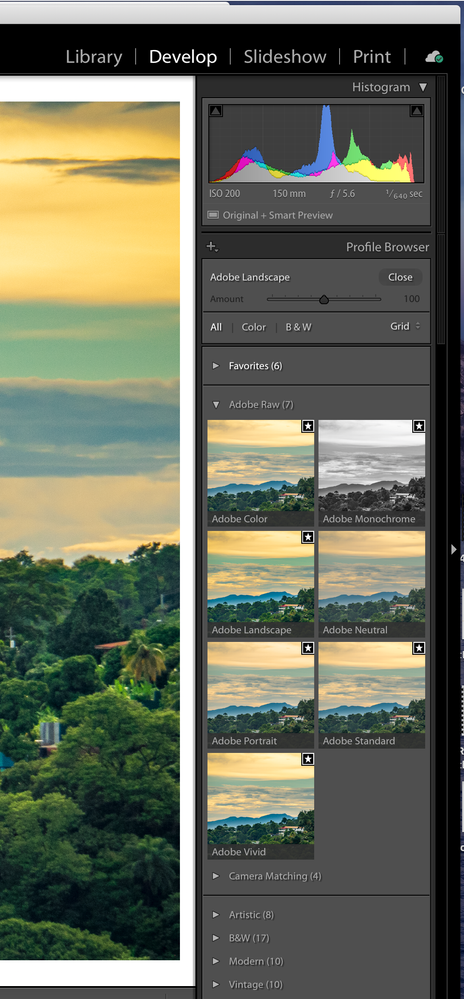
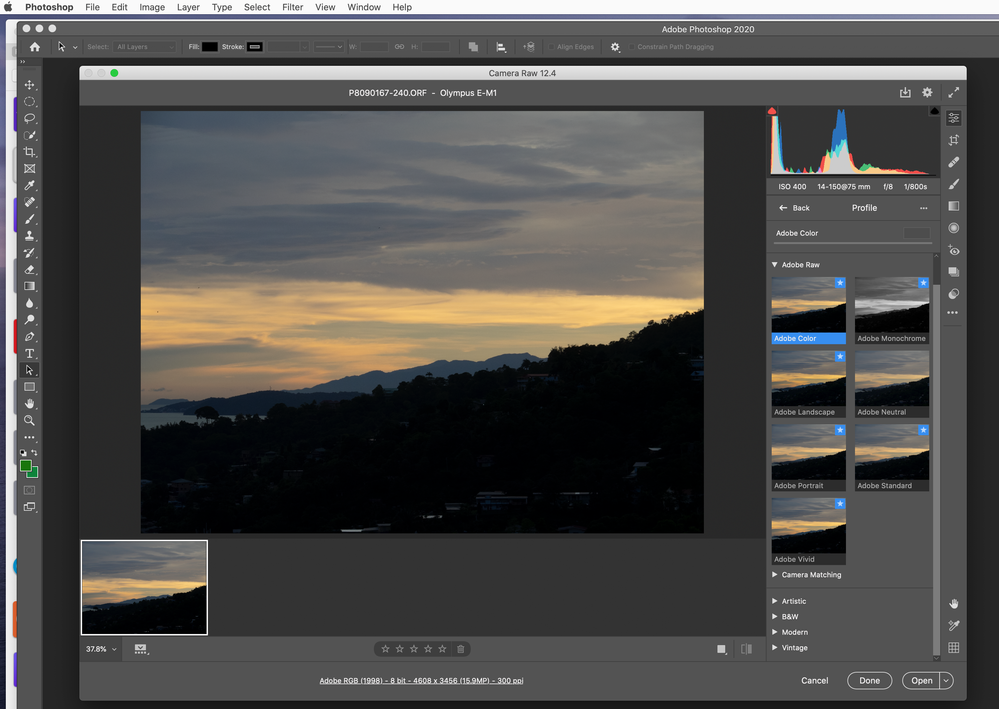
Copy link to clipboard
Copied
OK, so we've established I am not on the absolute latest version of Camera Raw in Photoshop. Is that relevant to my problem? I have Photoshop 2019, which is by no means old. What I'm trying to establish is whether or not I can open all the same color profiles in Photoshop as I can in Lightroom? Because I'm pretty sure I did that last year, and I had an even older version of both these programs.
Copy link to clipboard
Copied
UPDATE:
I seem to have stumbled on to the solution. So the previous version I was using of Camera Raw last year DID have all the profiles. Since then, I updated to an "in-between" version of what was ababile now and today. It was more limited with less features for some reason. I just downloaded the installer and upgraded to the latest version, and everything is back. And I can confirm, all my Lightroom stuff is the same in Photoshop. So sucess!