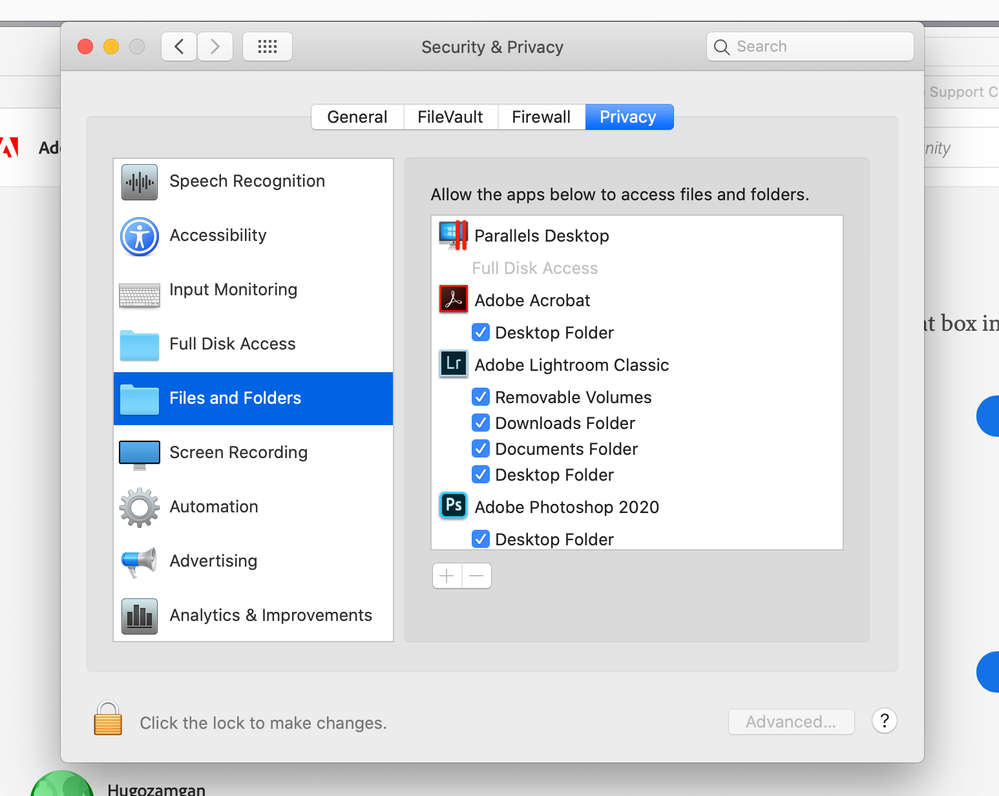Adobe Community
Adobe Community
- Home
- Lightroom Classic
- Discussions
- Can't import JPEG images into Lightroom 6
- Can't import JPEG images into Lightroom 6
Can't import JPEG images into Lightroom 6
Copy link to clipboard
Copied
Lightroom does not "see" any JPEG file so I cannot import one. How do I fix it?
Copy link to clipboard
Copied
Which camera are you using?
Have you updated to the latest Lightroom version of Lightroom 6.6.1
Also what is the exact error message? Post a screenshot if possible.
Regards,
Akash
Copy link to clipboard
Copied
Did your camera shoot RAW+JPG? If so, there is an option in LR that you can turn on or off that prevents Lightroom from seeing the JPG. Go to Edit>Preferences, turn on the option "Treat JPEG files next to raw files as separate photos"
Copy link to clipboard
Copied
No. I just have a JPEG that I want to alter in Lightroom and it won't recognize it to import it.
Copy link to clipboard
Copied
So please explain in lots of detail what you mean by
Lightroom does not "see" any JPEG file
Also, please show us a screen capture.
Please state your exact version NUMBER of Lightroom. Do not state that it is "up to date" or "most recent".
Copy link to clipboard
Copied
There must be something else happening. Lightroom should import JPEG's from any camera. There isn't any special support needed for any camera as far as JPEG images is concerned.
Copy link to clipboard
Copied
On the import page I go to the folder where the picture is and it is not "visible" (not there for me to choose), to import it. If I right click on the file name, it does not list Lightroom as a program that will open it.
Copy link to clipboard
Copied
Can you show us a screen capture?
Copy link to clipboard
Copied
thanks dj. that solved the problem for me!
Copy link to clipboard
Copied
I'm curious to know WHAT solved the problem?
Copy link to clipboard
Copied
JimHess wrote
I'm curious to know WHAT solved the problem?
More than likely checking the option to treat JPGs as separate file.
Otherwise LR does actually import them but hides them from view and lists the JPG as a Sidecar file.
So trying to import them by them selves shows as either No files to import or Already Imported.
Copy link to clipboard
Copied
Yes, I was unable to see the JPS's as I do shoot in both RAW and JPG. By clicking on that box in Preferences it solved the problem. thanks again for the suggestion!
Copy link to clipboard
Copied
Okay, I didn't see DJ's hint earlier in the thread. I knew that.
Copy link to clipboard
Copied
I have the same problem and dj_paige suggestion did not work for me. Most likely because that option is only for cases where you have the raw and jpg together side-by-side. In my case I only have two independent jpg images. When I try to import, the windows browser opens for me to choose the files to import but I don't see the two jpg images and when I choose the folder where the files are, lightroom shows "No Photos Found". I even tried restarting Lightroom after enabling the check box in the settings suggested by dj_paige but nothing. If I go to the same location using Finder, I can see the images, but not from lightroom. These pictures were Airdropped into my dowloads subdirectory. I am using Lightroom Classic 9.2.
Copy link to clipboard
Copied
I created a copy of each picture and moved the copies to a near by subdirectory and now Lighroom can see them fine, but still it cannot see the copy I left in the "Downloads" directory. Some how it is blind to the "Dowloads" folder. Weird.
Copy link to clipboard
Copied
If you are using a Mac with Catalina go to system preferences Security and Privacy and ensure you have that folder selected. See the screen capture.