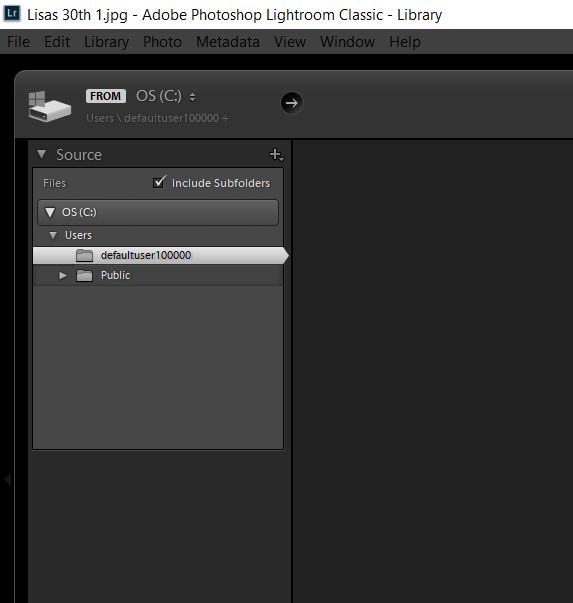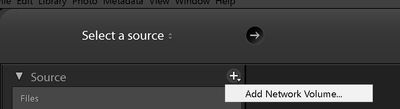Adobe Community
Adobe Community
- Home
- Lightroom Classic
- Discussions
- Hi there, Sorry that the option to import from y...
- Hi there, Sorry that the option to import from y...
Can't import Photos from the 'Desktop Source Directory' in Lightroom Classic
Copy link to clipboard
Copied
Hi guys,
Long time user of Lightroom Classic here. All of a sudden, I can't seem to be able to select my desktop folder to import images from to work on from the lefthand Source panel.
Previously, this had always shown up as my Windows account name, and was selectable as a directory which I could open to find all my sub folders in.
I've tried reinstalling Lightroom classic and several previous older versions but each time and faced with the same problem.
Any ideas on a solution?
Cheers.
{Moved from Lightroom Cloud to Lightroom Classic Forum by Moderator}
Copy link to clipboard
Copied
Hi there,
Sorry that the option to import from your desktop does not shows up in the Source panel under the Import section in Lightroom Classic.
Which version of Lightroom Classic are you using?
Are you able to click the " + " sign in the source panel and add your desktop folder? Does that shows the folder desktop back in the source panel?
If that does not work, would you mind restoring Lightroom Classic app preferences to default and let us know if the issue still persists? Please refer this article for step by step instructions:
https://helpx.adobe.com/lightroom/help/setting-preferences-lightroom.html#restore_preferences_to_def...
Thanks,
Akash
Copy link to clipboard
Copied
It is a Folder, File, Drive permissions problem. Probably caused by the recent Win 10 Update.
Check the Permissions on your user folder and then the folder under that.