 Adobe Community
Adobe Community
Copy link to clipboard
Copied
I just upgraded to macOS mojave. i created a new catalog and try to rename a photo. using the metadata, filename tool. When I try, i get a message " the photo "filename" can not be renamed". but no other info. I have renamed a lot of photos in the last few months. don't know why this won't work, now?
I have the current version of lightroom classic CC.
thanks
 1 Correct answer
1 Correct answer
well, this is rather odd. it's about 12 hours later. i've opened & closed & backed up the catalog a few times and restarted my macbook pro. I use a standard renaming convention, which i've used thousands of times in recent months, YYMonDD_Text_Seq#.
I tried again this morning, exact same technique, with the metadata rename tool, and it worked fine. I also imported 20 more photos, and then renamed all the photo again. So just fyi, renaming over and existing file name is OK. I guess LR
...Copy link to clipboard
Copied
Is the photo shown in the Library as "Missing" with an ! on the thumbnail?
Is the photo or its folder marked as 'Read Only' in the OS? (OS updates sometimes are known to change folder permissions)
Copy link to clipboard
Copied
No to both. I already checked :-(.
Thanks
Copy link to clipboard
Copied
Using illegal characters?
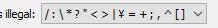
Another file already exists with the 'rename' filename?
Copy link to clipboard
Copied
well, this is rather odd. it's about 12 hours later. i've opened & closed & backed up the catalog a few times and restarted my macbook pro. I use a standard renaming convention, which i've used thousands of times in recent months, YYMonDD_Text_Seq#.
I tried again this morning, exact same technique, with the metadata rename tool, and it worked fine. I also imported 20 more photos, and then renamed all the photo again. So just fyi, renaming over and existing file name is OK. I guess LR can keep temporary track of all the files.
So is this a little buggy somehow, or i'm beginning to lose my mind. ??
thank you for all the help