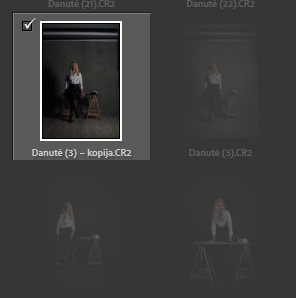Adobe Community
Adobe Community
Can't reopen the RAW files
Copy link to clipboard
Copied
Once I have opened RAW (CR2 or DNG) files and closed them, then they are inactive in the Lightroom Classic, when I am trying to open them again.
But if I rename the RAW file or make a copy with new name, I am able to open these new files.
The same problem was
Thank you!
Copy link to clipboard
Copied
There is NO "Open" or "Close" option in Lightroom Classic. Once you import an image it remains in the catalog and can be accessed whenever you want to, so there is no reason to import it again unless you have removed it from the catalog. However, it's obvious that you haven't removed that image from the catalog, which is why Classic will not let you import it again unless you rename it.....which is pretty pointless. So just find the image in Classic when you want to access it again. Do you know how to search for images that are already in the Lightroom Classic catalog using the various search methods that are available?
Copy link to clipboard
Copied
Thank you very much 🙂