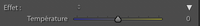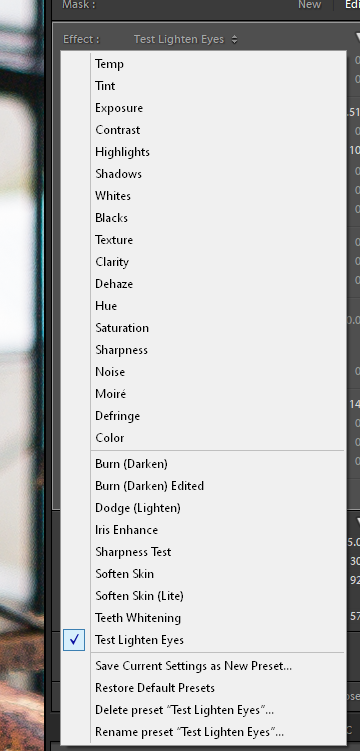Adobe Community
Adobe Community
Turn on suggestions
Auto-suggest helps you quickly narrow down your search results by suggesting possible matches as you type.
Exit
0
Can't save my toolbar presets
New Here
,
/t5/lightroom-classic-discussions/can-t-save-my-toolbar-presets/td-p/11477918
Oct 02, 2020
Oct 02, 2020
Copy link to clipboard
Copied
Hi everyone !
I created a custom brush for lightning eyes, but I can't save my preset !
When I go to "create preset" and give it a name, it never appear in my menu
The name is blank
Does anyone already had this problem and fixed it ?
I work on MacOs Catalina 10.15.7
Lightroom classic 9.4
Thank you very much !
Community guidelines
Be kind and respectful, give credit to the original source of content, and search for duplicates before posting.
Learn more
LEGEND
,
LATEST
/t5/lightroom-classic-discussions/can-t-save-my-toolbar-presets/m-p/11479267#M205884
Oct 02, 2020
Oct 02, 2020
Copy link to clipboard
Copied
Gpo through the exact steps you are taking. If you click the double triangle does a list of effects come up like this?
Is your newly saved preset in that list?
What happens if you select "Rename Preset"?
Community guidelines
Be kind and respectful, give credit to the original source of content, and search for duplicates before posting.
Learn more
Resources
Get Started
Troubleshooting
New features & Updates
Careeeesa
Suzanne Santharaj
Copyright © 2024 Adobe. All rights reserved.