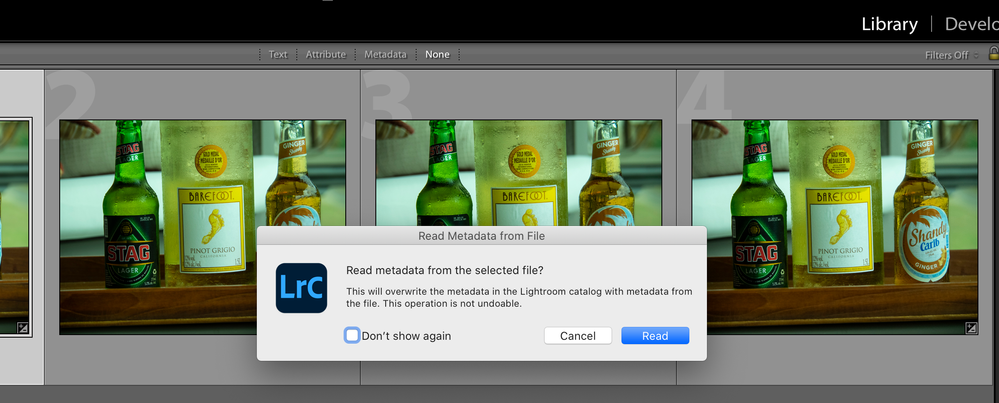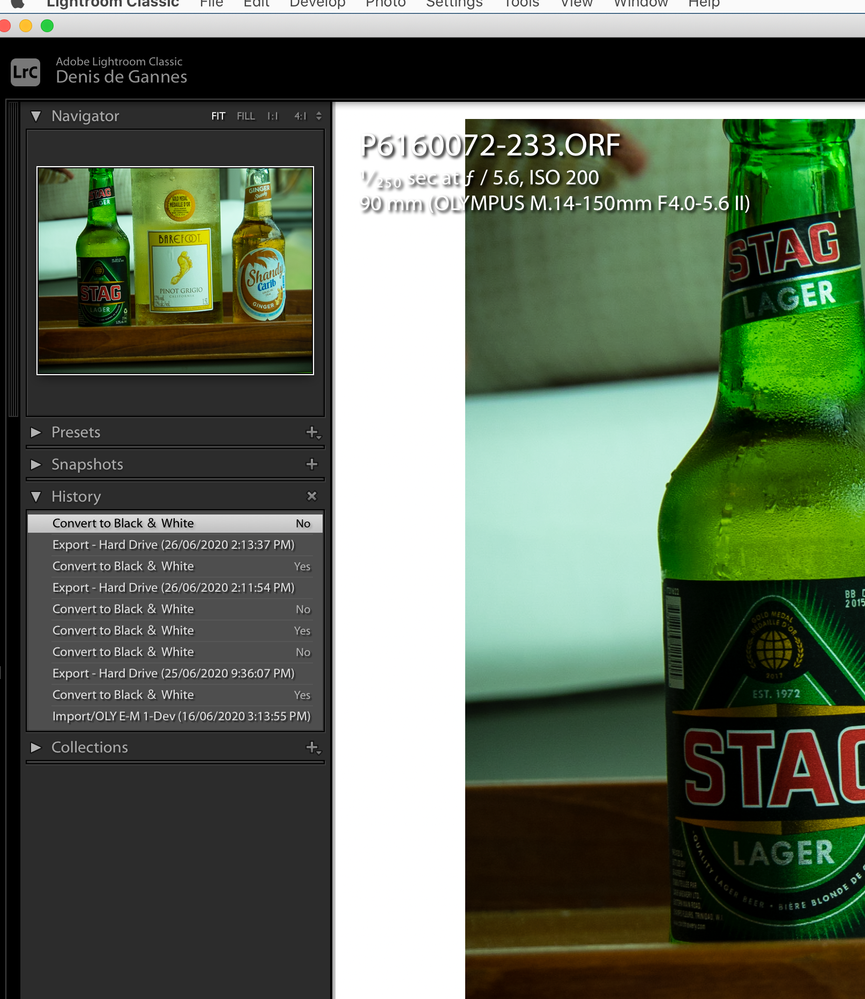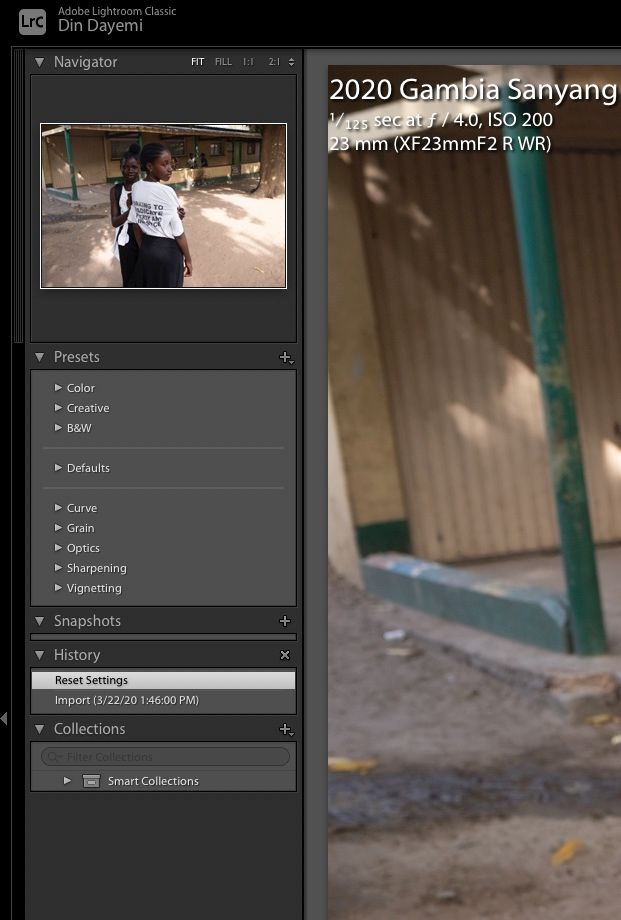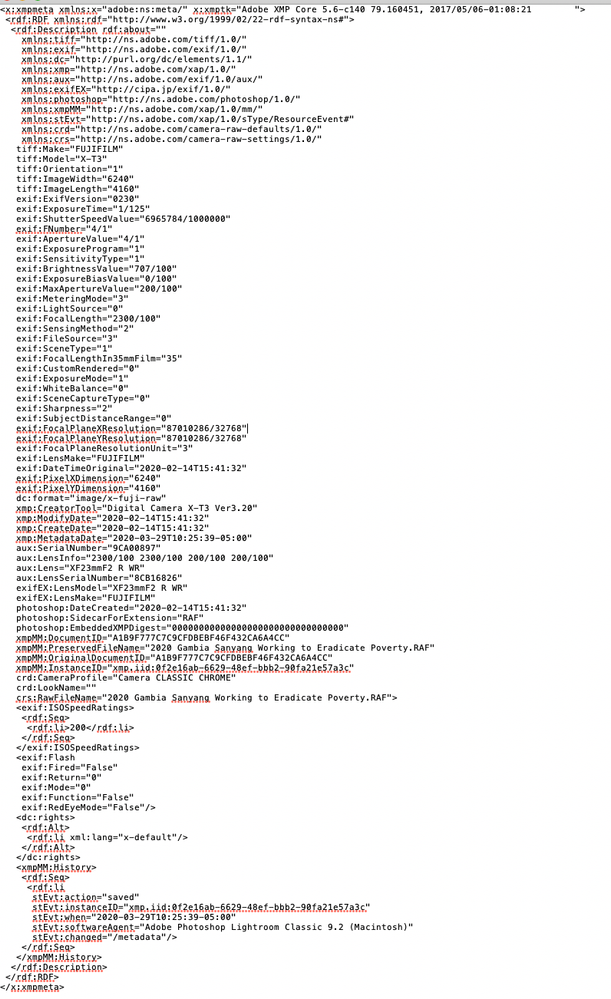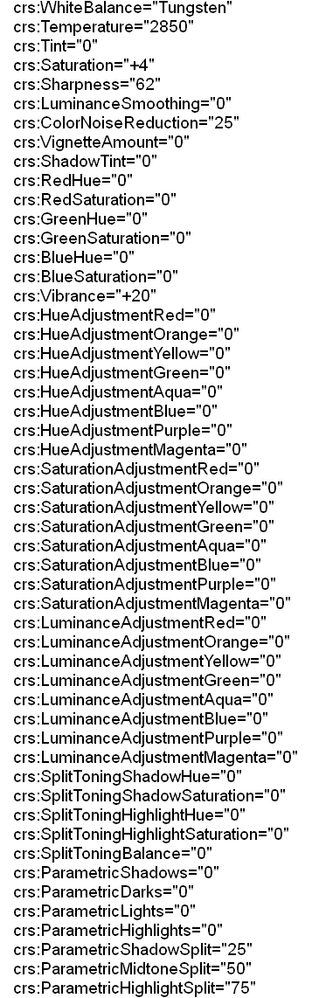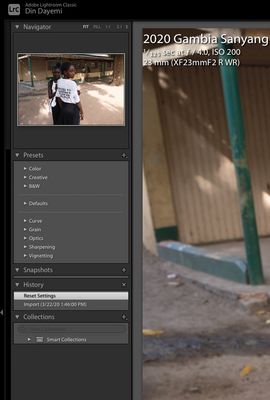Adobe Community
Adobe Community
- Home
- Lightroom Classic
- Discussions
- Lightroom Classic will read from xmp if present at...
- Lightroom Classic will read from xmp if present at...
Can't See Edits in Preview
Copy link to clipboard
Copied
The XMP sidecar files are present, along with the original RAW files, in the destination folder. However, edits and adjustments are not showing in either the Develop or Library Preview modules. Have the sidecar files become separated or disassociated with the original files? How do I sycnchronize or reassociate the files and put them back together, so they will be displayed in the Develop Module? Thanks!
Copy link to clipboard
Copied
What file format are the RAW files?
Copy link to clipboard
Copied
RAF (Fujifilm) as well as some JPEGs. It seems that his issue has only affected one of my Catalog Folders.
Copy link to clipboard
Copied
Lightroom Classic will read from xmp if present at import of a raw file. Lightroom does read automatically from xmp, there is an option in the Library module Metadata> Read metadata from file. There should be a warning to the effect that the data in the catalog would be overwritten.
Was the metadata put in the xmp by Lightroom?
Copy link to clipboard
Copied
Thanks for your reply.
Yes, the the metadata was put in the xmp by Lightroom. When I open an xmp file with text editor, all of the edits are there. It's mysterious because this has only happened to one folder of about 500 photos. The info and the edits used to appear in the Develop Mode, and poof all of a sudden, it disappeared. This affects one folder only in the entire catalog. It's a bumner, because it was from an Africa trip.... lots of edits.
It's as if the xmp sidecar file is not talking to the original imported file.
Copy link to clipboard
Copied
Do the xmp files have the very same names as the raws?
I think you missed DDeGannes point about updating the metadata from the xmp files. LrC does not read those files by default, it used the information that it has in the catalog. By updating the metadata, you will update the catalog information (including processing instructions) for those files.
Copy link to clipboard
Copied
Thanks for your reply. Yes... the XMP files have the very same names as the RAW files, etc. I did not mis DdeGannes post about updating the metadata from the XMP files. I updated all of the files for that particular folder, and unfortunatley, no change! The edits are still not visible.
Next, I am thinking to remove all of the photos from the catalog and folder and then reimport them. Thoughts!?
Copy link to clipboard
Copied
In the develop module, could you please select one of the RAW files in the folder and do a screen capture to show the history, see the screen capture.
Copy link to clipboard
Copied
Copy link to clipboard
Copied
Copy of the XMP File notes
Copy link to clipboard
Copied
In the XMP file you show I see no edits at all.
The edits show up in the file starting with crs: as shown below.
And doing a Reset settings wipes out all the edit notation in the XMP file.
so even though you may have XMP files in the same folder as the image files if you somehow reset all of them, auto sync possibly, they are all gone. That is unless you have prior backups of the XMP files ands those backups do have the edits listed.
Copy link to clipboard
Copied
Maybe I'm missing something here or you did not tell us all of what is happening and or what you have done.
Regardless of whether LrC is set to Auto Write changes to XMP or if you did a Ctrl + s to save metadata to the file (which will write changes to an XMP file) all those edits are also, ALWAYS, recorded in the LrC catalog file.
So even if the XMP files didn't exist you should see all your edits in both the image preview and in the history section of the Develop module.
So what have you omitted telling us? Did you start a new catalog for some reason and then imported these images?
Sorry I have not read all your replies so far so I don't know if anyone else asked these questions and or if you have replied to them.
Copy link to clipboard
Copied
Thanks for your reply. I cannot think of anything that I didn't report. The rest of my entire Catalog is fine. Until just a few days ago, these particular photos in the catalog were fine.like I said, "poof" and all the edits were gone. I did not reimport. I would not be writing requesting help if I knew what I did, or if I could figure it out. I've been a LRC user for years and have never had a problem. If you have any other suggestions, kindly let me know.
Like I said, since I have all of the associated XMP files, I am tempted to delete the entire folder from the Catalog and them reimport the original files with their associated XMP files. But I am going slow.
Copy link to clipboard
Copied
Make sure you have backups of those images and the XMP files for them before you go any further.
Copy link to clipboard
Copied
Yes, I have back-ups.
Copy link to clipboard
Copied
Also if you reimport the history section will show only the new import date and nothing else.
Try a Synchronize of that folder first if you haven't already.
Copy link to clipboard
Copied
Thanks again. I've already Synched the folder. No results. It's weird... and I'd hate to lose all the edits from that trip!
Copy link to clipboard
Copied
Do you have backups of the XMP files also?
If you do try deleting the files outside LrC, with your file manager with LrC Closed. Then open LrC, files will show as missing. Then Copy from your backup source into the same folder the images where original in. They should automatically show as Not Missing, no exclamation mark, and possible show the original edits.
In the one screen shotr you have posted the histroy for that image is showing you have Reset the settings.
Could be you had Auto Sync turned on and Reset the settings on one image in that folder and it reset all images back to the original.
Copy link to clipboard
Copied
Perhaps, you thought you were editing one photo, you decided to reset. But dang, several photos were selected, and Auto Sync was in use.
Copy link to clipboard
Copied
When you use Auto Sync and you do not remember to turn it off, whenever you select multiple image it will be back in Auto Sync mode. This has always been a big ”gotya”.
Real tears.
Copy link to clipboard
Copied
Until just a few days ago, these particular photos in the catalog were fine.like I said, "poof" and all the edits were gone.
In one of those screenshots (shown above), in the History panel, clearly you hit reset Settings, that if course throws out all your edits. Depending on how that was accomplished can affect what is shown in history.
Copy link to clipboard
Copied
So, my question remains.... how do I reassociate the XMP file with the original file?