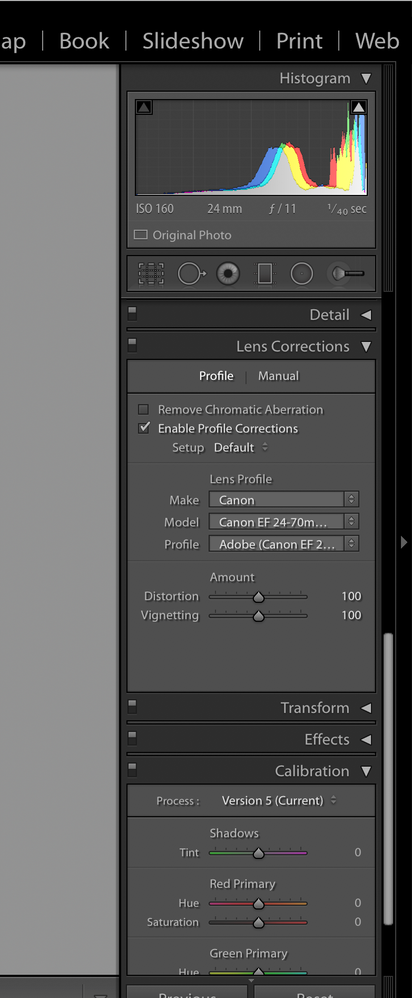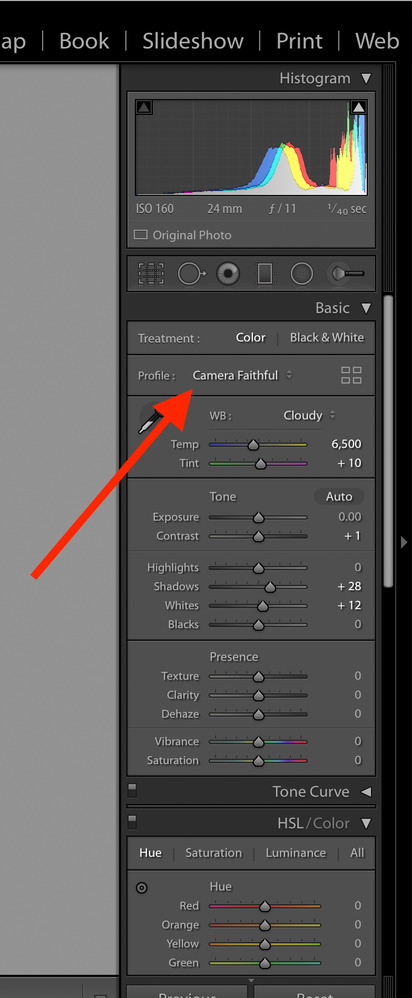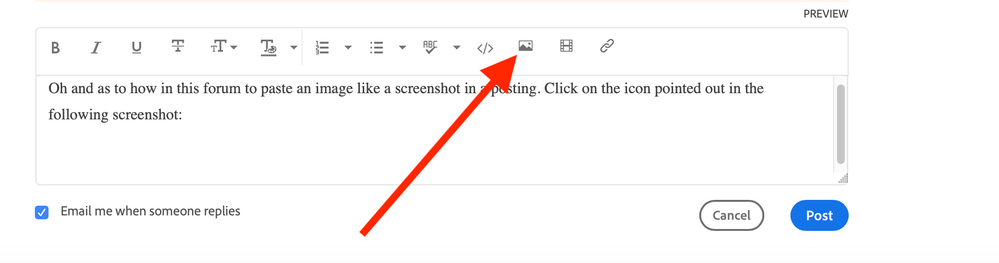Adobe Community
Adobe Community
- Home
- Lightroom Classic
- Discussions
- Re: Cannot change Camera Profile
- Re: Cannot change Camera Profile
Cannot change Camera Profile
Copy link to clipboard
Copied
When doing lens and camera profiles I have my Camera from 4 years ago. How to update it to my new camera? See Attachment.
Thanks, steve
Copy link to clipboard
Copied
(no attachment seen, so it's not clear what you mean by "doing" lens and camera profiles)
In general Lightroom Classic presents a choice of profiles that are compatible with whatever camera the current photo was taken with. There may be some identically named choices, e.g. you will often see "Adobe Standard" - but in that case, this is because there are lots of separate versions of Adobe Standard present, one for each supported camera model, and LR has automatically picked the appropriate one for the photo. Hence if you've checked "treatment and profile" for a Develop preset, this preset will select a profile according to whatever name that is. Only if there is not the same desired profile name available, for a new camera as opposed to an older one, might you need to update the preset so as to select according to this newer name.
Also camera processing defaults refer to the selection of a typical / starting camera profile. Each camera's defaults are individual so can be separately managed as to which camera profile should be initially seen / re-applied if you subsequently Reset the processing.
Lens profiles are specific to the lens used as well as the camera used hence may or may not be auto-selected. Photos taken with a new camera will not pay attention to any lens profile defaults / user assignments which may have been in place for an older camera. For each camera, you can include the selection of a fixed lens profile in the processing defaults but this is not a good idea if more than one lens may be used on that camera. That situation would be covered by saving the selection of "default" lens profile into the camera defaults, and then ensuring that for each lens used, and appropriate lens profile is getting auto recognised. If any lens profile fails to be properly auto recognised you can go to a photo taken with that lens, manually select the desired profile, save this as a new user lens assignment, and thereafter the "default" selection of profile will respect that user assignment. This system allows the same single preset (which includes a selection of lens profile "default") to be applied indiscriminately to any photo no matter what lens and what camera were used, and to have the right thing then happen automatically with each photo.
Copy link to clipboard
Copied
What version of Lightroom? be specific
What make/model is the new camera?
And a new screenshot please. Do not add as an attachment, instead include in a post (use photos button in posting menu bar, third from the right)
Copy link to clipboard
Copied
Camera RAW Ver 12.1
Build 201911291132-64cf80b4
Camera Canon EOS 6D Mark II
Thanks,
steve
Copy link to clipboard
Copied
I dont see a screen shot or attachment either!
If you have a new canera and the latest version of Lightroom CLassic, LIghtroom should have most of the camera/lens profiles updated.
Copy link to clipboard
Copied
So, downloaded one smaple JPEG and one sample RAW for Canon EOS 6D Mark II.
In LRC 9.1
For RAW
Lens Corrections, work fine, I check on Enable Profile Corrections, Lens is found, works
Up in Profiles, 6 Camera Matching profiles are available
For JPEG
Lens Corrections, have to specify Canon, then it works ust fine
In Profiles, well it is a JPEG, so just the standard Adobe ones.
Copy link to clipboard
Copied
Yes, well no,
Not sure of what you are asking
When new cameras come out, we have to wait for Adobe to add to the code within Lightroom, Lightroom Classic, and Adobe Camera RAW (for Photoshop). When they get done, support for the new cameras is included, be that the basic Adobe profiles to just read the RAW data and convert, or Camaera Matching Profiles to attemt to match in camera JPEG, or the Lens corrections (well, except for mirrorles that get in camera lens corrections applied even if that is turned of in camera)
So, not at all sure what you want to change/update.
Copy link to clipboard
Copied
Oh, and you state a bit about 4 years ago. Has i been several years since you were in Lightroom? THe Camera Profiles used to exist down lower right, that has been moved to upper right near top of Basic panel, see the option, Profile
P.S.
Lens Correcctions
Profile
Copy link to clipboard
Copied
Oh and as to how in this forum to paste an image like a screenshot in a posting. Click on the icon pointed out in the following screenshot: