 Adobe Community
Adobe Community
- Home
- Lightroom Classic
- Discussions
- Re: Cannot create the required folder
- Re: Cannot create the required folder
Copy link to clipboard
Copied
I am on a Mac with Yosemite, and I plan to migrate from Aperture (BTW, thanks, Apple!) to something else, and one of the options is LR. So, I downloaded the trial version but when launching it presents a window with a fatal error "Cannot create required folder). I am the sole user on my system, I have administrator privileges, I have tried to create a folder in the exact place where LR can't, and I created it with no error messages.. so, what's wrong? I add a copy of my error screen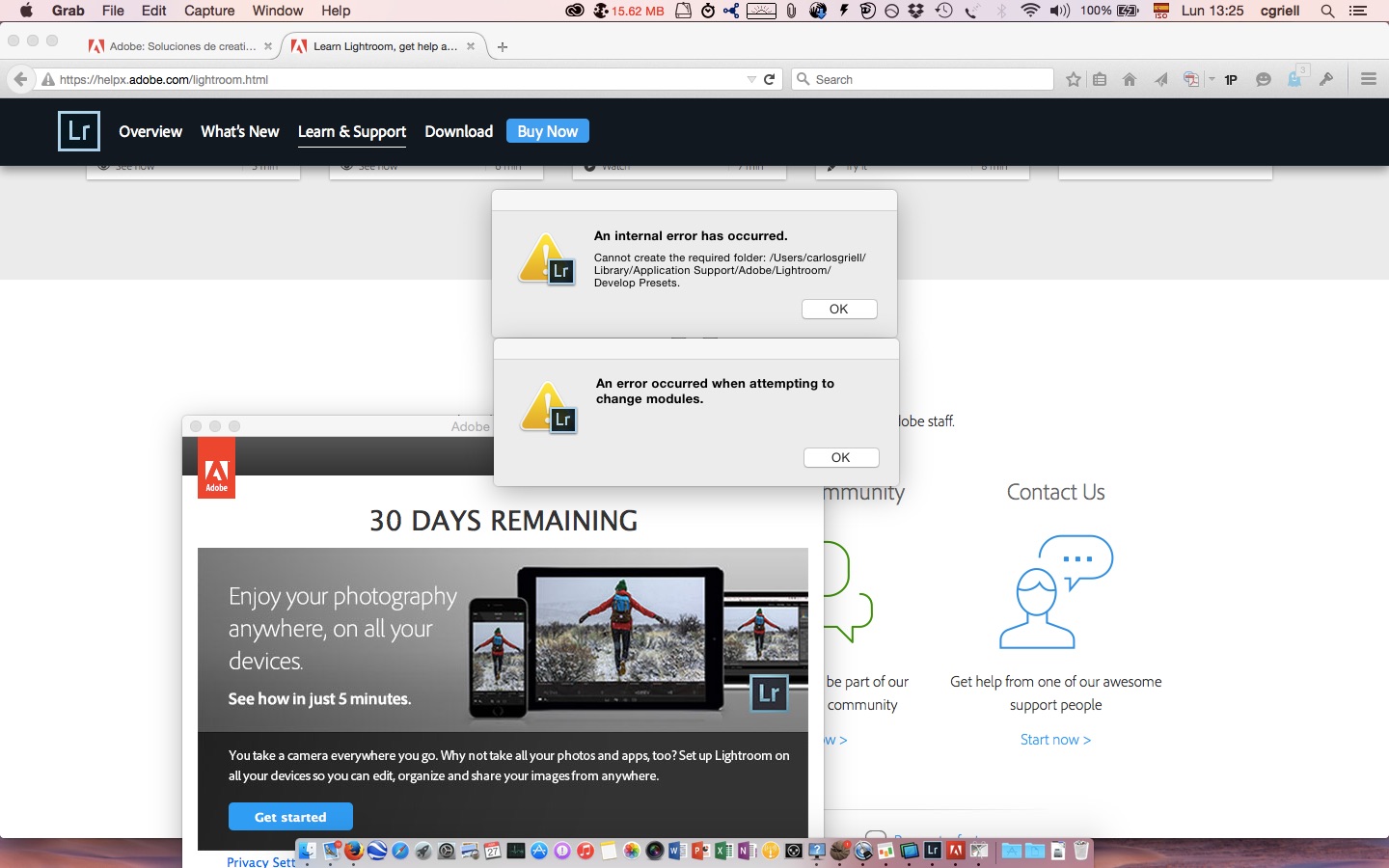
 1 Correct answer
1 Correct answer
Please follow below steps :
1) Right click on Finder icon and select "Go-To" Folder option.
2) You will get a text box, type-in below command and then hit 'Return' key.( Do not miss ~ symbol)
~/library
3)Then navigate to Application Support>Adobe.
Right click on Adobe folder and select GetInfo option.
Expand the Sharing & Permissions section.
Click the lock icon in the lower-right corner. Enter your administrator user name and password when prompted, and then click OK.
Please click on '+' symbol , it
...Copy link to clipboard
Copied
Please follow below steps :
1) Right click on Finder icon and select "Go-To" Folder option.
2) You will get a text box, type-in below command and then hit 'Return' key.( Do not miss ~ symbol)
~/library
3)Then navigate to Application Support>Adobe.
Right click on Adobe folder and select GetInfo option.
Expand the Sharing & Permissions section.
Click the lock icon in the lower-right corner. Enter your administrator user name and password when prompted, and then click OK.
Please click on '+' symbol , it will open list of user accounts.
Add all user accounts and then provide "Read & Write" permission to all user accounts. ( If not okay , just add currently logged in user name and Administrator)
Click the Gear icon, and select Apply to Enclosed Item. Close the Get Info dialog box.
Then launch Lightroom application and check.
Let me know if you still face any issue .
Copy link to clipboard
Copied
I followed your instructions and applied full permissions to all user accounts but still get the same problem in my main user account. Previously I had opened a new user account and LR opened in it without any problems but I would just like to work in the one account rather than having to change accounts all the time.
Copy link to clipboard
Copied
Thats seems to be user account specific issue . which happens sometime with Mac OS .
In this case , try repairing Disk permissions,
Navigate to Applications > Utilities > Disk Utility.
Run Disk Utility , first verify disk permissions for Mac HD and then run repair disk permissions.
Still same ?
You may refer below link :
https://helpx.adobe.com/x-productkb/global/troubleshoot-unexpected-behavior-user-account.html
Copy link to clipboard
Copied
Brucgovn, thanks so much. I can see you have helped a number of people with this and you responded to my problem very quickly, which is really appreciated. Unfortunately, however, things did not work out in my case. All is not lost, at least I can still log in using a different user account.
Copy link to clipboard
Copied
So sorry to hear that .
Not to worry , as I mentioned earlier , it seems to be User account specific issue .
However , we can try with other steps. but before that you can contact Apple Support once and inform them that the application is launching fine on new account and giving error on old user account.
Contact Apple for support and service - Apple Support
This issue can be fixed , nothing serious. main advantage is that the product is launching fine on new account , which gives added advantage to find out issue easily. Ah! I can give a try with , it is better to troubleshoot under the supervision of expert Apple Support professionals.
Copy link to clipboard
Copied
Thanks again Brucgovn. I did contact Apple Support before starting this thread and they could not fix the problem, It was them, in fact, that suggested the new user account.
Copy link to clipboard
Copied
a thank you.
Copy link to clipboard
Copied
You are welcome .
Copy link to clipboard
Copied
This worked! Thank you very much!!!!!!
Copy link to clipboard
Copied
Thank you so much. I could have never figured that out only own. Thank God their are people like you willing to help. THANK YOU>
Copy link to clipboard
Copied
Thank y

Copy link to clipboard
Copied
Hurray! I'm still on Mavericks and was thinking that I'm too far out of date for LR6 to work on my machine, but Brucgovn's response works for me too. Thank you. Vic
Copy link to clipboard
Copied
Hey Brucgovn!
I live in the middle of nowhere on a Kenyan tea estate and you have just saved my bacon!
Thank you so much for the advice!
All the best!
Copy link to clipboard
Copied
Thank you SO much!! This worked perfectly. I really appreciate you taking the time to put this answer up.
Copy link to clipboard
Copied
Brucgovn, thanks
I have done everything you suggested (although only for Lightroom folder, not for all Adobe subfolders) and it worked!
Copy link to clipboard
Copied
Great, if you provide Full permissions to Adobe folder , it applies for all sub folders inside.
In order to avoid future errors , it is better to provide permissions to whole Adobe folder.
The permissions issue occurs in different scenarios also.
You may check in the below link ,due to insiffucient permissions , Coresync was not getting created and prompting error. :
https://forums.adobe.com/thread/1828087
Hence it is Ideal to have Full permissions to entire Adobe folder , in order to avoid future error ![]()
I am very happy to hear that issue has been resolved .
You are mos welcome ![]()
All the best .
Copy link to clipboard
Copied
It worked! Thanks Brucgovn
Copy link to clipboard
Copied
You are welcome ![]()
Copy link to clipboard
Copied
Legend!!!! that worked a treat!!![]()
Copy link to clipboard
Copied
WOW!!! Thanks Worked like a charm.
Copy link to clipboard
Copied
Perfect!!! I would have never figured that out haha, thank you! ![]()
Copy link to clipboard
Copied
YES it worked!! thank you Brucgovn
Copy link to clipboard
Copied
It does not work for me 😕
Copy link to clipboard
Copied
Mac computers has 2 libraries.
~/library =User Library
/library = System Library,.
Please confirm whether you had provided full permissions to currently logged in user account and Administrator fort Adobe folder under User Library ?
-
- 1
- 2