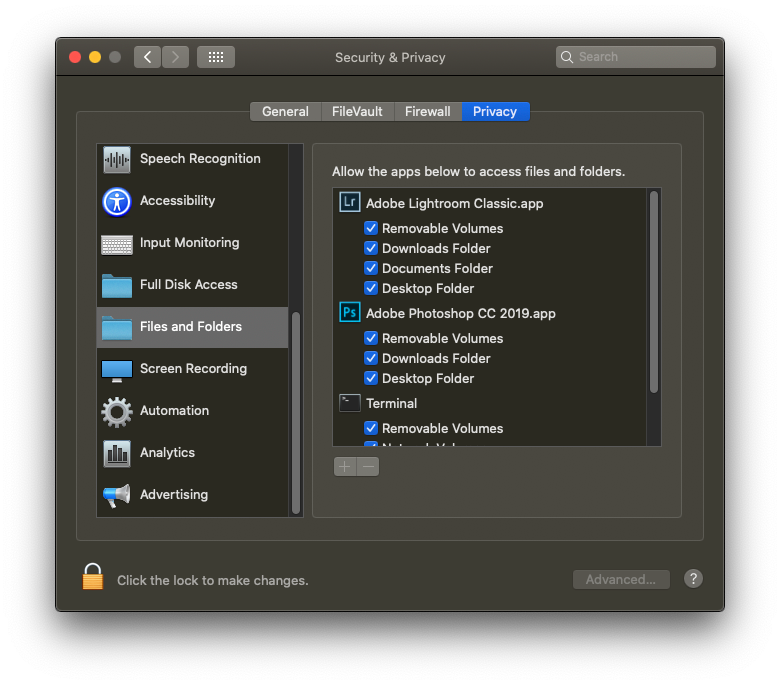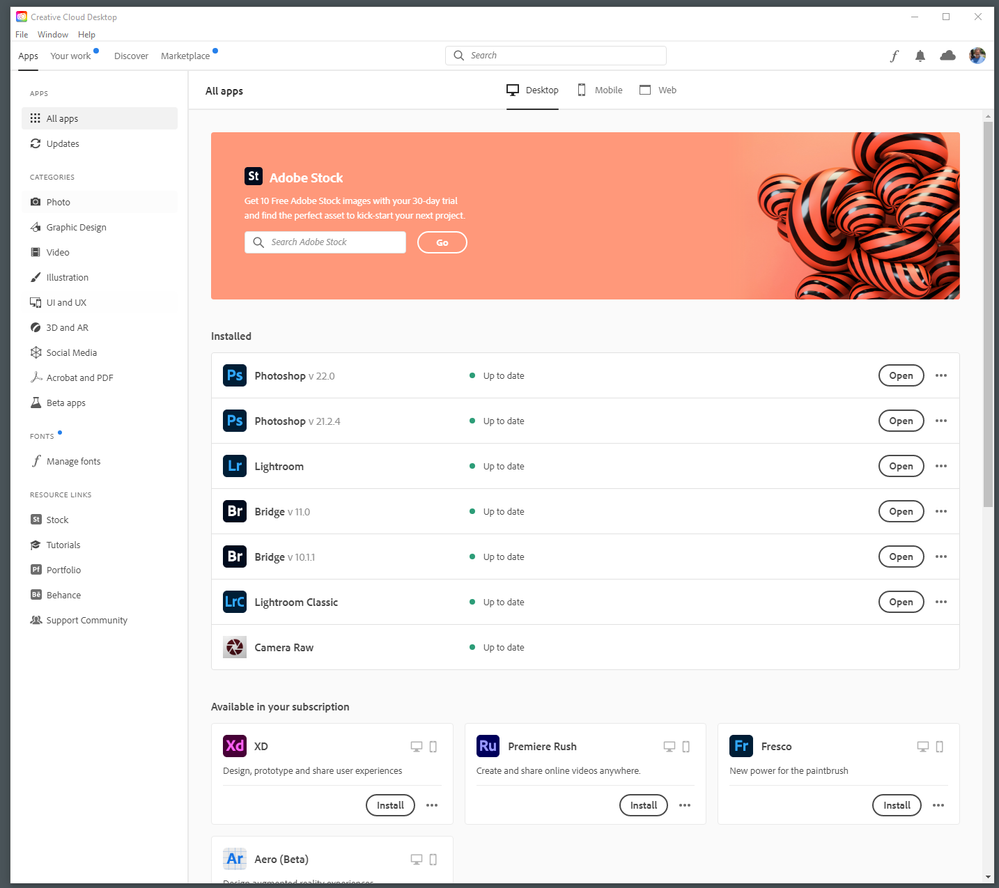Adobe Community
Adobe Community
- Home
- Lightroom Classic
- Discussions
- Cannot Edit As Smart Object in PS when images are ...
- Cannot Edit As Smart Object in PS when images are ...
Cannot Edit As Smart Object in PS when images are on external SSD
Copy link to clipboard
Copied
I spent a couple of hours on Friday with Adobe online chat. Ther nature of the problem was that whenever I try to edit an image in LRC in PS, PS would stall.
In the end, we created a new test LRC catalog and imported images into it. Then the import worked. The new catalog and images were stored on my HDD rather than external SSD. Anyway, we figured that the problem had been solved.
The problem recurred when I rebuilt my entire catalog, which I store on a SanDisk external SSD. To be specific:
1. When on the HDD, jpegs, Raw files can be opened in PS directly from LRC
2. When on the external SSD, jpegs and Raw files cannot be opened and PS stalls
Can anyone suggest anything, please!
Thanks,
Charlie
Copy link to clipboard
Copied
What OS?
Copy link to clipboard
Copied
My MacBook is fully up-to-date with the latest version of Catalina as well as LRC and PS.
Copy link to clipboard
Copied
Could be you don't have write permission on the external SSD.
Copy link to clipboard
Copied
I thought of that, but PS can open files on that drive if I drag them into PS. It even works if I drag the RAW plus the XMP file.
I have made the drive available to R/W for everyone and given LRC and PS full access to the system.
Two thoughts spring to mind:
1. PS uses some camera raw, when opening RAW files, maybe there's a problem in that. However, I cannot find a separate camera raw app on my system and CC says that it is up-to-date.
2. Maybe it has something to do with the scratch disk. Maybe I need to specify a scratch disk that is only on my Mac internal SSD.
Copy link to clipboard
Copied
So, to verify, MACOS Catalina.
That brings MACOS Cyber Security to mind.
Outside if LrC, on the OS, bring up System Preferences, select Security and Privacy, select Privacy, scroll down to Files and Folders, make sure for Lightroom Classic, and for Photoshop, that all media types are checked, typically removable volumes is not fir some reason when this sort if issue occurs.
For overkill, some scroll to Full Disk Access and let Lightroom Classic have that.
https://nektony.com/duplicate-finder-free/folders-permission
Copy link to clipboard
Copied
PS uses some camera raw, when opening RAW files, maybe there's a problem in that. However, I cannot find a separate camera raw app on my system and CC says that it is up-to-date.
PS uses the Adobe Camera RAW plugin. You will see it called Camera RAW in your Adobe Creative Cloud Desktop App (hmm, my example a bit odd and out if date, extra PS shown my error). You can verift it in PS as described in:
https://helpx.adobe.com/camera-raw/kb/troubleshoot-camera-raw-photoshop-photoshop.html
Copy link to clipboard
Copied
As an update, I think I solved the problem:
My external ssd was formatted as APFS (case sensitive). Given that images on the Mac hard drive would open work using the Edit In PS option from LRC, I looked at the format of the Mac HD - it is APFS only.
So, I reformatted the external ssd as APFS only and everything seems to work as it ought to.
Thanks for the comments.
Charlie