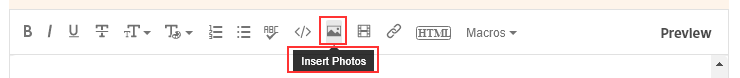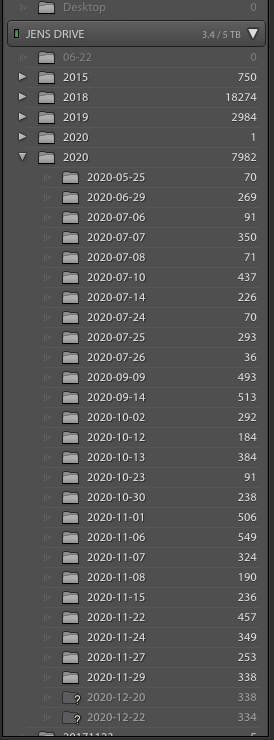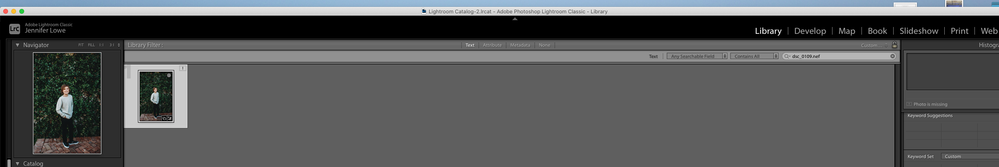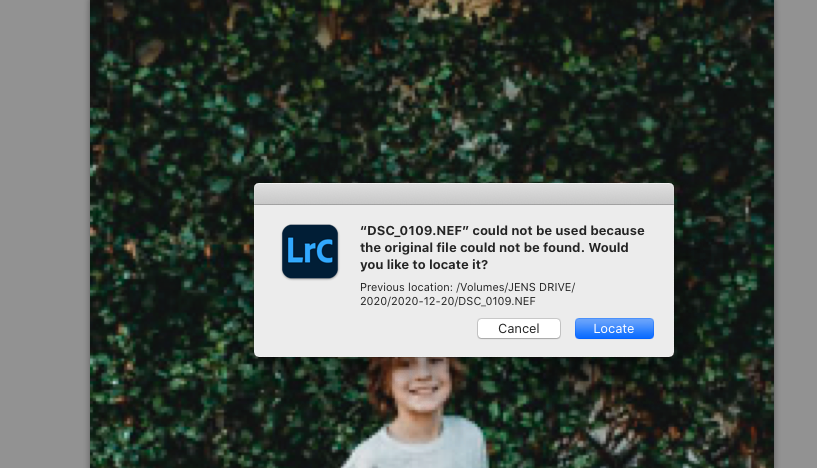Adobe Community
Adobe Community
Cannot Find Missing Folder
Copy link to clipboard
Copied
Copy link to clipboard
Copied
Your post was moved over from the "Using the Community" forum, which is for getting help using this forum system, to a better forum.
I hope this helps. Best of luck to you.
In the future, So people don't have to download the image you have attached, please use the Insert Photos icon found in the Tool Bar of the Post and Reply text entry dialog window as pictured below.
Since you Can't Edit your original post to remove the Attached screen shot Please include the screen shot you attached to a new reply to this conversation by clicking the Blue Reply button under your original post and use the Insert Photos icon in the tool bar.
The Insert Photos icon is this one in the Tool Bar.
Thank you.
Copy link to clipboard
Copied
Backup of photos?
Copy link to clipboard
Copied
Please clarify, or provide a screen capture according to the instructions from @Just Shoot Me
When you say "I cannot find 2 missing folders", are you looking in Lightroom Classic or in your operating system? In LrC, did you do a search for one of the photos, by name, by clicking on All Photographs and then using the Filter Bar? In your operating system, did you do a search for one of these photos, by name, by having your operating system's search feature search all disk(s) and all folders?
Copy link to clipboard
Copied
I'm looking on my operating system and all disks. When I search in LR, all I find is the one that says File Cannot Be Found.
Copy link to clipboard
Copied
There are at least two folders missing in Lightroom Classic (maybe more, we can't see the entire folder panel), these are denoted by the ? icon on the folder.
This means Lightroom Classic cannot find the folder (and also the photos within). When you do the search using your operating system, you have typed the file name incorrectly, it should be DSC_0109, instead of what you typed which was DSC_109.
Copy link to clipboard
Copied
I have tried multiple names to search by and still nothing.
Copy link to clipboard
Copied
I still have the originals on an SD card, I was just hoping not to have to edit them all again.
Copy link to clipboard
Copied
I have tried multiple names to search by and still nothing.
Please be specific. Did you try DSC_0109?
I still have the originals on an SD card, I was just hoping not to have to edit them all again.
You don't have to edit them all again. Using your operating system, you just have to create the folders that can't be found, and then copy the photos from the SD card to the photo.
Also, don't you have backups of all of these photos? You should.
Copy link to clipboard
Copied
Then You Deleted them.
How do you import images into LrC?
Do you have LrC Copy them Off the camera memory card and place them in folders with that Date Naming convention, Year-Month-Day (xxx-yy-zz), as shown in your screen shot.
That entry JENS DRIVE. Is that an External drive and have toy used Finder to Look on that drive?
Could be you somehow Moved those 2 folders by Accident.
Instead of search This Mac Go Directly to the JENS DRIVE hard drive and do a seach only on that drive for the folder 2020-12-20 and or -22
Copy link to clipboard
Copied
In LrC
In Library module
In Catalog Panel
In All Photographs
Is a preview of the missing photo(s) shown? (in grid view or filmstrip)