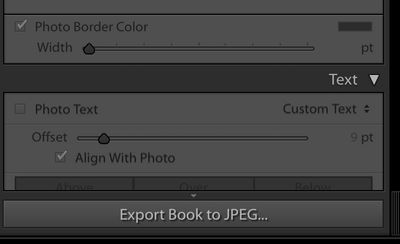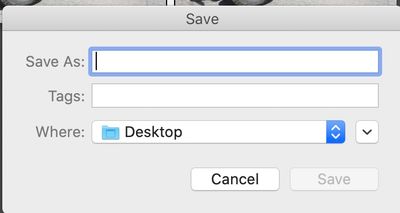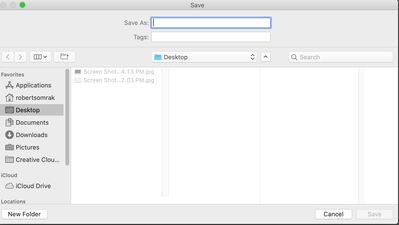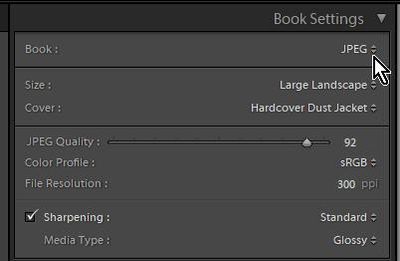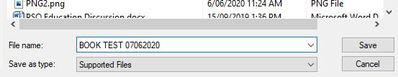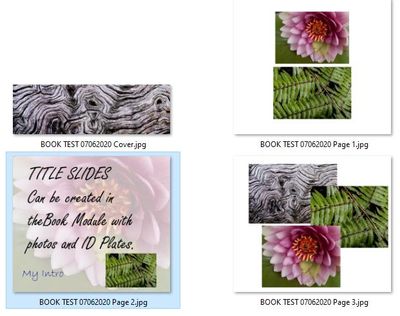Adobe Community
Adobe Community
Cannot generate jpeg
Copy link to clipboard
Copied
I am working in the the Book module of LR Classic and have tried to export a jpeg of a book but all that happens is that the bar at the top left appears and moves a short distance before it is complete. When I go to my destination I find the folder but it is empty. I have tried this a number of times. Any thoughts?
Copy link to clipboard
Copied
"Export a JPG "OF" a BOOK"? What does that actually mean?
The Book Module is for Creating a book from the images already in your LR Classic Catalog.
Sorry if I have misinterpreted your question but I never use the LR Classic Book module.
Copy link to clipboard
Copied
I don't use the book module either. However, I believe you can export a PDF version of a block. But I don't believe it's possible to export a JPEG copy of a book.
Copy link to clipboard
Copied
You can export a Book to JPG.
Copy link to clipboard
Copied
I just tried this and on my first few trys it did the same thing. I was saving to the Desktop just using the Desktop choice in the Save dialog. It created an EMPTY folder. I had issues with other programs when I upgraded to Catalina where I solved the issue by choosing the Desktop using the FULL Finder dialog and it worked. This method also worked here too. The save dialog is an Apple dialog and I think there is an issue there. Strangely once I did this I could just choose Desktop in the Dropdown.
Dropdown dialog
Full dialog
Copy link to clipboard
Copied
The Book Module can be very useful for creating Title slides, etc, as the Page design functions can be used to create JPG images for other uses.
The setting to Export to JPG is set in the top panel- and you can set specifications (quality, profile, etc) for the JPGs. The Aspect ratio of the JPGs will be first set by the 'Size:' (Book Page format) option. (or Crop them later!)
When you click the [Export Book to JPG] button- the dialog asks to select a Folder Destination and enter the Folder Name.
For Mac OS there may be Permission problems that limit the 'Destination'?
The Exported JPGs will also take on the Folder name and a Page Number. You get a JPG for every page in the Book.
Copy link to clipboard
Copied
After a few tries I was able to generate a jpeg from the Book Module. If you go to the Book Module and at the top right click you will get a dropdown of options and one is a jpeg.