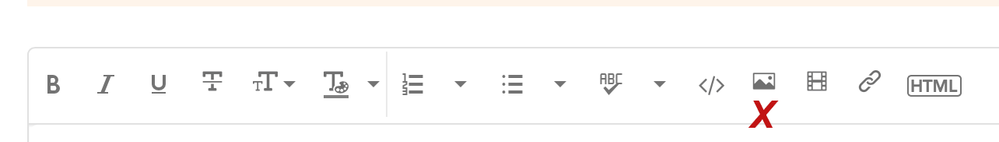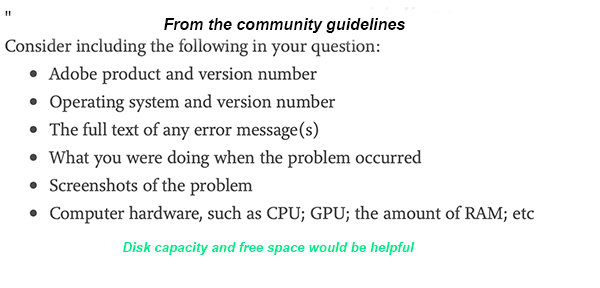Adobe Community
Adobe Community
- Home
- Lightroom Classic
- Discussions
- Cannot import photos in LR - "no photos or videos ...
- Cannot import photos in LR - "no photos or videos ...
Cannot import photos in LR - "no photos or videos were found to import"
Copy link to clipboard
Copied
Trying to add pictures from an external drive but LR will not let me import any photo anymore.
I can see the file in the directory, the pictures are there but LR does not create thumbnails when i select import. They are greyed. When I click import the process starts but doesn't progress. When I stop it I ve got a message saying "No photo or videos were found to import" 😞
I believe this started after I updated my Mac OS and downloaded Catalina.
Did research online and tried all the following without any success:
- Restored a backup LR catalog
- Reset preferences
- Unplugged all other Hardware
- Copied pictures on hard drive (did not work either)
Tried to uninstall LR but received a message than I cannot because Adobe apparently has not updated the software to work with Catalina.
Any help would be greatly appreciated.
Copy link to clipboard
Copied
Welcome to the forum. Please remove the link you attached and then use the Insert icon to have the images display in the body of the post. In addition, also you need to provide some more info. see the screen captures.
Copy link to clipboard
Copied
Quote "Tried to uninstall LR but received a message than I cannot because Adobe apparently has not updated the software to work with Catalina."
Are you using Lightroom version 5 or 6? If the answer is yes do not uninstall or remove the app from your computer. You will not be able to reinstall.
Copy link to clipboard
Copied
I moved your post over from the poorly named Community Help forum, which is for getting help using this forum system, to a better forum,
I hope this helps. Best of luck to you.
99.99999999999% of the time you get the No Photos found because they are already in the LrC catalog you are trying to import them to.
Or there are NO actual image files in the Drive and Folder you have selected in the Source section, left hand side panel, of the Import dialog window.
Please EDIT your post and INCLUDE, Insert, the screen shots you have mistakenly Attached in line with the Text of your post.
Copy link to clipboard
Copied
see: https://nektony.com/duplicate-finder-free/folders-permission
specifically bring up outside of LrC in your MACOS, System Preferences, Security and Privacy, Privacy, Files and Folders, make sure that for Lightroom Classic, that all media types are checked, might as well check Photoshop while you are at it.